Music covers
2023-08-26
FineShare Singify
125
Create AI music covers with artists
Overview
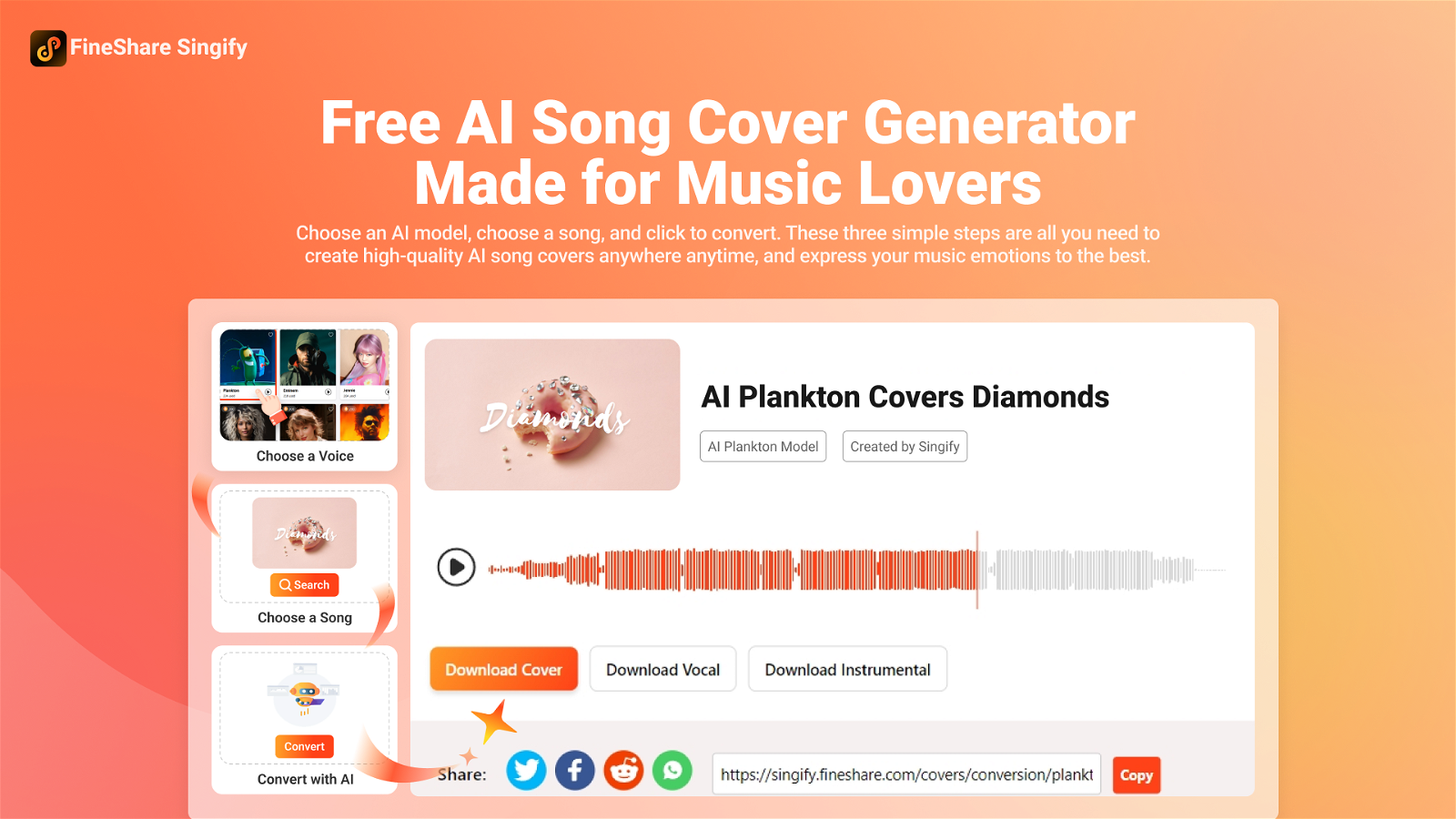
Music covers#3 most recent
Most popular alternative: Jammable (1,172 saves)
View all 6 alternatives
Recommendations
Generated by ChatGPT
FineShare Singify is a free online AI Song Cover Generator. It helps users to make song covers in a new way with extraordinary audio quality and professional standards. Whether you want to use it for creation, imitation, entertainment, or just nostalgia, FineShare Singify always has a way prepared only for you to express yourself through music.This online tool has three built-in ways to make song covers: search for the songs, upload audio files, and record directly. There's no skill threshold and you don't even have to leave the app, just one click, and you can start making song covers from anywhere at any time. All your requirements for the diversity and convenience of music creation will be perfectly satisfied.
What's more, the library of more than 100 unique AI voice models (which keeps updating regularly) covers all kinds of music types and styles, including singers, rappers, celebrities, cartoon characters, fictional figures, etc. Every model is well-trained to provide realistic and moving song cover effects, so users can get the best audio quality that is almost indistinguishable from the voice model archetype.
Another distinctive part of FineShare Singify is that its AI Song Cover feature is free to use, which makes music creation accessible for everyone, so they can fully release creativity and create their own music works. What are you waiting for? Start creating your own AI Song Cover right now!
125
Would you recommend FineShare Singify?
Help other people by letting them know if this AI was useful.
Post
Feature requests
Are you looking for a specific feature that's not present in FineShare Singify?
💡 Request a feature
FineShare Singify was manually vetted by our editorial team and was first featured on August 26th 2023.
6 alternatives to FineShare Singify for Music covers
Pros and Cons
Pros
Extraordinary audio quality
Professional standards
Three built-in ways
No skill threshold
Accessible anywhere, anytime
Diverse music creation
Convenient music creation
Regularly updated voice models
Covers multiple music styles
Realistic song cover effects
Free to use
Music creation for everyone
Popular voice models
Simplifies music creation
Cons
Quantity over quality voices
No mobile app
Limited sound modification options
Lacks user community
No offline mode
No API for integrations
Lacks advanced editing options
No multilingual voice models
Limited styles of voice models
Lacks EQ functionality
Q&A
What is FineShare Singify?
FineShare Singify is a free online AI Song Cover Generator that allows users to create high-quality audio song covers with their favorite voices. It provides different ways for users to generate song covers such as uploading audio files, recording directly, or searching for pre-existing songs.
How does FineShare Singify create song covers?
FineShare Singify generates song covers through its AI technology. Firstly, users can select a voice model from the comprehensive library, add a song either by uploading the audio file, recording directly, or searching for it. The system then processes this input using the selected AI voice model to create the song cover.
Can I upload my own audio files to FineShare Singify?
Yes, FineShare Singify allows users to upload their own audio files in order to create song covers. This feature offers flexibility as users can use their preferred songs.
Is there a skill threshold to use FineShare Singify?
No, there is no skill threshold to use FineShare Singify. It is designed to be intuitive and user-friendly, enabling anybody interested in music creation to make song covers without requiring any professional training or skills.
How diverse are the AI voice models in FineShare Singify's library?
FineShare Singify's library is very diverse, comprising more than 100 unique AI voice models. These models can mimic different types of voices, including singers, rappers, celebrities, cartoon characters, and fictional figures, making it possible to create a wide variety of song covers.
How realistic is the audio quality of FineShare Singify's song covers?
The audio quality of FineShare Singify's song covers is highly realistic. Each AI voice model is trained to provide lifting and moving song cover effects, producing an audio quality that is almost indistinguishable from the voice model archetype.
Is FineShare Singify free to use?
Yes, FineShare Singify is free to use. This provides an opportunity for everyone to explore creativity and create their music works without any financial barriers.
Can I record directly in FineShare Singify?
Yes, you can record directly in FineShare Singify. This feature is especially useful for users who want to create song covers on the go or do not have a pre-existing audio file.
Can I use FineShare Singify for professional music creation?
Yes, FineShare Singify can be used for professional music creation. The output is of extraordinary audio quality adhering to professional standards which provides users with a platform to make professional music tracks.
Does FineShare Singify only create song covers or can it generate original songs?
FineShare Singify is designed primarily to create song covers. While it does provide high-quality AI-generated covers, there is no mention of the ability to create original songs.
How often does FineShare Singify update its AI voice models library?
The information regarding how frequently FineShare Singify updates its AI voice models library is not explicitly mentioned. However, it is stated that new voice models are continuously added to its extensive library.
Can FineShare Singify imitate the voice of a specific celebrity or character?
Yes, FineShare Singify can imitate the voice of specific celebrities or characters. Its library consists of a range of AI voice models, including those of celebrities and fictional characters.
What types of music styles can FineShare Singify cover?
FineShare Singify can cover a broad spectrum of music styles. Given its vast library of AI voice models encompassing singers, rappers, and other characters, users have a vast array of options for generating covers of different music styles.
How do I start creating my own AI Song Cover with FineShare Singify?
To start creating your own AI Song Cover with FineShare Singify, visit their website, click on FineShare Singify, select the AI voice model, add the song, and generate the AI song cover.
What are the steps to create an AI song cover with FineShare Singify?
There are three steps to create an AI song cover with FineShare Singify: First, select an AI voice model from the library. Second, add the desired song, either by uploading an audio file, recording directly, or searching for one in the database. Finally, generate your AI song cover.
How do I add a song to FineShare Singify for cover creation?
You can add a song to FineShare Singify for cover creation in three ways. You can upload an audio file, record directly within the tool, or search for a song in the built-in song library.
How does FineShare Singify select the AI voice model for a song cover?
FineShare Singify allows you as a user to select the AI voice model for a song cover. You choose the preferred model from the library that has over 100 AI voice models before generating the AI song cover.
Can FineShare Singify create song covers in different languages?
Information regarding FineShare Singify's ability to create song covers in different languages is not provided on their website.
What is the audio format of the song covers generated by FineShare Singify?
The specific audio format of the song covers generated by FineShare Singify is not explicitly mentioned on their website.
Can I share the song covers I create with FineShare Singify on social media?
Information regarding the sharing of song covers created with FineShare Singify on social media is not provided on their website.
If you liked FineShare Singify
Help
⌘ + D bookmark this site for future reference
⌘ + ↑/↓ go to top/bottom
⌘ + ←/→ sort chronologically/alphabetically
↑↓←→ navigation
Enter open selected entry in new tab
⇧ + Enter open selected entry in new tab
⇧ + ↑/↓ expand/collapse list
/ focus search
Esc remove focus from search
A-Z go to letter (when A-Z sorting is enabled)
+ submit an entry
? toggle help menu
Sign in to continue (100% free)
To prevent spam, some actions require being signed in. It's free and takes a few seconds.
Sign in with Google0 AIs selected
Clear selection
#
Name
Task







