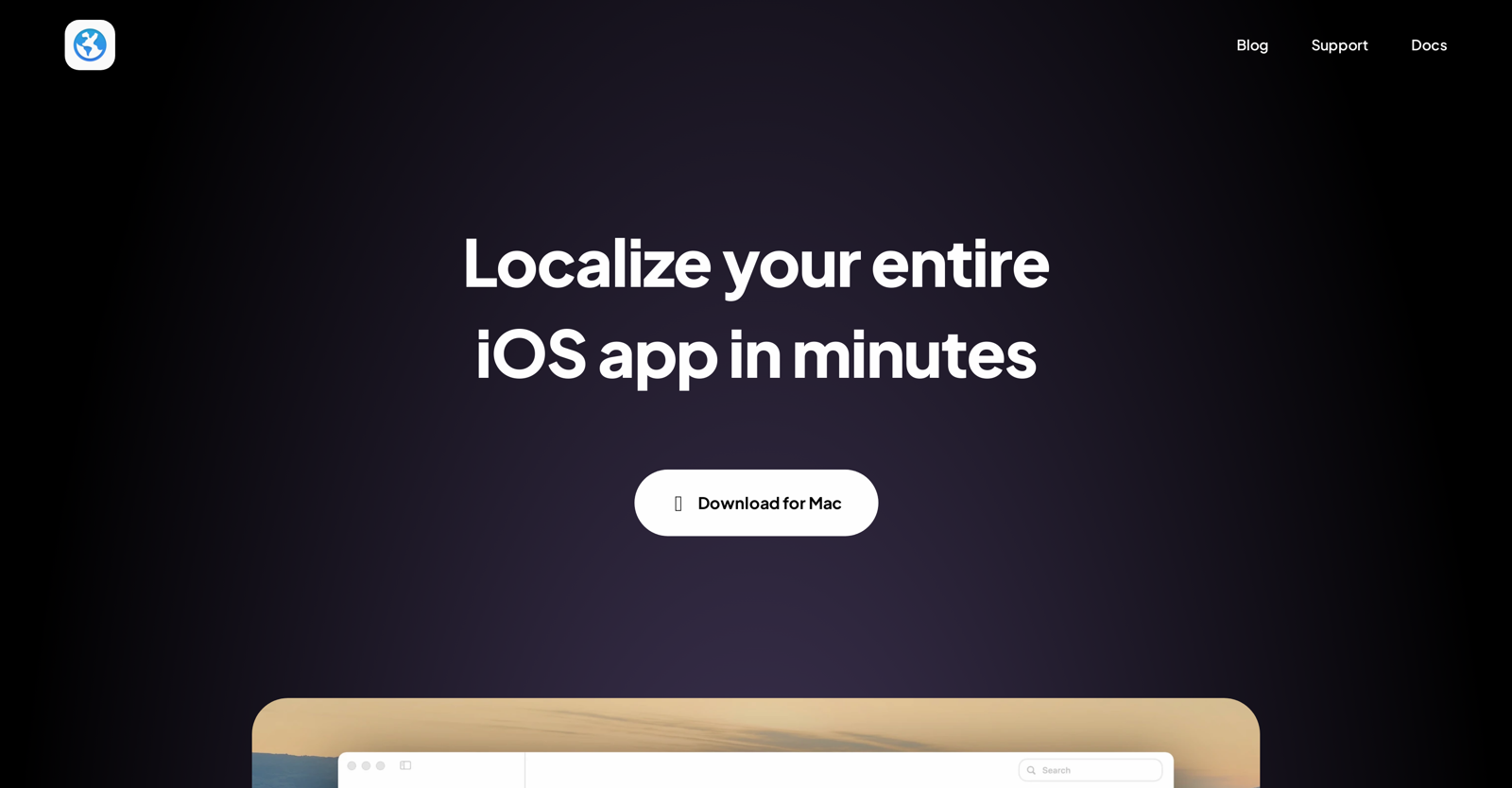What is Globify?
Globify is an AI tool made for rapid app localization, employing GPT-4 technology. It aims to streamline the localization process, enabling programmers to effectively and efficiently translate their applications into multiple languages.
How does Globify's GPT-4 technology assist in app localization?
Globify's GPT-4 technology bolsters app localization by streamlining and simplifying the translation process. It allows developers to turn their apps into multi-language versions quickly and efficiently. This advanced technology also contributes to the accuracy and contextual relevance of translations.
What customization options does Globify offer?
Globify offers several customization options. Users can manage target languages, define glossaries for their projects and add custom tones and styles. They can also edit individual localizations and work on multiple projects at the same time.
What is the 'smart button' feature on Globify?
The 'smart button' feature on Globify is designed to speed up the localization process. With a single click, it performs an auto-localization function that translates entire applications, enhancing the app's global reach by making it accessible in multiple languages.
How can I manage multiple projects on Globify?
You can manage multiple projects on Globify by utilizing its multifaceted system. The software facilitates concurrent project management, allowing users to work on several initiatives simultaneously. Each project can be individually monitored and customized as per the specific requirements.
Can I use Globify to add custom styles to my app?
Yes, Globify does provide the option to add custom styles to your app. You can specify your preferred tones and styles for your application, further personalizing the localization process according to your requirements.
What is the process to define glossaries for projects in Globify?
To define glossaries for projects in Globify, you simply input the specific terminology and phrases for your project within the software. These glossaries provide better context and accuracy during translation, aiding in precise localization.
How does Globify ensure accurate translations for apps?
Globify ensures accurate translations for apps by using GPT-4 technology and allowing users to define project-specific glossaries that enhance translation accuracy. Furthermore, it maintains a sync with your string catalog file, thus ensuring consistency and coherence across various software strings.
What is the benefit of the auto-localization feature in Globify?
The auto-localization feature in Globify allows apps to be translated into multiple languages with a single click, considerably enhancing their global reach. By making apps more accessible to international user bases, auto-localization augments app usability and user interest.
How does Globify maintain sync with string catalog files?
Globify maintains sync with string catalog files by systematically updating and consistently tracking changes within the application's text strings. This continuous synchronization guarantees uniformity and coherence across the various software strings and removes the hassle of manual management.
In which languages can I translate my app using Globify?
Although the specific languages are not mentioned, Globify claims to support multi-language translations, indicating that developers can translate their apps into numerous languages with the software.
Is Globify available to download on Mac?
Yes, Globify is available for download on Mac. The Globify platform has confirmed this compatibility on their website.
How can I use Globify to improve my app's global reach?
You can use Globify to improve your app's global reach via its auto-localization feature. By translating your app into multiple languages with a single click, you enhance its accessibility to a broader global audience.
Does the Globify platform welcome user feedback to improve its services?
Yes, the Globify platform does encourage and value user feedback, using it to perpetually update and enhance its services.
How can I edit individual localizations on Globify?
Individual localizations can be edited on Globify, allowing you to customize translations based on your unique specifications and cultural context requirements. This customization is a part of the various organizational tools offered by the platform.
How quickly can apps be localized using Globify?
Globify has been designed for rapid localization of apps. While the exact timeline might vary depending on the scale and complexity of the app, the goal of the platform is to achieve localization in a matter of minutes.
How does Globify help in project management?
Globify aids project management by offering the ability to work on multiple projects simultaneously. Features like managing target languages, editing individual localizations, defining glossaries, and synchronizing string catalogs enhance control over individual projects.
Does Globify provide multi-language support?
Yes, Globify does provide multi-language support. It allows developers to translate their apps into multiple languages effectively, thereby catering to a global user base.
Can Globify translate an entire app with a single click?
Yes, Globify can translate an entire app with a single click. This is made possible by the 'smart button' feature that performs an auto-localization function.
How does Globify make the localization process smooth and easy?
Globify simplifies the localization process via its GPT-4 technology and feature-rich interface. Functions like the 'smart button', which can auto-translate an entire app, or the ability to handle multiple projects and define glossaries, contribute to a smoother and easier localization process.