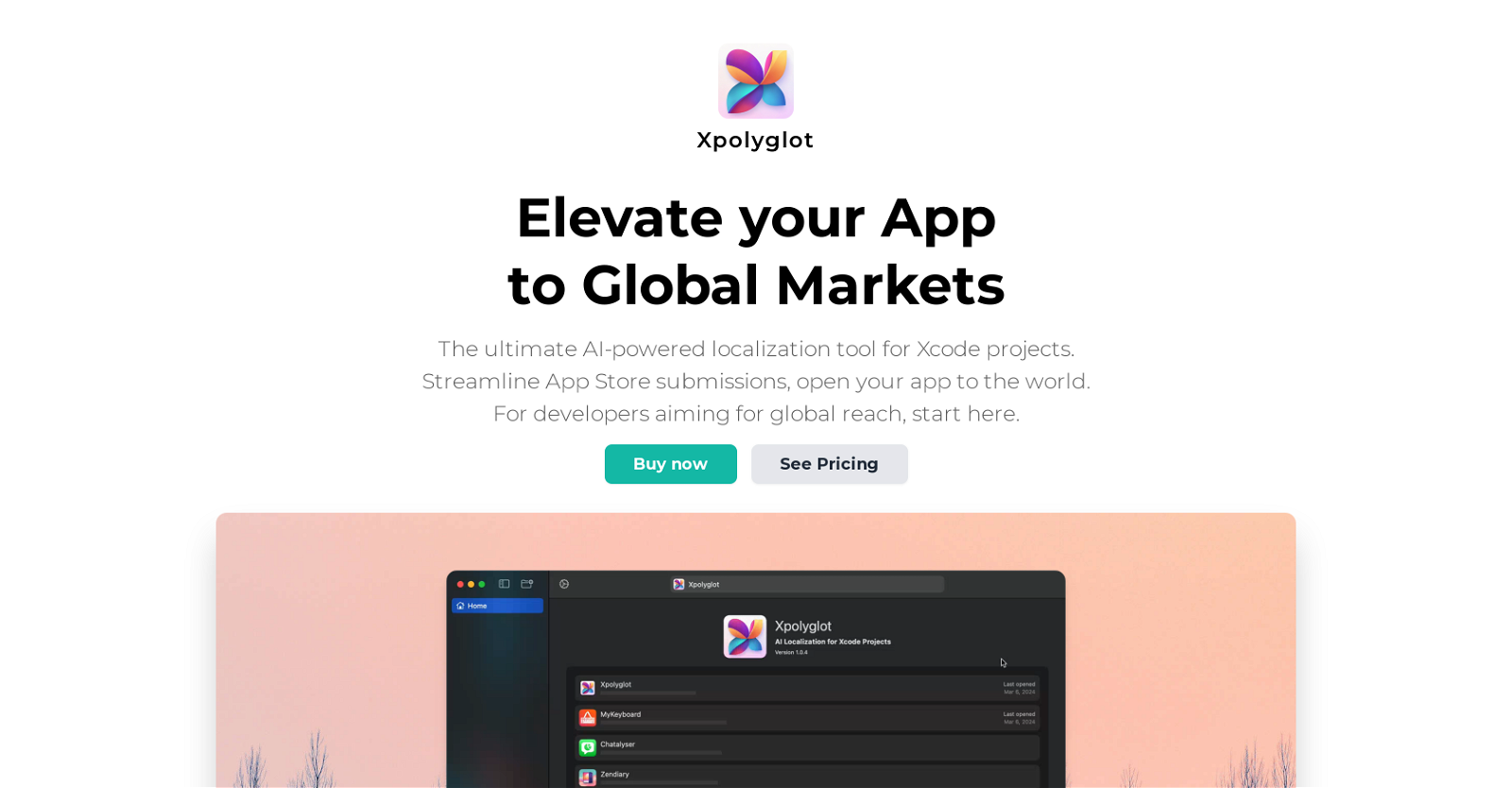What is Xpolyglot and what does it do?
Xpolyglot is a macOS application designed to facilitate the localization of Xcode projects. Developed by FiveSheep, it leverages Artificial Intelligence technology to assist in translating application string catalogues, providing a cost-effective alternative to professional translators. It manages various localization projects, detects changes in the strings and updates only the modified ones. Furthermore, it handles metadata management, global description and keyword updates across supported languages, simplifying version management too.
How does Xpolyglot integrate with my development workflow?
Xpolyglot integrates seamlessly into your development workflow by allowing you to easily import your Xcode projects and manage various localization projects in one place. Moreover, it uses delta updates to track string changes, translating only those that have been modified.
What kind of Artificial Intelligence does Xpolyglot use?
Xpolyglot employs Artificial Intelligence technology to assist in the localization of application string catalogues. However, the exact kind of AI it uses is not explicitly mentioned on their website.
Does Xpolyglot translate all strings or only the modified ones?
Yes, Xpolyglot focuses on efficiency by translating only the modified strings in your projects. This is done using a feature called delta updates, which detects changes in the strings.
Can Xpolyglot detect changes in the strings?
Yes, Xpolyglot can detect changes in the strings using its feature called delta updates. This resulting in only the modified strings being translated and ensuring efficient resource management.
What additional features does Xpolyglot provide for App development?
Beyond localization, Xpolyglot caters to a broader aspect of app development by providing metadata management, ensuring global optimization of your app's descriptions and keywords across all supported languages. It also simplifies version management, enabling developers to translate new versions in the target languages.
How does Xpolyglot aid in version management?
Xpolyglot simplifies version management by allowing developers to create and translate new versions in the target languages. This helps in keeping users informed about the latest features and bug fixes in their native language.
What is the operational requirement for Xpolyglot to function?
The operational requirement for Xpolyglot to function is having a separate OpenAI API key.
Is Xpolyglot safe to use and free from malware?
Yes, Xpolyglot is safe to use and free from malware, affirmed by its notarization by Apple.
In what ways can Xpolyglot help streamline App Store submissions?
Xpolyglot helps streamline App Store submissions by managing all your localization projects in one place. It additionally provides automation and precision in updating App Store Connect descriptions and keywords across all supported languages, improving your app's discoverability in global markets.
What is the cost comparison between using Xpolyglot and professional translators?
According to the savings estimate provided on their website, using Xpolyglot for translations can yield substantial cost benefits as compared to traditional translation services. The estimate indicates that Xpolyglot could result in about 98.93% savings, although the actual percentage might vary depending on the specifics of your project.
How can Xpolyglot help optimize my apps for global markets?
Xpolyglot optimizes apps for global markets by enabling localization of Xcode projects and providing comprehensive metadata management. It also ensures that your App Store Connect descriptions and keywords are always up-to-date across all supported languages, thereby improving your app's discoverability in global markets.
What kind of projects can I import into Xpolyglot?
Xpolyglot allows you to easily import Xcode projects for localization to achieve streamlined App Store submissions and global accessibility.
How does Xpolyglot manage metadata?
Xpolyglot manages metadata by providing automated updates to your App Store Connect descriptions and keywords across all supported languages. This capability ensures that your app's metadata is always optimized for discoverability in all target markets.
Does Xpolyglot provide global description and keyword updates?
Yes, Xpolyglot does provide global description and keyword updates. It automatically updates your App Store Connect descriptions and keywords across all supported languages.
Can I translate new versions in the target languages using Xpolyglot?
Yes, Xpolyglot enables developers to translate new versions in the target languages, simplifying version management.
Does Xpolyglot offer delta updates to detect any string changes?
Yes, Xpolyglot offers delta updates, a unique feature that detects any changes in the strings, translating only those that have been modified.
Who developed Xpolyglot and where is it based?
Xpolyglot was developed by a software development company called FiveSheep, which is based in Estonia.
Does the Xpolyglot app help with 'What's new' section translation?
Yes, with Xpolyglot, you can translate the 'What's new' section into your target languages. This feature simplifies the update process and helps to keep your users informed about the latest features and bug fixes in their native language.
What languages are supported by Xpolyglot?
The exact number of languages Xpolyglot supports is not specified on their website. However, it is mentioned that Xpolyglot can provide keyword updates and manage metadata across all supported languages.