Image Copyright Avoider
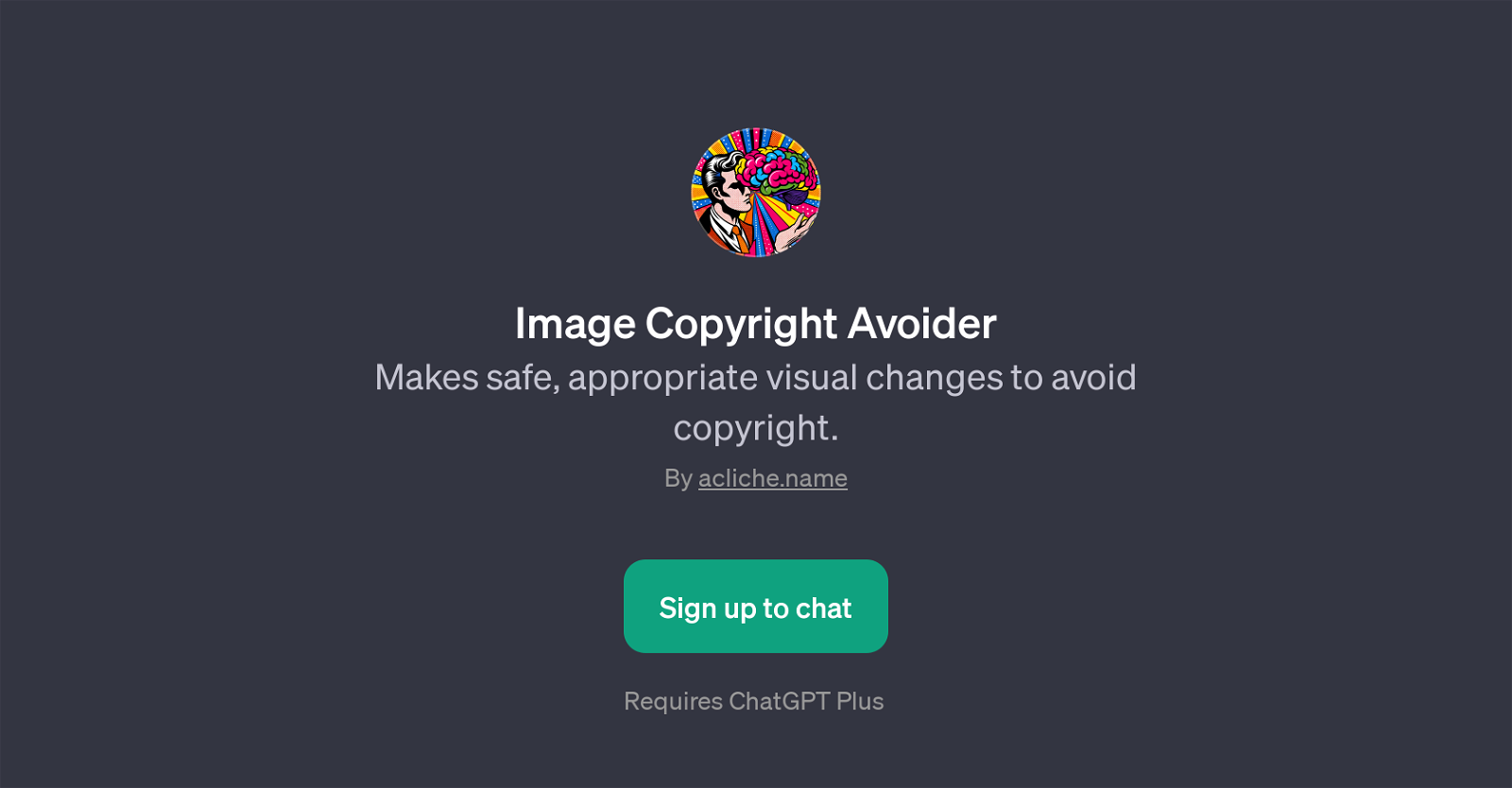
Image Copyright Avoider is a GPT tool designed to assist with mitigating copyright concerns associated with images. This tool performs safe and suitable visual alterations to images, therefore presenting a potentially valuable feature for digital content creators, publishers, and users who need to employ visual elements in their work while avoiding copyright infringement.
The tool is an application that operates on top of ChatGPT, one of the AI software leading in language understanding capability. To use the Image Copyright Avoider, users need to have an active ChatGPT Plus, thus making it an extension of the ChatGPT system.
The tool presents various image transformation prompt starters such as 'Pikachu on a log', 'Superman vs Batman', among others; users can utilize these prompts as a basis for their requests.
Moreover, the tool has a welcoming message upon initiation to guide the user. Note that while the Image Copyright Avoider enables alterations upon image contents, users must continue to respect intellectual property rights, utilizing this tool within the appropriate legal and ethical boundaries.
Would you recommend Image Copyright Avoider?
Help other people by letting them know if this AI was useful.
Feature requests



6 alternatives to Image Copyright Avoider for Image redesign
If you liked Image Copyright Avoider
Help
To prevent spam, some actions require being signed in. It's free and takes a few seconds.
Sign in with Google


