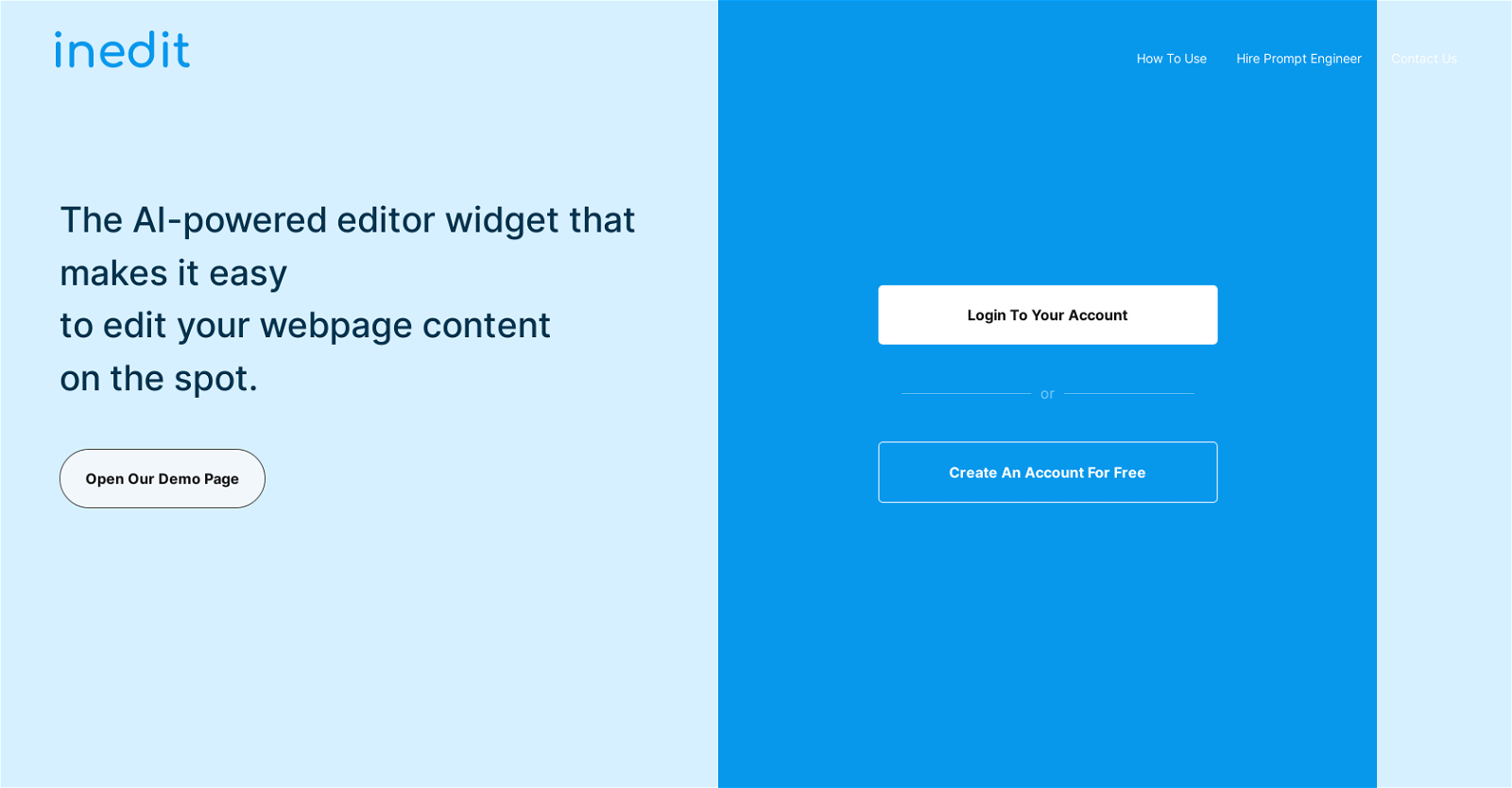Content editing
2023-10-28
Inedit
1
Website content revising
Generated by ChatGPT
Inedit offers an AI-powered editor widget designed to facilitate real-time webpage content editing, providing users with a seamless and efficient website customization experience. The Embedded Widget Editor allows users to make immediate edits directly on their websites, enhancing convenience and workflow efficiency.Powered by OpenAI GPT models, Inedit's editor widget incorporates advanced large language models (LLMs), such as GPT-3 and GPT-4. This integration allows users to harness artificial intelligence to streamline content editing, enhance productivity, and transform their digital experience.
The tool provides the option to switch to manual mode, enabling users to correct errors in AI-generated content and exercise control over the content creation process. Users can also fully customize the AI based on their needs, tailoring prompt structures and GPT model systems to ensure high-quality and precise content generation.
Inedit's widget ensures a controlled content creation process by incorporating features like 'review before publishing' and the ability to add staging sites for content preview. This gives users absolute control over the visibility of content to clients, ensuring that only approved and preferred content reaches the audience.
Furthermore, the tool allows users to inspect deeper structures of webpages, providing insights into layout and modifications, particularly beneficial for those with a fundamental understanding of HTML and web development. Inedit's versatility extends to effortless integration with various CMS platforms, enhancing accessibility for users across different systems.
1
Would you recommend Inedit?
Help other people by letting them know if this AI was useful.
Post
Feature requests
Are you looking for a specific feature that's not present in Inedit?
💡 Request a feature
Inedit was manually vetted by our editorial team and was first featured on December 1st 2023.
★★★★★
★★★★★
48

Transform your idea into actionable specifications, designs and architectural plans with our AI-driven tools
★★★★★
★★★★★
129

Build your next AI startup 100x faster with StartKit.AI boilerplate code.
★★★★★
★★★★★
19
1

If you liked Inedit
Help
⌘ + D bookmark this site for future reference
⌘ + ↑/↓ go to top/bottom
⌘ + ←/→ sort chronologically/alphabetically
↑↓←→ navigation
Enter open selected entry in new tab
⇧ + Enter open selected entry in new tab
⇧ + ↑/↓ expand/collapse list
/ focus search
Esc remove focus from search
A-Z go to letter (when A-Z sorting is enabled)
+ submit an entry
? toggle help menu
Sign in to continue (100% free)
To prevent spam, some actions require being signed in. It's free and takes a few seconds.
Sign in with Google0 AIs selected
Clear selection
#
Name
Task