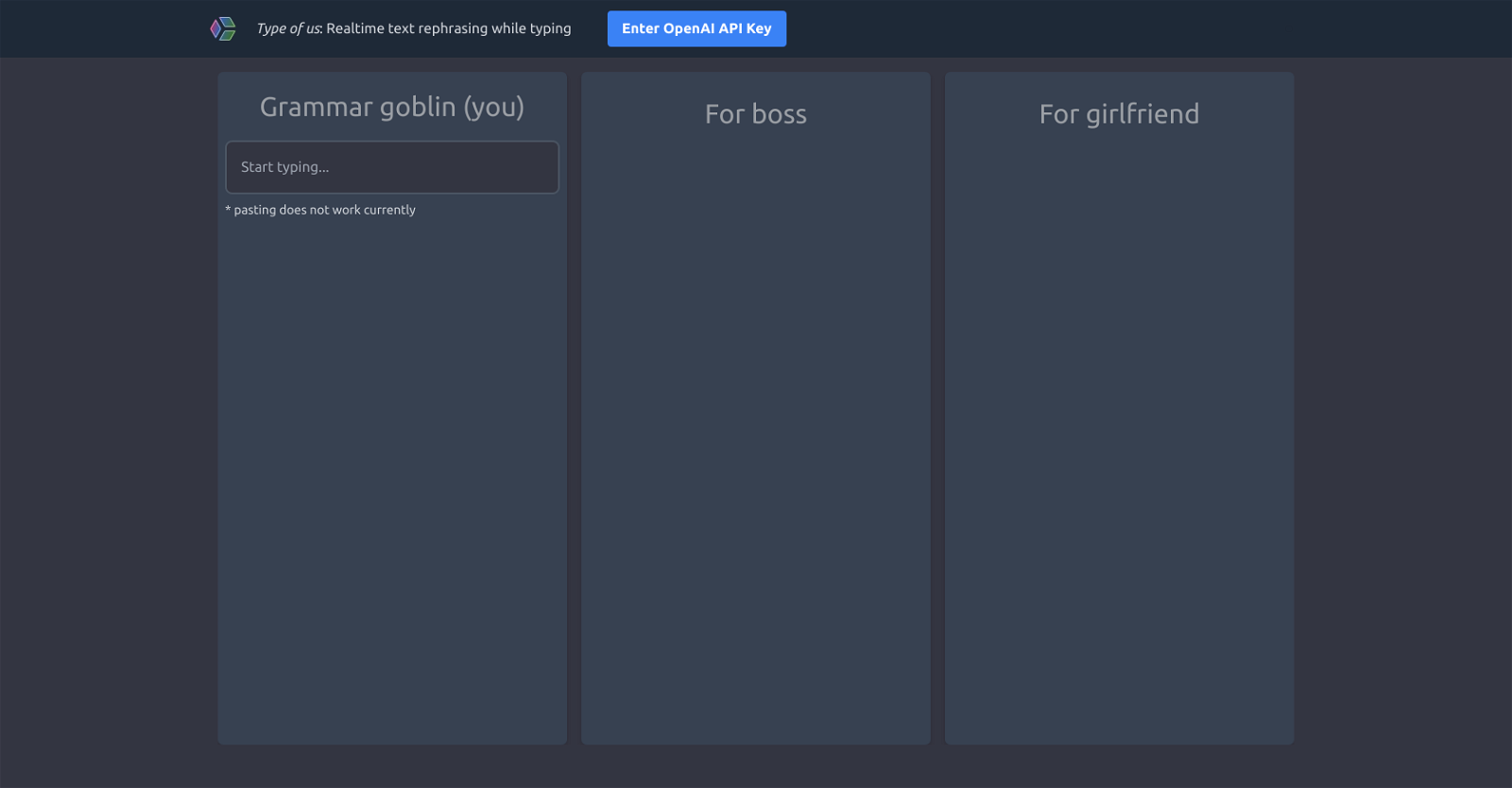What is the 'Realtime Text Rephrasing While Typing' tool?
The 'Realtime Text Rephrasing While Typing' tool is an AI-powered software that assists users in editing their texts in real time. It uses AI technology to help users rephrase their texts while they write, ensuring the meaning and context of their initial text is maintained.
How does the 'Realtime Text Rephrasing While Typing' tool assist in text editing?
The 'Realtime Text Rephrasing While Typing' tool aids in text editing by utilizing AI technology to offer real-time rephrasing suggestions that maintain the context and meaning of the user's original text. The tool adjusts the text to make it either more professional or informal according to the user's requirements.
Can the 'Realtime Text Rephrasing While Typing' tool help to improve my professional writing style?
Yes, the 'Realtime Text Rephrasing While Typing' tool can help improve your professional writing style. It provides real-time feedback and suggestions that can enhance the professionalism of your text, based on your specified needs.
Does the AI tool allow switching between different tones like formal and informal?
Yes, the AI tool does allow users to switch between different tones such as formal and informal. The tool presents options such as 'For Boss' and 'For Girlfriend', enabling you to easily alter between a formal and informal tone respectively.
What are the typical use cases for the 'Realtime Text Rephrasing While Typing' tool?
The typical use cases for the 'Realtime Text Rephrasing While Typing' tool are varied and depend on the user's text editing needs. For instance, it can be used to switch between formal and informal tones, for professional writing, casual writing and communicating more effectively.
What do I need to activate the 'Realtime Text Rephrasing While Typing' tool?
To activate the 'Realtime Text Rephrasing While Typing' tool, you need to enter an OpenAI API Key.
Why doesn't the 'Realtime Text Rephrasing While Typing' tool support pasting functionality?
IDK
Why is JavaScript required to run the 'Realtime Text Rephrasing While Typing' tool?
JavaScript is required to run the 'Realtime Text Rephrasing While Typing' tool because it's the programming language that the application is coded in and it's necessary for the app to run properly.
Can I get notifications and access user menu with this tool?
Yes, along with text editing features, this tool also provides notification viewing and access to the user menu.
How does the AI tool make writing more intuitive?
The AI tool makes writing more intuitive by providing real-time and pertinent suggestions that help users rephrase their texts according to the context and their audience, boosting expressiveness in their writing.
How does the AI tool enhance my writing skills?
The 'Realtime Text Rephrasing While Typing' tool enhances your writing skills by offering timely and relevant suggestions while you type, adapting to the requirements of the context and audience you're writing for.
Can the 'Realtime Text Rephrasing While Typing' tool help with casual writing style?
Yes, the 'Realtime Text Rephrasing While Typing' tool can help with your casual writing style. There is an option for informal tones which can assist in creating a more casual writing style.
How does the AI ensure the original context and meaning of the text aren't lost?
The AI ensures the original context and meaning of the text aren't lost by using sophisticated algorithms that comprehend the semantic structure of the text being typed. As it suggests rephrasing, it takes into account the original context and implication to maintain the authenticity of the message.
What type of suggestions does the 'Realtime Text Rephrasing While Typing' tool provide while writing?
The 'Realtime Text Rephrasing While Typing' tool provides suggestions on how to express the intended message either more professionally or casually, based on the user's selection. The tool offers these suggestions in real time while the user is typing.
Can I use the 'Realtime Text Rephrasing While Typing' tool for different types of audience scenarios?
Yes, the 'Realtime Text Rephrasing While Typing' tool can be used for different types of audience scenarios. The tool allows the user to easily switch between different writing styles such as 'For Boss' or 'For Girlfriend', fitting perfectly to the requirements of the user's context and audience.
What is an OpenAI API Key and why is it necessary for this tool?
An OpenAI API Key is a unique identifier provided by OpenAI that grants access to the OpenAI API. It is necessary for this tool as it enables the AI functionality that powers the text rephrasing features of the tool.
Does the tool provide real-time correction for the text?
Yes, the 'Realtime Text Rephrasing While Typing' tool provides real-time correction, assisting users in improving their text on the go by making relevant suggestions.
Does the AI provide different style assistance including 'For Boss' and 'For Girlfriend' styles?
Yes, the tool does provide different style assistance including 'For Boss' and 'For Girlfriend' styles. These options allow the user to switch between formal and informal tones respectively thereby ensuring text is written in the most appropriate style.
Does the tool help in content editing?
Yes, the tool does assist with content editing. It offers real-time text rephrasing to ensure the context and meaning of the original text is kept intact, while making it more professional or casual as per user preference.
How does the 'Realtime Text Rephrasing While Typing' tool improve communication effectiveness?
The 'Realtime Text Rephrasing While Typing' tool improves communication effectiveness by assisting users in maintaining the context and meaning of their original text while making the resulting text more professional or casual based on their requirements. This can help users align their communication more accurately with their intended audience.