Islam
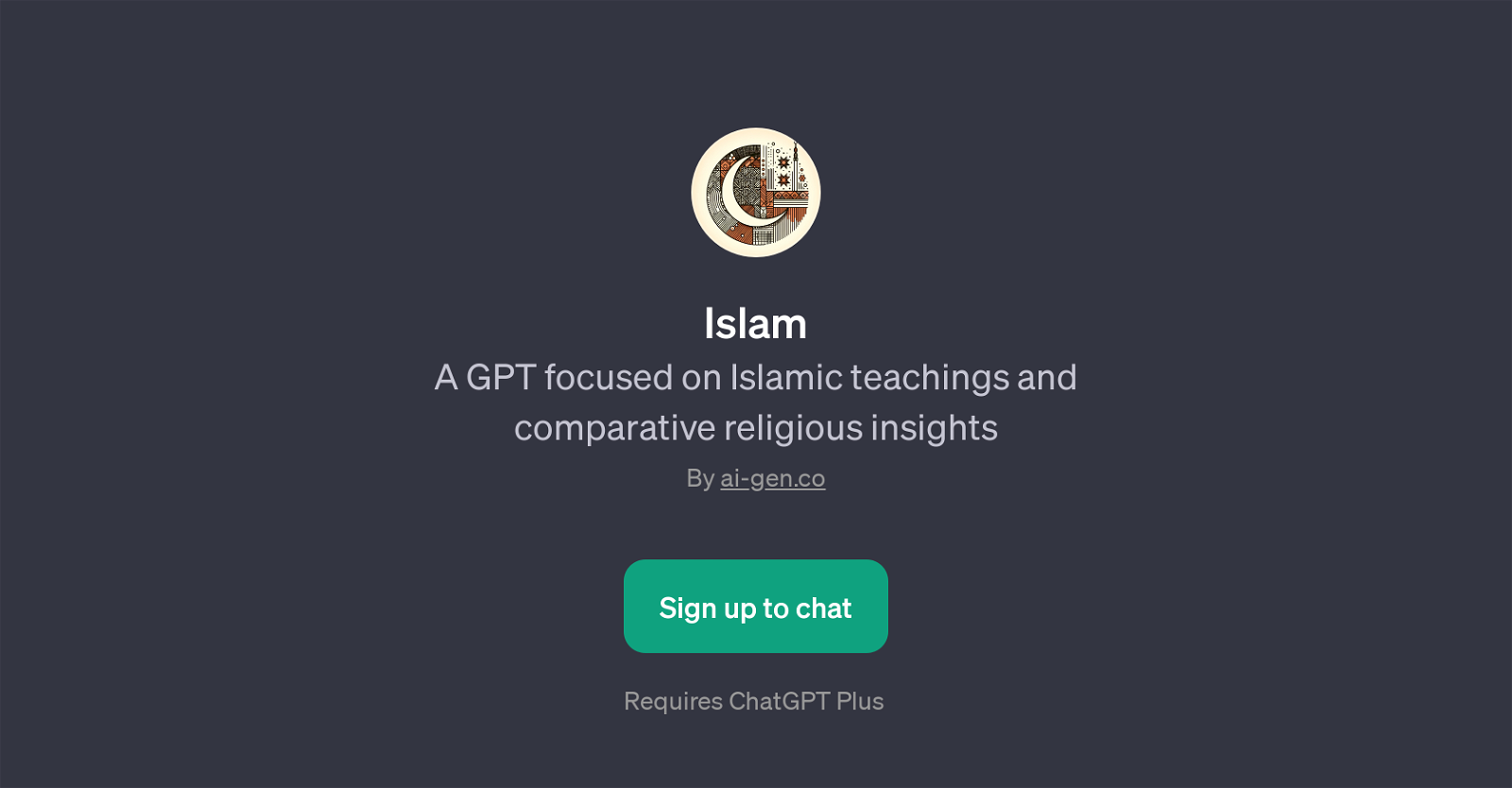
Islam is a GPT designed to provide information and insights on Islamic teachings, comparative religious studies, and related topics. Developed by ai-gen.co, this GPT helps answer queries concerning various aspects of Islamic doctrine and practice.
Potential subjects of conversation may vary from understanding the Five Pillars of Islam to differences between Sunni and Shia Islam, and the Islamic perspective on other religions.
It also attempts to elucidate on key Islamic events and practices such as Ramadan. This GPT seems created to foster a deeper conversation about Islam, encouraging users to delve into specifics of the religion, its beliefs, practices and its co-existence with other religions.
Because it is built atop ChatGPT, users might need to have the ChatGPT Plus membership to fully engage with this tool. The Islam GPT could be beneficial to individuals interested in learning more about the religion or needing to clarify their uncertainties related to Islamic teachings.
However, it is also crucial to note that as competent as AI has become, for complex religious discourse and scholarly interpretation, consultation with subject matter experts is advisable.
Would you recommend Islam?
Help other people by letting them know if this AI was useful.
Feature requests



4 alternatives to Islam for Learning islam
If you liked Islam
Help
To prevent spam, some actions require being signed in. It's free and takes a few seconds.
Sign in with Google








