JurisVision
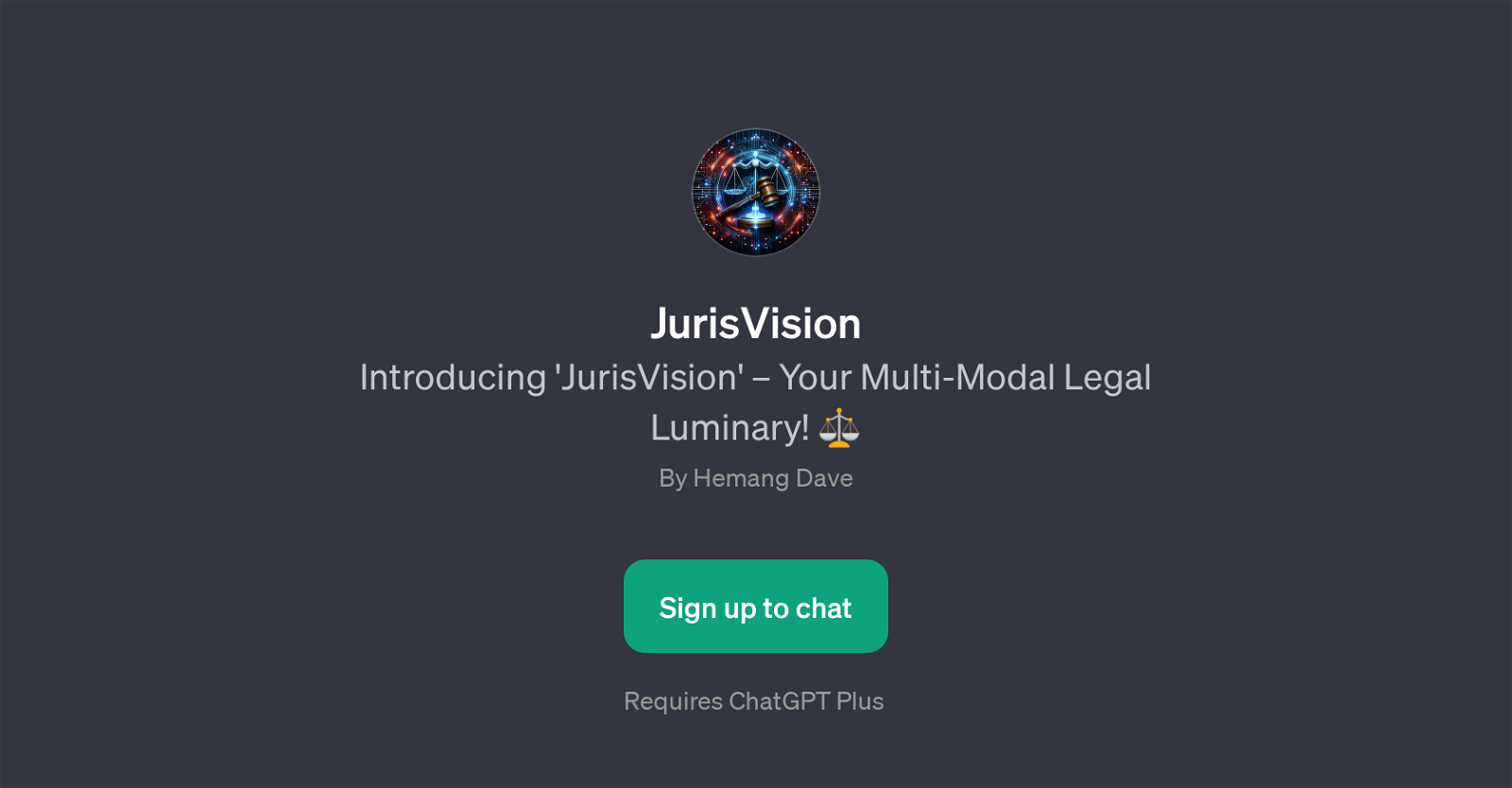
JurisVision is a specialized GPT tailored towards legal necessities. This tool is designed to serve as your accessible legal assistant that can assist with various law-related queries and tasks.
JurisVision is built on top of ChatGPT and provides a multi-modal approach to tackling legal concerns. Its intention is to make legal information and guidance more attainable for users, catering to a wide range of situations that may require legal acumen.
From answering basic law-related questions to providing advice on more complex legal scenarios, JurisVision is set up to be a helpful companion that brings legal expertise to your fingertips.
Perfect for those who need frequent legal insights without the need to consult a law firm regularly. It is noteworthy to mention that while JurisVision provides legal insights, it does not replace professional legal consultation.
Users of this GPT should be careful to treat the information and insights provided as auxiliary to formal legal advice solicited from qualified professionals.
As a GPT on top of ChatGPT, this tool may require a ChatGPT Plus subscription for its use. Its versatility and focus on the legal sphere make JurisVision a valuable tool for those needing frequent or quick legal guidance.
Would you recommend JurisVision?
Help other people by letting them know if this AI was useful.
Feature requests



76 alternatives to JurisVision for Legal advice
-
4.81,0523
-
2.3366
-
3.0209
-
5.01021
-
1.0901
-
5.0891
-
69
-
59
-
55
-
4.049
-
43
-
33
-
5.025
-
24
-
 2278
2278 -
22
-
21
-
 20206
20206 -
 18576
18576 -
18
-
17
-
15
-
14
-
13
-
 94
94 -
 8
8 -
7
-
 74
74 -
 77
77 -
 729
729 -
 7120
7120 -
 78
78 -
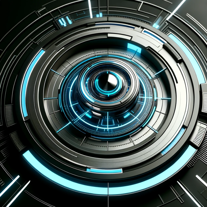 Multilingual legal expert, user-focused, with advanced NLP and accessibility.622
Multilingual legal expert, user-focused, with advanced NLP and accessibility.622 -
 6181
6181 -
 661
661 -
 6149
6149 -
 518
518 -
 58
58 -
 59
59 -
51
-
5
-
 589
589 -
 5
5 -
 526
526 -
 414
414 -
 454
454 -
 4130
4130 -
 46
46 -
 41
41 -
 45
45 -
 45
45 -
4
-
 46
46 -
 37
37 -
 Mastering U.S. law and guaranteeing precise online answers.3240
Mastering U.S. law and guaranteeing precise online answers.3240 -
 38
38 -
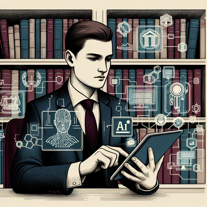 322
322 -
 31
31 -
 221
221 -
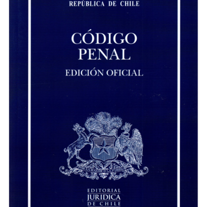 220
220 -
 Providing legal information on American matters.210
Providing legal information on American matters.210 -
 211
211 -
 221
221 -
 26
26 -
21
-
 210
210 -
 25
25 -
 221
221 -
 1295
1295 -
 144
144 -
 1
1 -
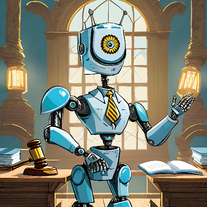 131
131 -
 17
17 -
 43
43 -
 205
205 -
 17
17
If you liked JurisVision
Featured matches
Other matches
Help
To prevent spam, some actions require being signed in. It's free and takes a few seconds.
Sign in with Google









