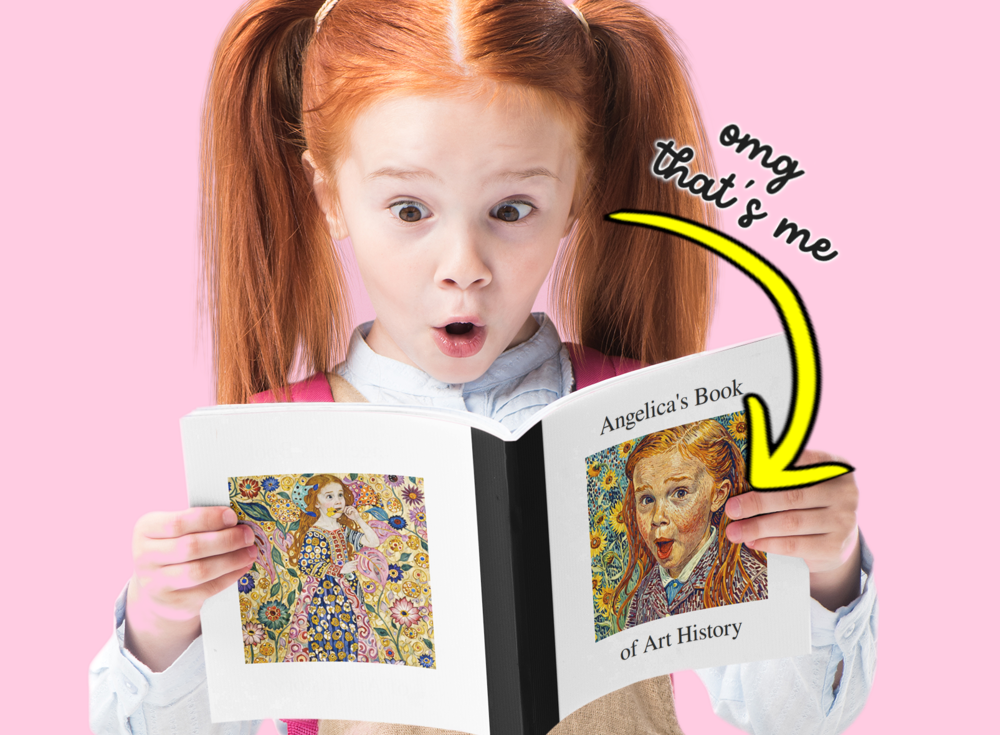Kampfire
Kampfire is an experiential system designed for event attendees that allows event planners and marketing teams to share personalized photo albums using secure AI technology.
With Kampfire, event organizers can create unforgettable experiences by effortlessly matching and sharing event photos with attendees, enhancing engagement and brand reach.
The tool eliminates the frustration of searching through numerous photos by delivering personalized albums to guests within seconds. Additionally, Kampfire offers opportunities for organic marketing results through tailored advertising, connecting with the audience at the perfect moment to guarantee maximum engagement.
Event photos can be repurposed to craft captivating content with pre-designed templates that can be customized with the brand's identity. Furthermore, Kampfire's auto filters improve the quality of photos by eliminating redundancies, poor lighting, and out-of-focus shots, reducing the time from camera clicks to attendees' social media posts.Privacy is prioritized, as Kampfire's technology ensures compliance with data protection regulations.
Attendees have the option to share or save photos while maintaining control over their privacy settings. The tool's solutions can seamlessly integrate into event platforms, landing pages, newsletters, or apps, driving post-event engagement.Overall, Kampfire provides an efficient and secure way to manage and distribute event photos, enhancing both attendee experiences and marketing campaigns.
Would you recommend Kampfire?
Help other people by letting them know if this AI was useful.
Feature requests
If you liked Kampfire
Featured matches
Other matches
Help
To prevent spam, some actions require being signed in. It's free and takes a few seconds.
Sign in with Google