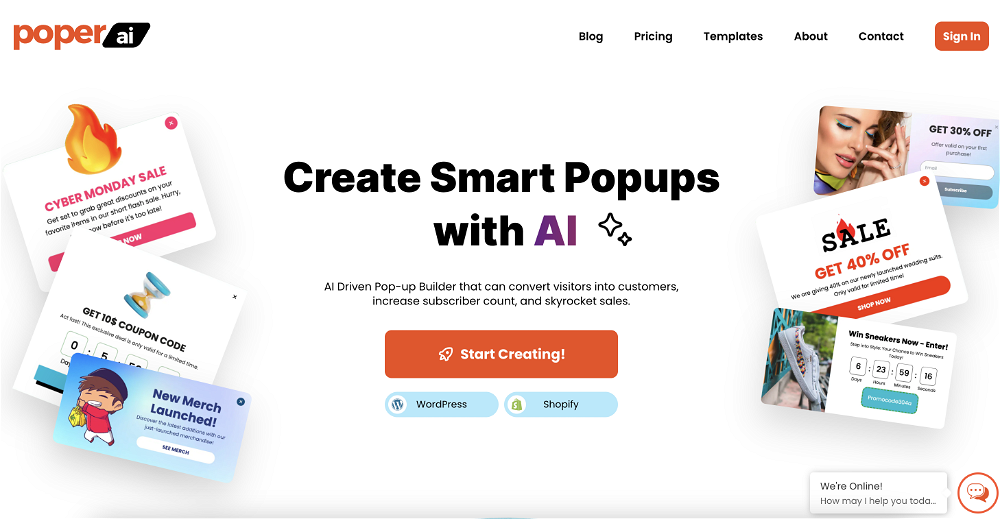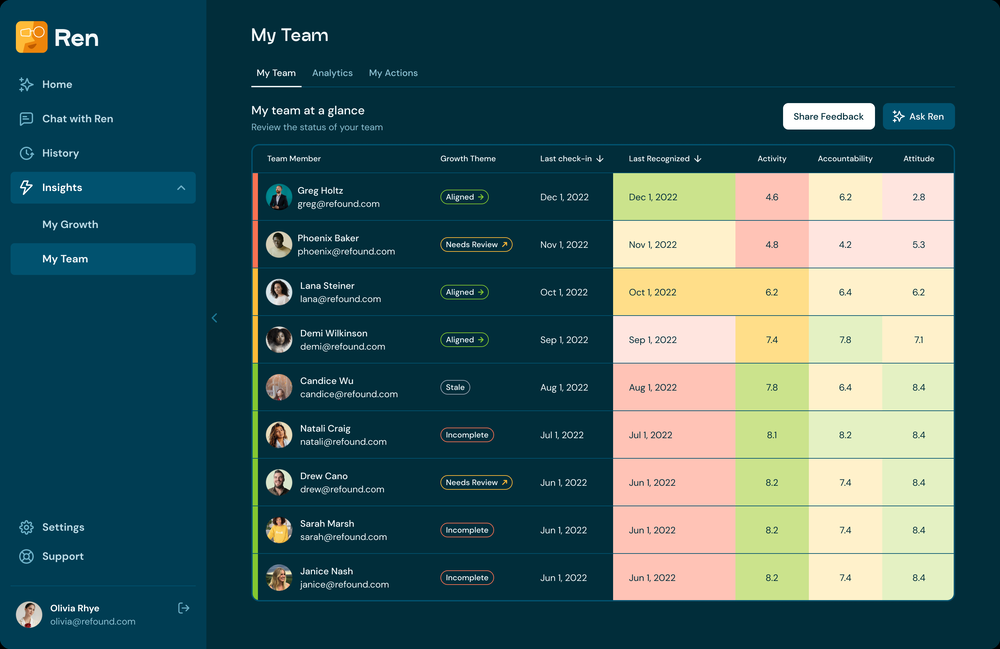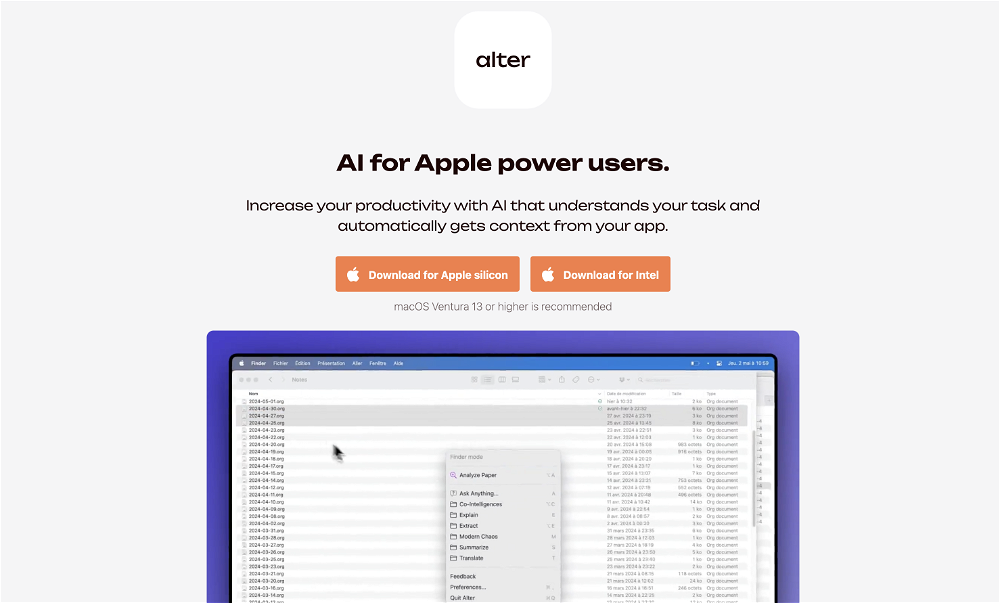What is Landing.report?
Landing.report is an AI-based tool that specializes in providing insights into the performance of landing pages. It focuses on engagement and conversion rate optimization. Real-time feedback on your landing page, proposed follow-up questions for deeper understanding, and actionable conversion tips for improvements are some of the primary features of Landing.report.
How does Landing.report improve landing page performance?
Landing.report leverages AI technology to scrutinize your landing page. It provides detailed and actionable feedback in real-time, offering appropriate follow-up questions and proposing conversion tips for enhancement. It also identifies conversion roadblocks and common pitfalls, offering tailored recommendations for improvement. Moreover, it has a unique feature that emulates having a 'conversation' with your webpage, allowing you to explore deeper into your website's operations.
What is unique about the Landing.report platform?
Landing.report possesses a unique feature that creates an emulation of a conversation with your landing page. This conversation allows users to understand more about their website's operations. Another highlighting feature of the Landing.report is its ability to rewrite webpage copy which is made feasible due to its AI-driven technology. It not only scrutinizes your landing page but also offers to rewrite your webpage's copy for you.
How does Landing.report's AI technology work?
The AI technology in Landing.report scrutinizes a webpage, then offers real-time feedback, actionable conversion tips, and proposes follow-up questions to enhance understanding. It is capable of identifying operational weaknesses and proposes improvements. It provides a unique 'conversation' with your webpage, and even rewriting your webpage's copy, which is made possible due to its AI capabilities.
Can you explain the conversation feature of Landing.report?
The conversation feature of Landing.report is unique in itself. It allows users to 'converse' with their webpage, simulating a one-on-one chat that uncovers strategies to maximize engagement and conversions. The conversation progresses with immediate AI feedback, follow-up questions based on the responses, and comprehensive tips to improve conversion rates.
How does Landing.report generate real-time feedback?
The AI technology in Landing.report scrutinizes the landing page, identifies its strengths and weaknesses, and provides real-time feedback. It uses an AI algorithm trained on successful landing pages, which enables it to suggest the most effective adjustments, anticipate users' responses, and respond with actionable steps to optimize for maximum conversions immediately.
Does Landing.report offer a service to rewrite webpage copy?
Yes, Landing.report does offer a service to rewrite webpage copy. Leveraging AI technology, Landing.report is capable of assessing and rewriting the webpage copy to optimize it for better engagement and conversion rates.
Is Landing.report compatible with all websites?
Yes, Landing.report is compatible with all websites. Users have the ability to upload screenshots of their site for review. Therefore, be it any type, style, or format, Landing.report is designed to handle its analysis and optimization.
What kind of results can I expect from using Landing.report?
Using Landing.report, users can expect enhancements in their landing page performance, especially in engagement and conversion optimization. It helps in identifying and addressing conversion roadblocks, common pitfalls and presents tailored recommendations for improvement. Testimonials from users have reported increased conversion rates and sales, along with valuable insights into the operational aspects of their websites.
Can I use Landing.report for free or is there a premium subscription?
Yes, you can use Landing.report for free and there is also a Premium subscription available. The free version is ideal for new users aiming to test the efficacies of AI on their landing pages. The premium subscription, on the other hand, is suited for professional businesses aiming for higher conversion rates and more leads.
What are the benefits of the premium subscription?
The premium subscription of Landing.report is structured for professionals and businesses wishing to optimize their landing pages for higher conversion rates and increased lead generation. For $11.99/month, subscribers get 500 credits/month and up to 100 reviews per month. They can take advantage of comprehensive landing page reviews, maintain a chat with their landing page and ask follow-up questions to divulge deeper into its functionalities.
Can screenshots from my webpage be reviewed on Landing.report?
Yes, it's possible to upload screenshots from your webpage to Landing.report for a comprehensive review. This feature enhances the tool's capability to work with any website, regardless of its type, style, or format.
How are conversion roadblocks addressed by Landing.report?
Conversion roadblocks are identified and addressed meticulously by Landing.report through its AI technology. The tool scrutinizes the landing page, provides real-time feedback, and offers actionable conversion tips. This process allows Landing.report to pinpoint conversion barriers and suggest corrections in real-time.
What type of recommendations for improvement does Landing.report provide?
Landing.report provides tailored recommendations for improvements based on the real-time evaluation of your landing page. It pinpoints the pitfalls and provides actionable steps to overcome them. Overall, the suggestions are personalized and are designed to optimize engagement and conversion results on the webpage.
How does the Landing.report tool analyze the landing pages?
The Landing.report uses AI to deeply analyze the landing pages. It scrutinizes overall page design, content, structure, and other elements influencing user engagement and conversion rates. It provides real-time feedback, suggests follow-up questions for a more comprehensive understanding, and offers conversion tips for improvement.
Does Landing.report provide follow-up questions for better understanding?
Yes, Landing.report does provide follow-up questions. These are meant to provide a deeper understanding of the landing page's performance. The AI recognizes areas that can offer additional insights and generates questions that further this detailed analysis.
How does Landing.report assist in increasing the conversion rates?
Landing.report assists in increasing conversion rates through its AI-powered scrutiny of landing pages. It offers actionable conversion tips to improve a page's optimization. Moreover, it provides real-time feedback on the page, proposes follow-up questions for deeper understanding, and identifies and remedies conversion roadblocks.
Can Landing.report identify common pitfalls on my landing page?
Yes, Landing.report can identify common pitfalls on your landing page. Its AI-empowered technology screens for operational weaknesses on your page and offers suitable suggestions to fix them. It aims to prevent repeated mistakes that could be harming your conversions, thereby improving your overall conversion rate.
Are there any specific requirements to use Landing.report?
There are no specific requirements to use Landing.report. It is designed to work with any website, with users having the option to upload screenshots of their site for review. It offers both a free version suitable for new users as well as a premium subscription for professional businesses aiming to optimize their landing pages for higher conversion rates and more leads.
How does Landing.report transform the landing page into a sales machine?
Landing.report transforms a landing page into a sales machine by leveraging AI to provide insights into the performance of the landing page. It does an in-depth analysis, provides real-time feedback, poses follow-up questions, and offers actionable conversion tips. Additionally, it addresses conversion roadblocks, fixes common pitfalls, and provides tailored recommendations for improvement. These steps gear the landing page for optimized engagement and increased conversions.
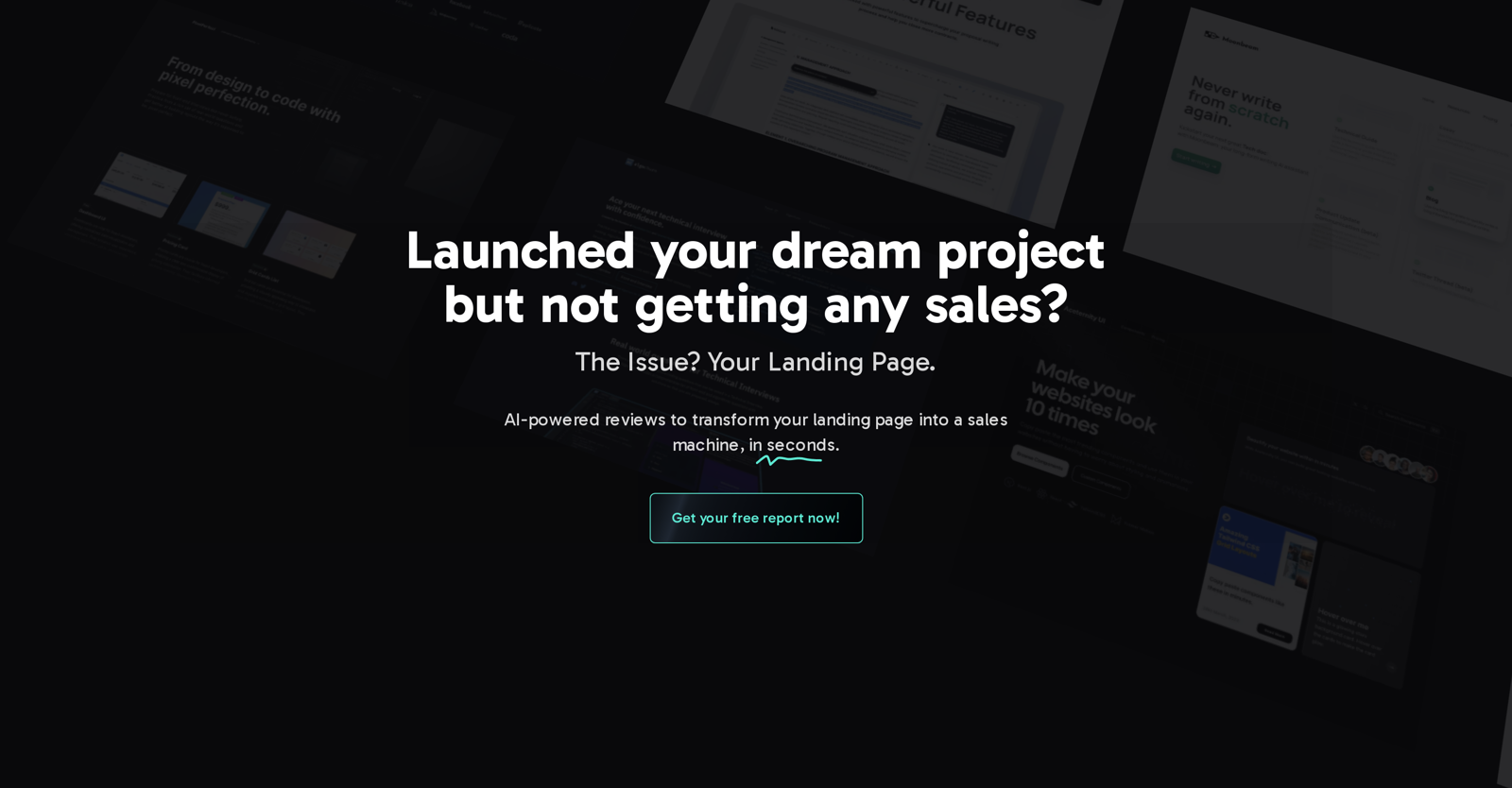

 ★★★★★★★★★★5051
★★★★★★★★★★5051
 ★★★★★★★★★★8
★★★★★★★★★★8