Lawyer
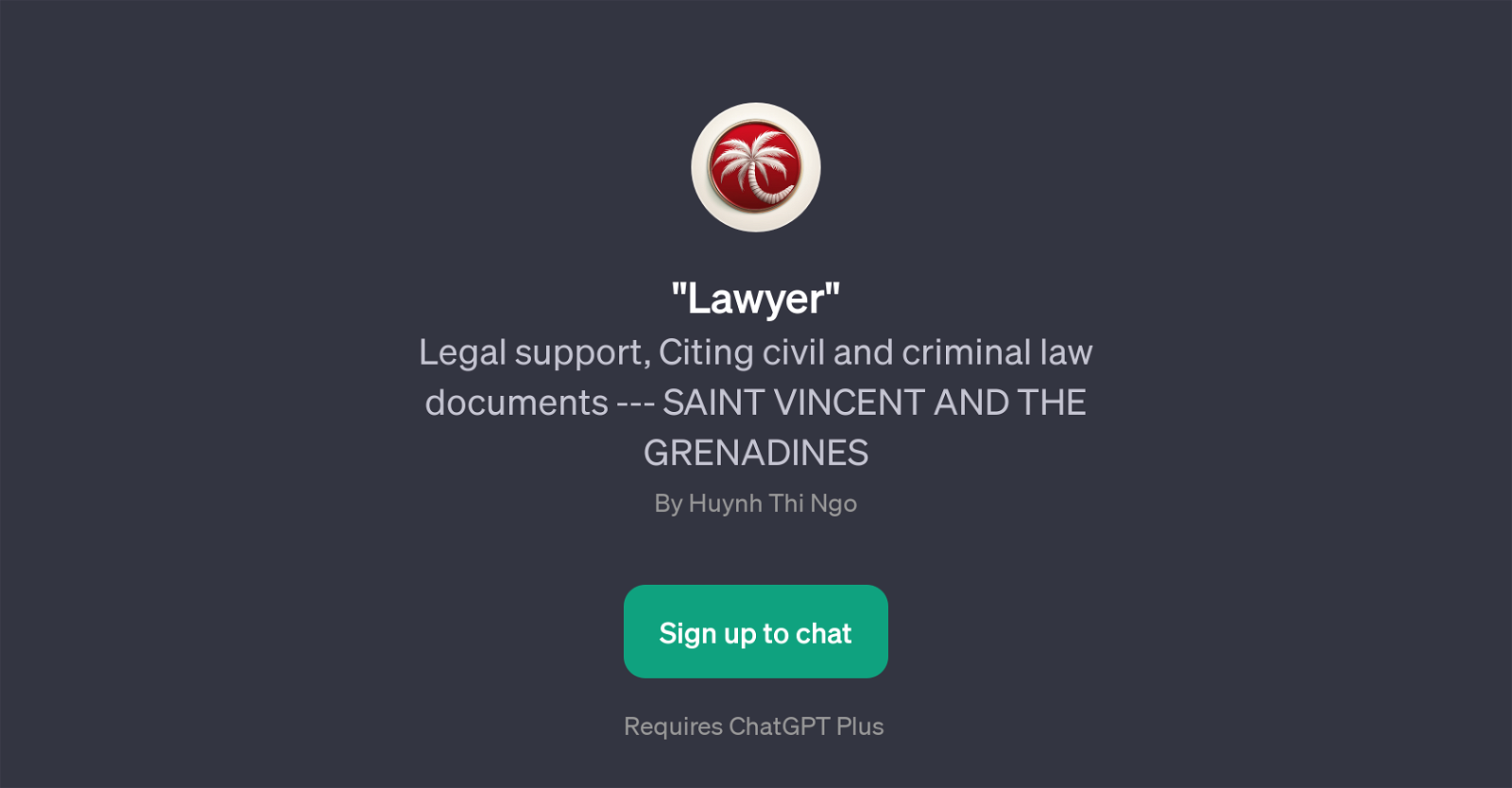
Lawyer is a GPT designed to provide legal support and assistance. It does this by citing civil and criminal law documents. The coverage of this GPT tool is extensive, the legal principles and examples it can reference may range from common law jurisdictions to more specific regions like Saint Vincent and the Grenadines.
This makes it a diverse and adaptable tool for understanding intricate nuances of different legal systems. Each interaction with the Lawyer GPT starts with a welcome message, followed by a conversation or query initiated by the user.
For example, a user who needs advice on a certain topic can use the prompt starter 'I need advice' to engage the GPT. It's important to note that the Lawyer GPT is designed to function as a support tool and should not replace professional legal consultancy.
Its primary purpose is to assist users understand laws by providing legal resources and references to law documents. The GPT tool named 'Lawyer' requires a user to have ChatGPT Plus to access its services, suggesting advanced features and capabilities beyond the basic ChatGPT functionalities.
Be it students or professionals, this GPT could serve as a reliable assistant to grasp legal complexities or navigate law-related queries.
Would you recommend Lawyer?
Help other people by letting them know if this AI was useful.
Feature requests



76 alternatives to Lawyer for Legal advice
-
4.81,0523
-
2.3366
-
3.0209
-
5.01011
-
1.0901
-
5.0891
-
69
-
58
-
55
-
4.049
-
43
-
33
-
5.025
-
24
-
 2278
2278 -
22
-
21
-
 20206
20206 -
 18576
18576 -
18
-
17
-
15
-
14
-
13
-
 94
94 -
 8
8 -
7
-
 74
74 -
 77
77 -
 729
729 -
 7120
7120 -
 78
78 -
 663
663 -
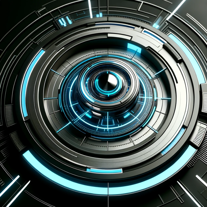 Multilingual legal expert, user-focused, with advanced NLP and accessibility.622
Multilingual legal expert, user-focused, with advanced NLP and accessibility.622 -
 6181
6181 -
 661
661 -
 6149
6149 -
 518
518 -
 58
58 -
51
-
5
-
 589
589 -
 5
5 -
 526
526 -
 414
414 -
 454
454 -
 4130
4130 -
 46
46 -
 41
41 -
 45
45 -
 45
45 -
4
-
 46
46 -
 37
37 -
 Mastering U.S. law and guaranteeing precise online answers.3240
Mastering U.S. law and guaranteeing precise online answers.3240 -
 38
38 -
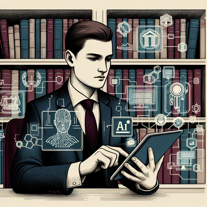 322
322 -
 31
31 -
 221
221 -
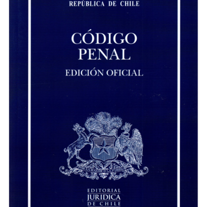 220
220 -
 Providing legal information on American matters.210
Providing legal information on American matters.210 -
 211
211 -
 221
221 -
 26
26 -
21
-
 210
210 -
 25
25 -
 221
221 -
 1295
1295 -
 144
144 -
 1
1 -
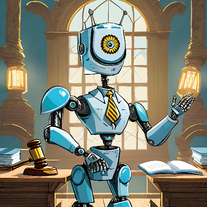 131
131 -
 17
17 -
 43
43 -
 205
205 -
 17
17
If you liked Lawyer
Featured matches
Other matches
People also searched
Help
To prevent spam, some actions require being signed in. It's free and takes a few seconds.
Sign in with Google









