LIC

LIC is a GPT that primarily serves to answer a wide array of legal inquiries and explain various legal terminologies. The tool is designed to facilitate the understanding of complex technical terms and principles related to law.
It offers help in diverse areas of the law, including, but not limited to, patent law, contract law, and issues relating to intellectual property rights such as trademarks.
It is a valuable resource for any individual or entity seeking clarification or expansion on, for instance, the meaning of 'litigation' or the basics of patent law.
LIC is destinated to help users understand various legal processes and perhaps even assist with formulating legally sound paths of action - like steering users in the right direction for sourcing legal forms needed in contractual agreements.
However, the palette of its abilities is not limited to these topics only. Its purpose and functionality go beyond mere translations of 'legalese', aiming at fostering a nuanced, comprehensive understanding of the law in question.
It's important to note, though, that the tool requires ChatGPT Plus to function, as it is built upon this framework.
Would you recommend LIC?
Help other people by letting them know if this AI was useful.
Feature requests



76 alternatives to LIC for Legal advice
-
4.81,0523
-
2.3366
-
3.0209
-
5.01011
-
1.0901
-
5.0891
-
69
-
58
-
55
-
4.049
-
43
-
33
-
5.025
-
24
-
 2278
2278 -
22
-
21
-
 20206
20206 -
 18576
18576 -
18
-
17
-
15
-
14
-
13
-
 94
94 -
 8
8 -
7
-
 74
74 -
 77
77 -
 729
729 -
 7120
7120 -
 78
78 -
 663
663 -
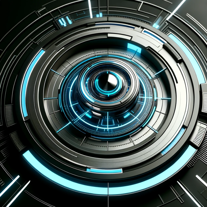 Multilingual legal expert, user-focused, with advanced NLP and accessibility.622
Multilingual legal expert, user-focused, with advanced NLP and accessibility.622 -
 6181
6181 -
 661
661 -
 6149
6149 -
 518
518 -
 58
58 -
 59
59 -
51
-
5
-
 589
589 -
 5
5 -
 526
526 -
 414
414 -
 454
454 -
 4130
4130 -
 46
46 -
 41
41 -
 45
45 -
 45
45 -
4
-
 46
46 -
 37
37 -
 Mastering U.S. law and guaranteeing precise online answers.3240
Mastering U.S. law and guaranteeing precise online answers.3240 -
 38
38 -
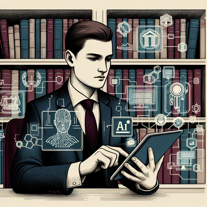 322
322 -
 31
31 -
 221
221 -
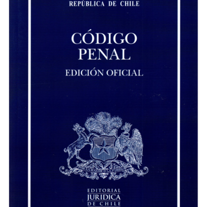 220
220 -
 Providing legal information on American matters.210
Providing legal information on American matters.210 -
 211
211 -
 221
221 -
 26
26 -
21
-
 25
25 -
 221
221 -
 1295
1295 -
 144
144 -
 1
1 -
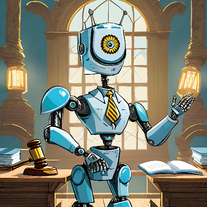 131
131 -
 17
17 -
 43
43 -
 205
205 -
 17
17
If you liked LIC
Featured matches
Other matches
Help
To prevent spam, some actions require being signed in. It's free and takes a few seconds.
Sign in with Google









