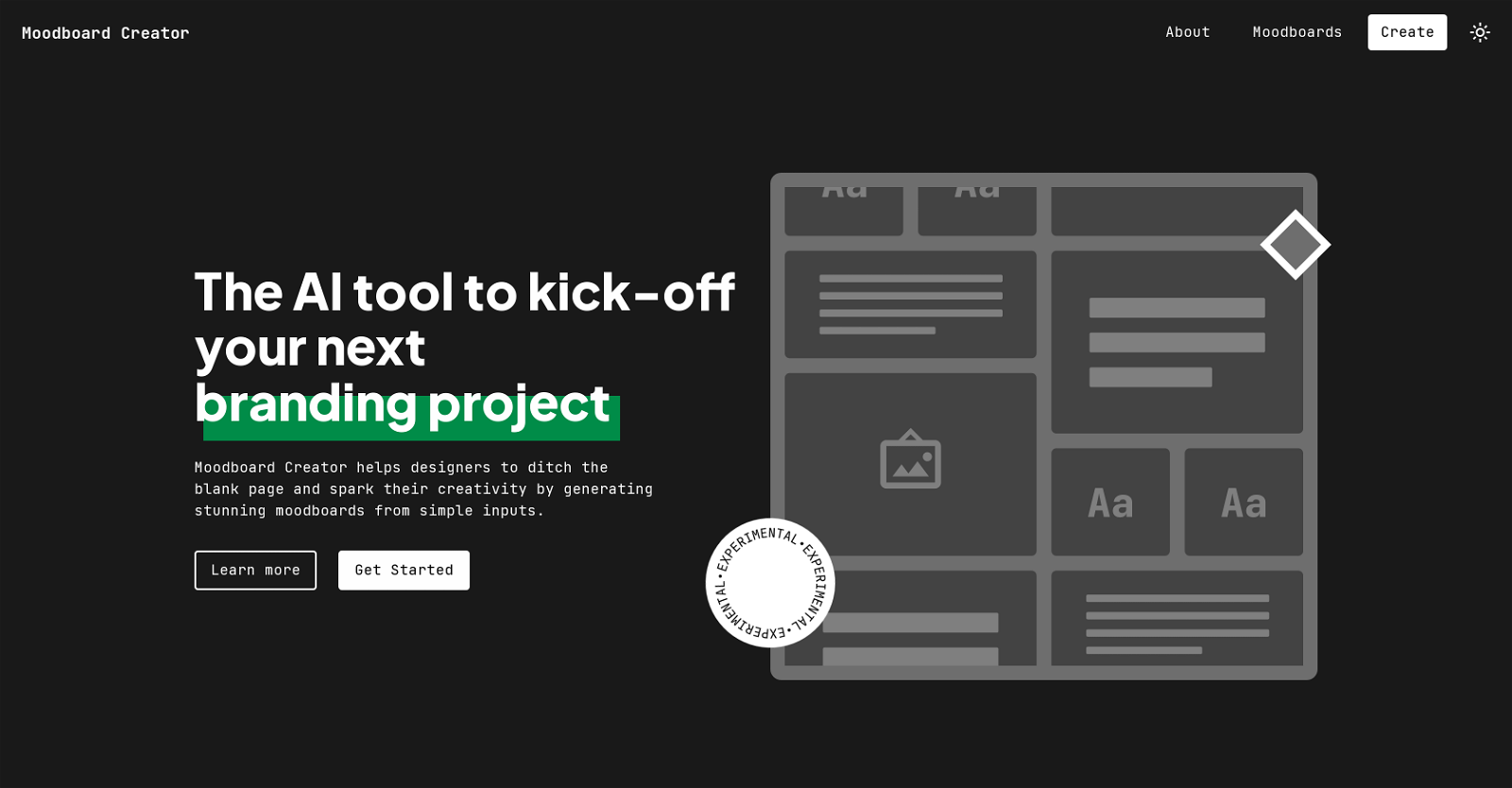What is Moodboard Creator?
Moodboard Creator is an artificial intelligence (AI) tool designed to assist designers during the initial stages of their branding projects. Its primary functionality is to generate moodboards using simple inputs, helping designers to start their projects without a blank page and inspire their creativity.
Who created Moodboard Creator?
Moodboard Creator was created by Juan Ignacio Rios.
What types of users does Moodboard Creator cater to?
Moodboard Creator is beneficial for both professional designers and novices. It's designed to support those in need of creative inspiration in their design projects.
Is Moodboard Creator suitable for beginners?
Yes, Moodboard Creator is suitable for beginners. Its ease of use and straightforward input mechanism make it an ideal tool for individuals with minimal or no design experience.
How does Moodboard Creator aid in the design process?
Moodboard Creator aids the design process by facilitating the generation of creative moodboards using simple inputs. It enables designers to avoid the daunting start with a blank page and to kickstart their creativity efficiently. Additionally, it encourages exploration and experimentation with colors, textures, and patterns, thereby communicating design ideas effectively.
What is a moodboard and why is it important?
A moodboard is an arrangement of images, materials, pieces of text, etc., intended to evoke or project a particular style or concept, typically used in designing the visual aspects of branding projects. It's important as it serves as a visual guide that gives a clear design direction, inspires creativity, and effectively communicates design ideas.
What is the key feature Moodboard Creator offers?
The key feature of Moodboard Creator is its ability to generate impressive moodboards using simple inputs, providing a productive starting point and inspiring creativity in design projects.
How does Moodboard Creator transform simple inputs into comprehensive moodboards?
Moodboard Creator uses AI technology to intelligently transform simple, straightforward inputs into comprehensive and inspiring visual guides. These guides serve as the basis for moodboards, synthesizing various elements such as colors, textures, and patterns.
What kind of data can be inputted into Moodboard Creator?
The type of data that can be inputted into Moodboard Creator is not specified on their website, but it's suggested that simple and straightforward inputs are used for the creation of comprehensive moodboards.
Does Moodboard Creator allow experimenting with different colours, textures, and patterns?
Yes, Moodboard Creator does allow experimentation with different colors, textures, and patterns. This feature assists designers in exploring and identifying the right visual elements for their branding projects.
Can Moodboard Creator help to formulate design directions?
Yes, Moodboard Creator can assist in the formulation of design directions by allowing users to explore and experiment with various visual elements, thus supporting the process of creating unique and effective brand aesthetics.
How does Moodboard Creator facilitate communication of design ideas?
Moodboard Creator facilitates the communication of design ideas by generating visual guides. These guides, incorporated into comprehensive moodboards, allow users to express and evolve their design concepts effectively.
How user-friendly is Moodboard Creator?
Moodboard Creator places a strong emphasis on user-friendly experience. This tool enables users to begin their creative projects with ease and convenience.
Can Moodboard Creator be used for projects other than branding?
Although Moodboard Creator is designed specifically to aid in the initial stages of branding projects, it does not explicitly limit its usage for other types of creative or design projects. However, this information is not clearly specified on their website.
What makes Moodboard Creator a unique design tool?
The unique aspect of Moodboard Creator as a design tool is its application of AI to transform simple inputs into comprehensive and inspiring moodboards, thereby helping designers to avoid starting their creative process with a blank page.
How can Moodboard Creator ignite creativity in the design process?
Moodboard Creator ignites creativity in the design process by generating inspiring moodboards from simple inputs. This process encourages exploration, experimentation, and ideation, sparking creativity in design projects.
How does Moodboard Creator help avoid starting with a blank page?
Moodboard Creator helps avoid the common struggle of starting with a blank page by employing its AI to generate detailed, inspiring moodboards based on straightforward inputs. This provides designers with a tangible starting point, thus facilitating the launch of their creative process.
How can I start using Moodboard Creator?
To start using Moodboard Creator, you would need to visit their website and follow the 'Get Started' link.
What kind of branding projects can Moodboard Creator assist with?
Moodboard Creator is designed to assist with branding projects. However, it's not specified on their website whether it's suitable for specific types of branding projects or if it caters to a broad range of branding design needs.
Does Moodboard Creator offer any learning resources for beginners?
The availability of learning resources for beginners is not explicitly mentioned on their website.