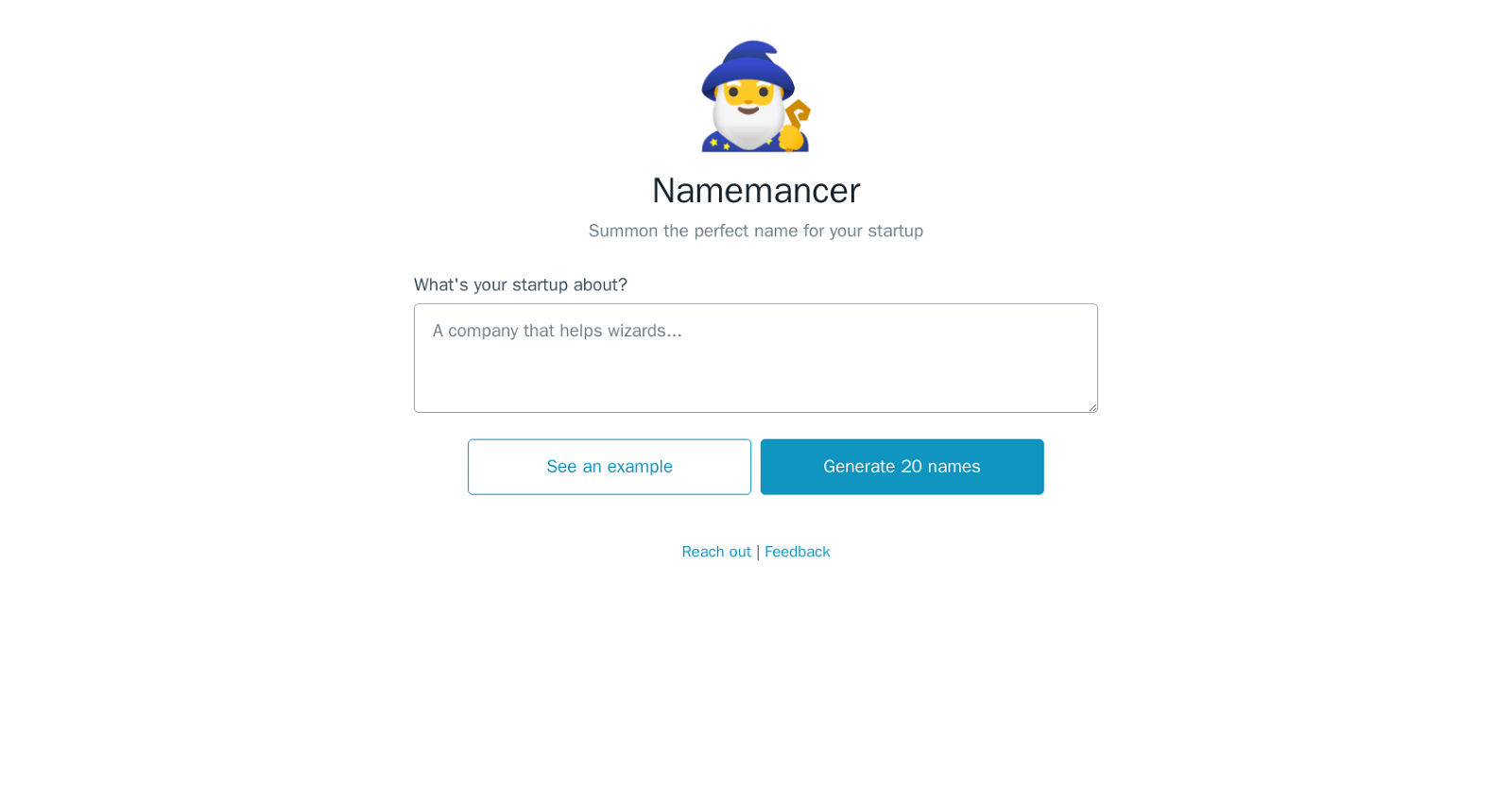What is Namemancer?
Namemancer is an AI-powered tool designed for startups aiming to discover the perfect name for their business. It generates multiple, memorable, and unique name options based on inserted core concepts or related words.
How does Namemancer work?
Namemancer works by utilizing linguistic algorithms and machine learning to generate unique and memorable business names. The user inputs the core idea of their startup or a related word, and Namemancer produces 20 different name suggestions to choose from.
What are the key features of Namemancer?
Key features of Namemancer include: name generation based on user's input, ability to filter names by domain availability, industry focus, and name length. It also provides user feedback on name suggestions and allows to request feedback from peers and professionals.
How does Namemancer generate unique names?
Namemancer generates unique names by incorporating linguistic algorithms and machine learning, combined with the core concept or relevant words provided by the user. It analyzes common naming trends, patterns, and its vast database of existing startup names to create catchy and brandable name suggestions.
What kind of algorithms does Namemancer use to generate names?
Namemancer uses linguistic algorithms and machine learning to generate business name suggestions. It leverages these algorithms to analyze common naming trends and patterns and utilizes this analysis to create unique names that are easy to remember and suitable for branding purposes.
How can I use Namemancer to find a name for my startup?
To use Namemancer, you simply input the core concept of your startup or any related word into the tool. Namemancer will then generate 20 different name options for you to choose from based on your inputs.
Does Namemancer provide feedback on the generated names?
Yes, Namemancer does provide feedback on the generated names. It analyzes the common naming trends and patterns and provides users with appropriate feedback on each name suggestion.
Can Namemancer filter name suggestions by domain availability?
Yes, one of Namemancer's features allows users to filter generated name options by domain availability, providing more convenience when selecting an effective and applicable business name.
Can I get feedback from peers and professionals on the names suggested by Namemancer?
Yes, Namemancer allows users to request feedback from peers and professionals on the suggested names via a feedback form, adding an extra layer of business insight and critique to the naming process.
Can Namemancer generate names for businesses of all sizes and industries?
Yes, Namemancer can generate names for businesses of all sizes and various industries. It is designed to meet diverse naming needs by generating unique, memorable, and brandable names.
Does Namemancer analyze common naming trends and patterns?
Yes, Namemancer analyzes common naming trends and patterns. It uses this analysis to guide its name generation process, ensuring that the names produced are relevant, catchy, and brandable.
Is Namemancer suitable for branding purposes?
Yes, Namemancer is highly suitable for branding purposes. It produces unique, catchy, and easy-to-remember names, making it an effective tool for startups looking for a standout brand name.
How can Namemancer save me time when creating a brand?
Namemancer saves you time by automating the concept brainstorming and name generation process. By inputting your business concept or related word, you can instantly get 20 unique and memorable name suggestions, reducing the time and effort spent on brainstorming.
Is Namemancer user-friendly?
Yes, Namemancer is incredibly user-friendly. It has a straightforward and intuitive interface where users can simply insert their startup's core concepts or related words to generate applicable business names.
How many name suggestions does Namemancer provide?
Namemancer provides 20 different name suggestions based on the user's given information. These options are unique, creative, and selected to be easily memorable and brandable.
Does Namemancer provide name options based on the core concept of my startup?
Yes, Namemancer allows users to provide the core concept of their startup as input. Based on this information, it generates various name options that resonate well with the product or service being offered.
Can I filter name suggestions by industry focus using Namemancer?
Yes, Namemancer allows users to filter name suggestions by industry focus. This feature helps ensure that the generated names align with the industry and market segment that the startup intends to operate within.
Can I limit the length of the names generated by Namemancer?
Yes, Namemancer provides an option to limit the length of the names it generates, offering further customization to best fit individual brand and user preferences.
Does Namemancer have a database of existing startup names?
Yes, Namemancer has a vast database of existing startup names. This database aids in analyzing common naming trends and patterns, and guides the generation of unique and memorable names.
How do I reach out for support on Namemancer?
To reach out for support on Namemancer, you can visit the LinkedIn page linked on their website at https://linkedin.com/in/dylanjcastillo.