No Losses
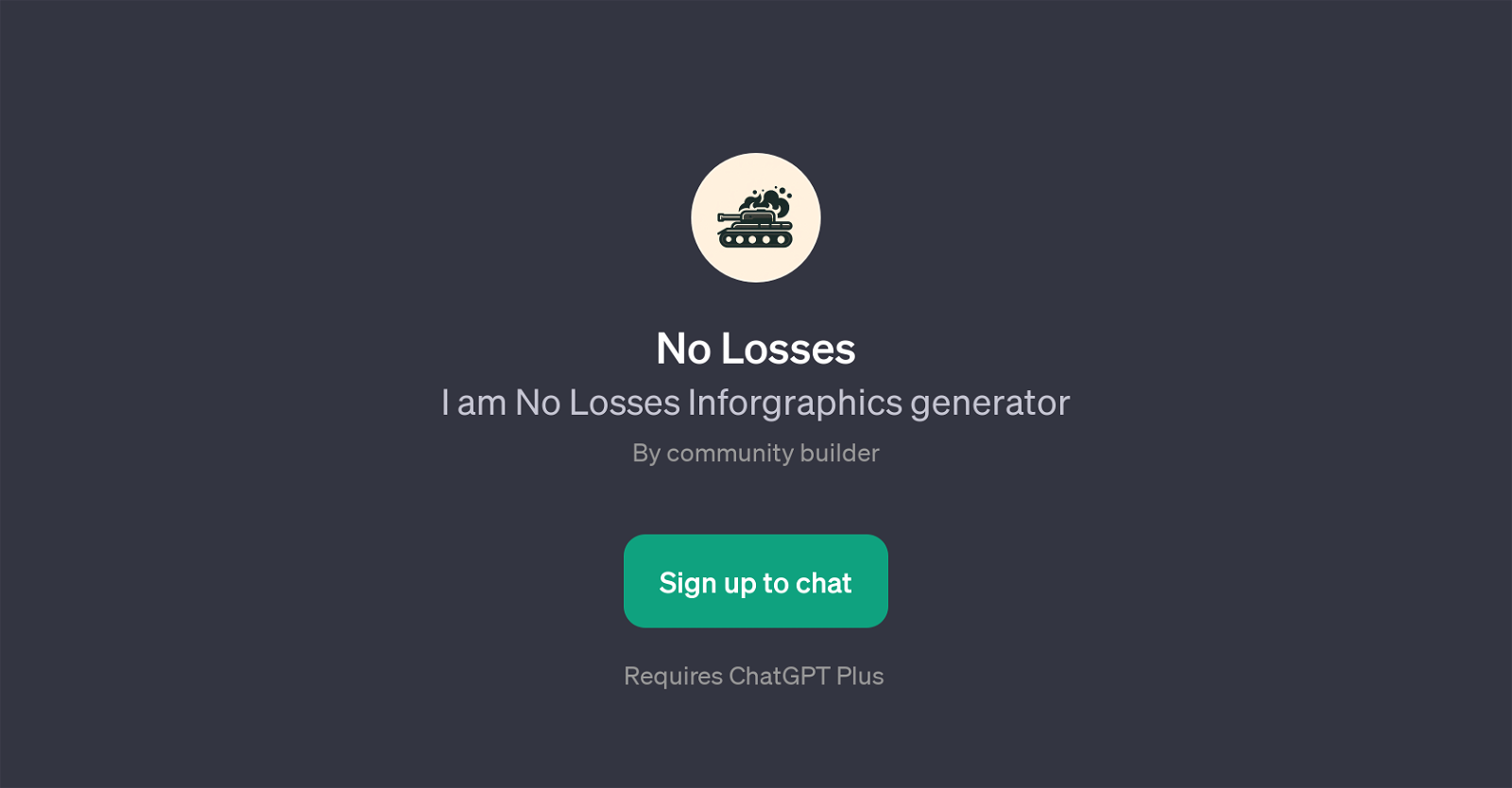
No Losses is a GPT that focuses specifically on generating infographics. It leverages the capabilities of ChatGPT to generate insightful and visually appealing infographics which may serve a variety of purposes, from business reporting and presentations to educational content and social media posts.
Through intuitive and user-friendly prompt starters, users initiate the process by inputting specific commands or keywords for the desired content of the infographic.
The GPT is capable of understanding and responding to varying inputs and can process commands in multiple languages, indicating a diverse demographic reach.
Once a user starts a command, the GPT comprehends the information provided, generates the corresponding textual content that fits an infographic's structure, and effectively transforms them into an informative, visual representation.
As a community-built tool, it is continually evolving, introducing new features and refining existing ones based on user feedback and technological trends.
To access this GPT, users must sign up and possess an operational ChatGPT Plus account. Welcome messages and guides are included in the tool to assist first-time users, aiming to provide an inviting and smooth user experience.
The choice of language and interaction styles are designed to make the tool versatile and easy to use for various applications.
Would you recommend No Losses?
Help other people by letting them know if this AI was useful.
Feature requests
7 alternatives to No Losses for Infographics
If you liked No Losses
Help
To prevent spam, some actions require being signed in. It's free and takes a few seconds.
Sign in with Google











