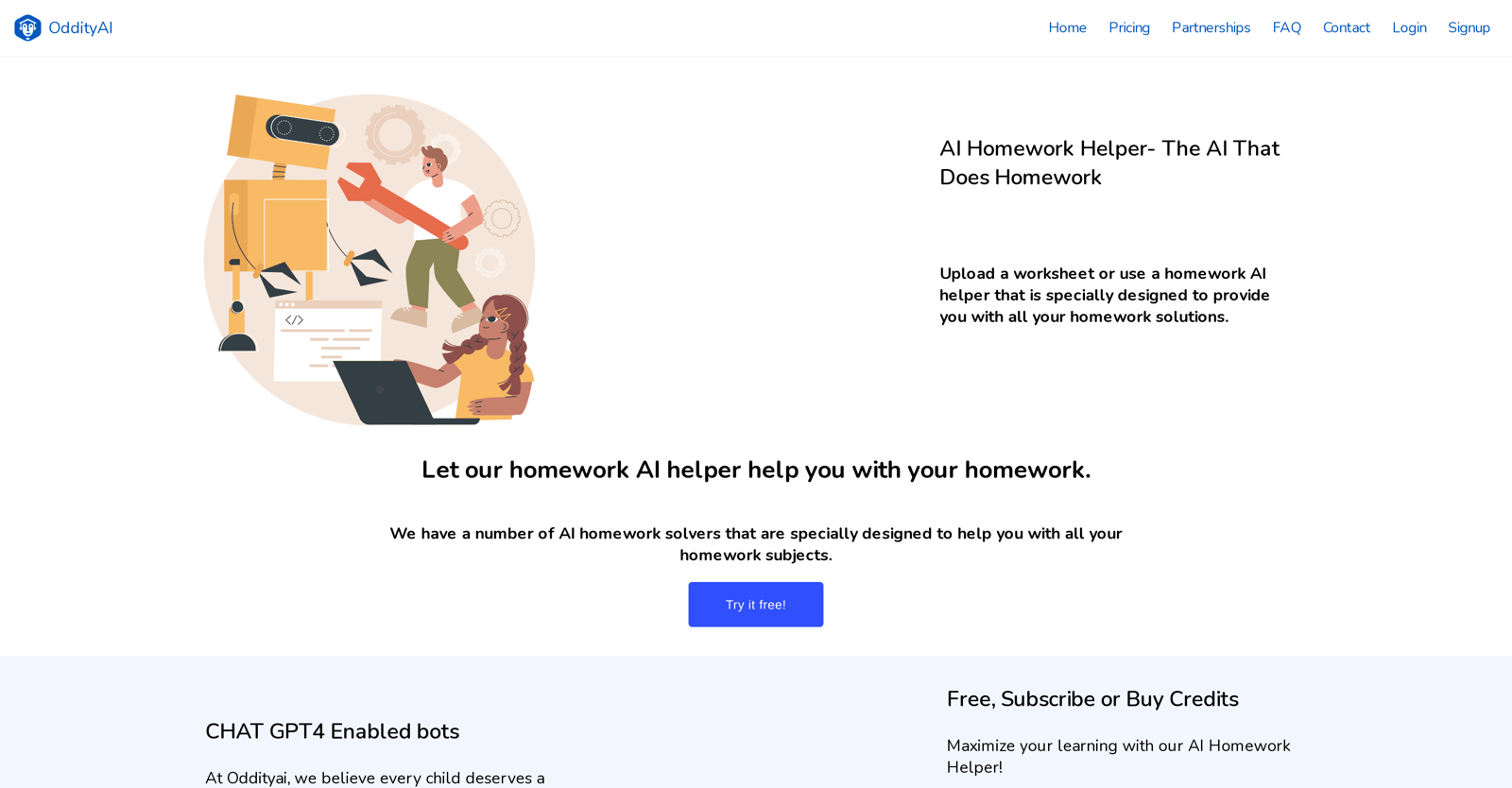What is OddityAI's AI Homework Helper?
OddityAI's AI Homework Helper is an advanced AI solution primarily intended to assist students with their homework. It provides comprehensive and personalized learning support, efficiently reads, analyzes assignments uploaded as images, and provides precise solutions swiftly in various subjects including History, English, and Science.
How does AI Homework Helper incorporate GPT-4 technology?
AI Homework Helper leverages GPT-4 technology in its operations. This advanced AI capability powers the tool's language processing, which allows for efficient interpretation of assignment tasks and production of precise solutions. It also enables the tool's ability to converse with users and explain solutions.
Can AI Homework Helper tackle assignments in multiple disciplines like History, English, and Science?
Yes, AI Homework Helper is capable of handling assignments across a range of disciplines, from History, English to Science. It is equipped and designed to deal with a variety of subjects and provide accurate, reliable solutions.
What is the process to upload assignments for AI Homework Helper?
OddityAI's AI Homework Helper allows users to upload assignments easily by taking a clear picture of the homework paper. The AI then reads the uploaded image and provides the solution based on its analysis.
Does AI Homework Helper explain the method it uses to provide answers?
Absolutely, an added feature of AI Homework Helper is its ability to explain the approach it used to come to a solution. This aims to impart a deeper understanding of the topic for the user.
How can AI Homework Helper assist with complex scientific concepts?
AI Homework Helper can assist with complex scientific concepts by providing answers and solutions to questions in fields like Physics, Chemistry, and Biology. Whether you need help understanding a complex scientific idea or completing a lab report, it can provide the necessary help.
Does AI Homework Helper provide literature analysis assistance?
Yes, AI Homework Helper provides assistance with literature analysis as part of its English subject support. This includes help with grammar and other related topics.
What types of subscription plans are available for AI Homework Helper?
AI Homework Helper provides different subscription plans to match diverse learning needs and budgets. These include a free trial with ten uses, a $9.99 Subscription Plan for unlimited access, and a 250 uses plan at $4.99 for a flexible, 'buy-as-you-go' option.
How does AI Homework Helper individualize learning support?
AI Homework Helper individualizes learning support through its cutting-edge AI technologies which deliver solutions tailored to each specific homework task that is uploaded. It also provides detailed explanations for answers, allowing for an enhanced understanding of topics.
Can AI Homework Helper read through uploaded pictures?
Yes, AI Homework Helper can efficiently read assignments through uploaded images. This feature allows for easy transportation of physical, paper-based assignments into the digital environment for processing and solution generation.
How precise are the solutions provided by AI Homework Helper?
AI Homework Helper provides highly precise solutions swiftly. The tool's AI technologies and processes, including GPT-4 for language processing, work towards ensuring the accuracy and reliability of the solutions generated.
How swift is AI Homework Helper in delivering solutions?
AI Homework Helper ensures rapid delivery of solutions. Once the assignment is uploaded, the AI quickly reads and interprets it to provide the solution in a timely manner.
How does AI Homework Helper help me understand my topics better?
AI Homework Helper aids in understanding topics better by not only providing answers but also explaining the methodology used to come up with the solutions. This approach facilitates a deeper understanding of the topic.
Can AI Homework Helper provide immediate assistance for my homework?
Yes, AI Homework Helper can provide immediate assistance with your homework. By uploading an image of your assignment, you will receive precise solutions swiftly.
Does AI Homework Helper provide detailed explanations with the solutions?
Yes, AI Homework Helper offers detailed explanations alongside solutions. By explaining how each answer was reached, it offers users a deeper understanding of their homework topics.
Do I need to manually input my assignment in AI Homework Helper?
No, there is no need for manual input of the assignment. AI Homework Helper allows you to upload an image of your homework, after which it reads the assignment and delivers precise solutions.
What value-assorted features are included in AI Homework Helper's subscription?
AI Homework Helper's subscription plans come with assorted features designed to fit different learning needs and budgets. However, the specifics of these features are not explicitly stated on their website.
How is AI Homework Helper a Learning Enhancer?
As a learning enhancer, AI Homework Helper reinvents the way students approach their schoolwork. It does so by making their work easier, providing precise solutions and explanations, and offering personalized assistance across a variety of subjects.
Does AI Homework Helper offer a free trial or demo?
Yes, AI Homework Helper offers a free trial as stated on their website. Users get to enjoy ten free uses on the Free Trial before they choose a subscription plan.
What platform does AI Homework Helper run on?
The platform that AI Homework helper runs on is not explicitly mentioned on their website.