OneAudio
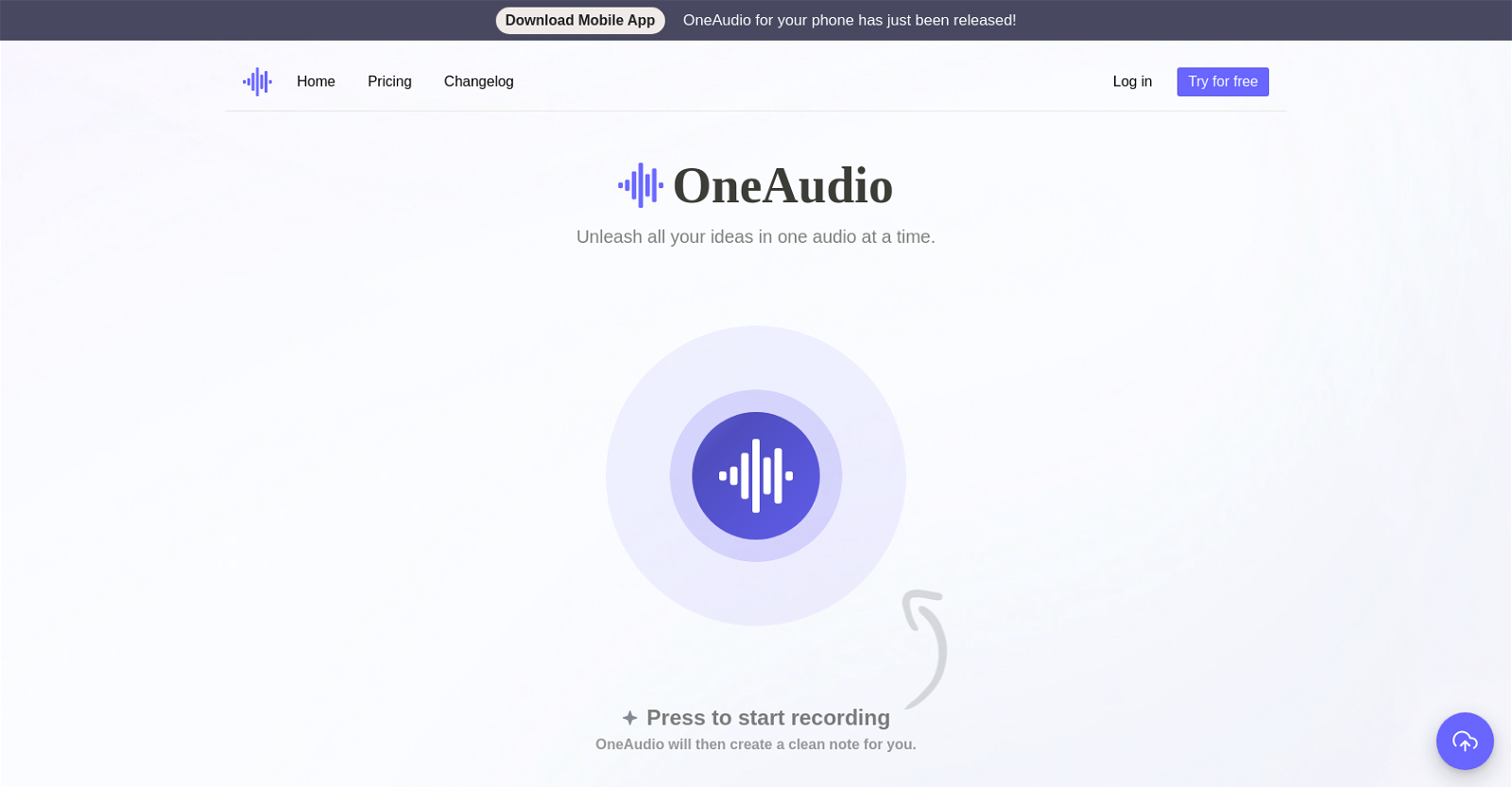
OneAudio is an AI tool designed to assist users in summarizing, transcribing, and converting audio files into clean and well-structured notes. Users can simply think out loud or upload their recordings, and OneAudio will generate ready-to-share notes that are easy to read.
The tool offers a mobile app that allows users to access its features on their phones.Testimonials from satisfied users highlight the positive experiences they have had with OneAudio, praising its clean interface, accurate word recognition, and usefulness in note-taking during meetings and presentations.The tool offers three different pricing plans to cater to users' varying needs.
The Free plan is ideal for beginners and includes features such as the use of the OpenAI GPT-4 model, up to five saved audio notes, and five minutes of audio recording per session.
The Plus plan, available at a monthly fee, provides unlimited saved audio notes, up to 1,200 minutes of audio per month, and extended features like audio file uploading and downloading, note bookmarking, and AI-powered summary rewriting.
For users who require unlimited minutes and advanced functionalities, the Amplify plan offers unrestricted audio usage, up to 40 minutes of recording per session, and all the features of the Plus plan.Overall, OneAudio is a valuable tool for individuals and professionals who want to efficiently convert their audio ideas into organized and shareable notes.
Would you recommend OneAudio?
Help other people by letting them know if this AI was useful.
Feature requests
3 alternatives to OneAudio for Audio notes
If you liked OneAudio
Help
To prevent spam, some actions require being signed in. It's free and takes a few seconds.
Sign in with Google





