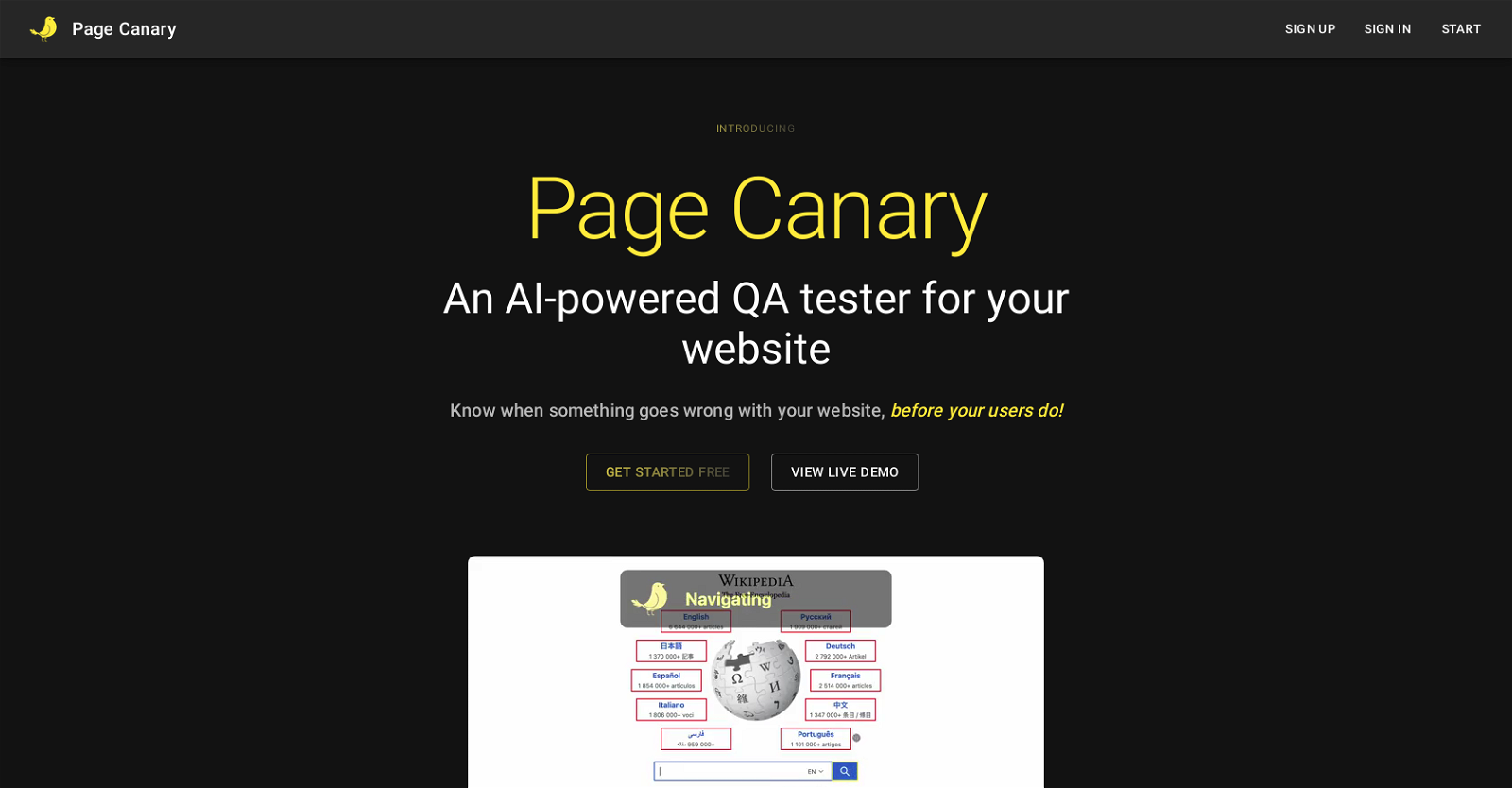What is Page Canary?
Page Canary is an AI-powered website quality assurance tool or bot that scans and audits websites for a wide range of issues including SSL certificates, authority, security and accessibility. The tool is designed to help website owners identify and rectify critical functionality problems on their website even before the users notice.
How does Page Canary work?
Page Canary works by performing audits on various aspects of a website. It checks the SSL certificates, authority, security, and accessibility of the site. It also carries out other audits to ensure that the website is working correctly. It constantly monitors websites and if any issue is detected, alerts are sent out to the website owners immediately.
What kind of issues can Page Canary detect on my website?
Page Canary can detect a variety of issues including problems with SSL certificates, authority, security, accessibility, and broken links on a website. Plus, it can find improvement opportunities in best practices and carries out several other audits to ensure that the website meets its goals.
How does Page Canary ensure website accessibility?
Page Canary ensures website accessibility by auditing the website to make sure it is accessible to everyone. It checks features like site navigation, alternative text for images, readable font sizes, and the correct use of headings among others to ensure overall site accessibility.
Which platforms is Page Canary compatible with?
Page Canary is compatible with platforms such as Shopify, Square, and Squarespace.
How will I be notified if Page Canary detects a problem with my website?
You will be notified via email if Page Canary detects a problem with your website.
What is the cost of using Page Canary?
The cost of using Page Canary is $5 per month.
What does the free trial of Page Canary include?
The details of what the free trial of Page Canary includes aren't given on their website. However, typically such trials offer full feature access for a limited period to give users a sense of what they can expect from the tool.
Does Page Canary offer a money-back guarantee?
Yes, Page Canary does offer a money-back guarantee.
What type of support does Page Canary offer?
Page Canary offers email support to its users.
How often does Page Canary monitor my website?
Page Canary offers persistent monitoring, which implies an ongoing, 24/7 surveillance of your website.
Can Page Canary check all the links on my web page?
Yes, Page Canary can check all the links on your web page to ensure they are operational.
What is the SSL check that Page Canary performs?
The SSL check that Page Canary performs involves identifying issues with your website's SSL certificate including its expiry, authority, and security.
What are the custom web page audits that Page Canary offers?
Page Canary offers 10+ custom web page audits which identify critical functionality problems on your website. These include SSL checks, console, metrics, link checks, spelling, and more.
Can Page Canary identify issues with my website’s SSL certificate authority and security?
Yes, Page Canary can identify issues with your website's SSL certificate authority and security.
What are the '10 other audits' that Page Canary conducts?
The '10 other audits' that Page Canary conducts aren't specified on their website. It might include various other checks and balances such as loading speeds, meta tags, broken images, mobile friendliness, among other performance and user-centric parameters.
Is Page Canary easy to use?
Yes, Page Canary is user-friendly. It is designed to be accessible and straightforward to anyone from individual website owners to large companies.
How does Page Canary contribute to user satisfaction and retention?
Page Canary contributes to user satisfaction and retention by ensuring the functionality and smooth operation of websites. By alerting website owners about critical issues before their users notice, it allows the issues to be fixed promptly, leading to a positive user experience and increased user retention.
Can I see a live demo of Page Canary before signing up?
Yes, there is a 'live demo' option available on the Page Canary website that allows prospective users to see how the tool works before signing up.
What are the website analysis techniques used by Page Canary that are typically used by large companies?
Page Canary utilizes cutting edge website analysis techniques that are used by the world's biggest companies. These include SSL checks, console, metrics, link checks, spelling, and 10+ other audits.