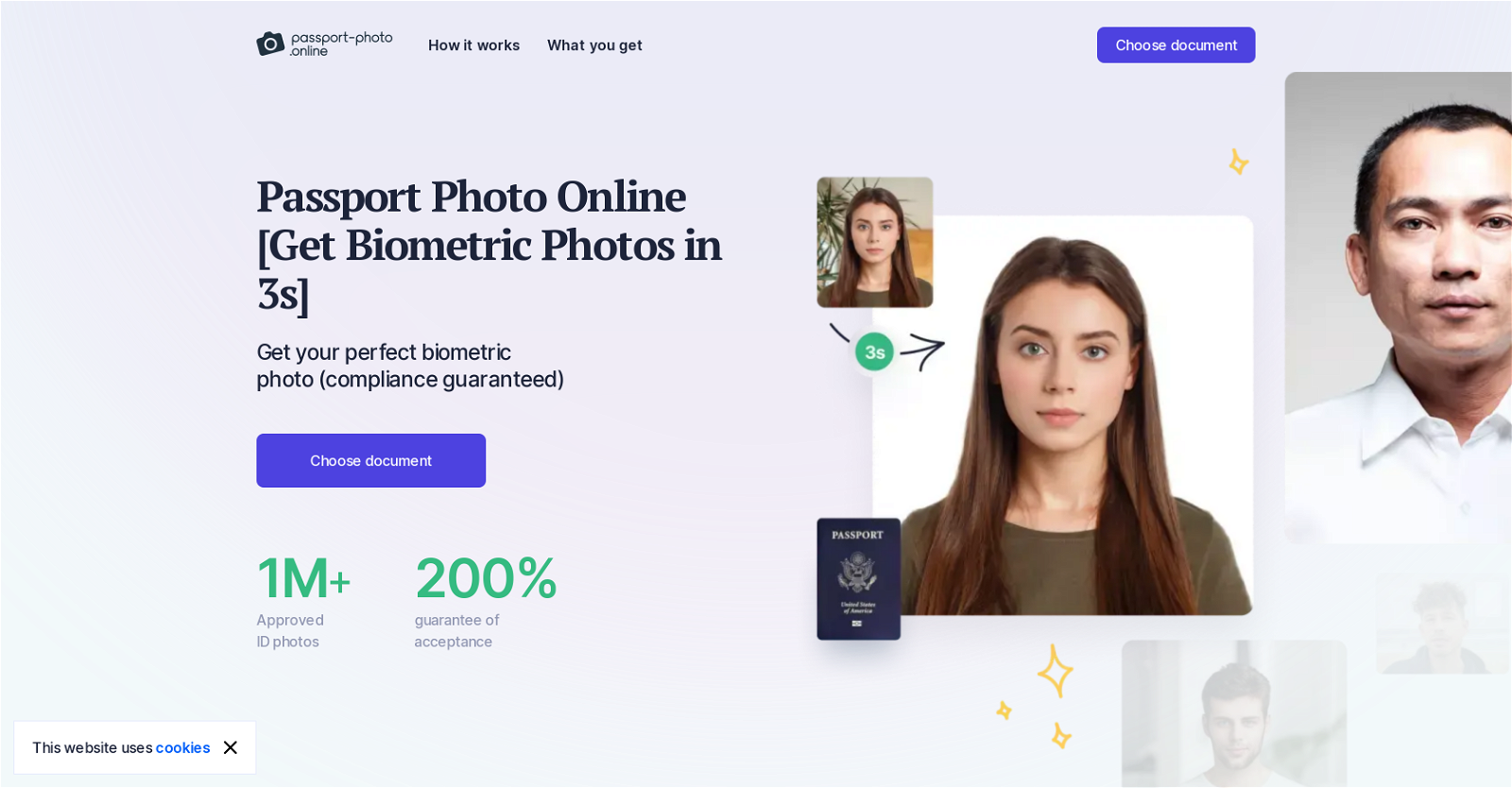What is Passport Photo Online?
Passport Photo Online is a specialized tool that aids users in creating biometric photos suitable for official documents such as passports, visas, and ID cards. It streamlines the process and allows users to produce professional-grade photos without needing to leave their homes. It's designed to meet various global photograph requirements for diverse documents. It features AI-enabled fine-tuning and expert verification to assure 100% compliance to passport photo regulations.
How does Passport Photo Online work?
Passport Photo Online works by allowing users to take a selfie or upload an existing photo. This photo is then optimized by artificial intelligence for the specific biometric photo requirements of documents such as passports, ID cards and visas. It is then verified by an expert to ensure 100% compliance with official photo regulations. After verification, the user can download the photo instantly or opt for having printed photos delivered to their doorstep.
What kind of photos can I create with Passport Photo Online?
Passport Photo Online lets users create biometric photos suitable for passports, visas, ID cards, and any official documents that require such photos. It caters to different global photograph specifications, offering versatility to its users.
What quality of photos does Passport Photo Online provide?
Passport Photo Online provides photos of professional quality. The AI fine-tuning process ensures that photos meet official standards, while manual verification by an expert adds an additional layer of quality assurance, making certain that the photos achieve 100% compliance.
What are the requirements for photos taken with Passport Photo Online?
Passport Photo Online ensures photos meet official requirements which include optimal face positioning, correct distance from the camera, suitable lighting, neutral facial expressions, lack of social media filters, clarity, currentness, and right-color solid background. If a photo doesn't meet these conditions, it is adjusted and optimized with the help of AI and subsequently verified by a human expert.
Can Passport Photo Online help me adjust my face positioning?
Yes, Passport Photo Online provides guidelines on optimal face positioning. It alerts users if their face isn’t centred or if it's tilted, ensuring that they obtain the best position for compliance with official photo regulations.
How does Passport Photo Online handle common mistakes in passport photos?
Yes, Passport Photo Online highlights common mistakes while taking passport photos to assist users in getting it right. Mistakes such as wrong face positioning, improper lighting, inappropriate expression, usage of filters, and unsuitable background are all addressed to help users avoid them.
Does Passport Photo Online offer a refund policy?
Yes, Passport Photo Online offers a refund policy. If a photo adjusted and verified by Passport Photo Online isn't accepted due to compliance issues, the tool offers a refund, reassuring users of the accuracy and reliability of its service.
Can I use Passport Photo Online in my country?
Yes, Passport Photo Online is operational globally. It can cater to different global photograph requirements, making it suitable for users from various countries.
How user-friendly is Passport Photo Online?
Passport Photo Online is designed to be user-friendly with a streamlined process that allows any user to easily take professional-grade passport photos. Additionally, it provides recovery from common mistakes and gives practical tips for taking optimized photographs.
What does Passport Photo Online do to ensure my photos are 100% compliant?
Passport Photo Online ensures 100% compliance by using AI fine-tuning to adjust photos to meet necessary standards. After the AI process, every photo is verified manually by a human expert. This two-step process ensures that the photos will meet all official requirements.
Can I get my passport photos delivered at home through Passport Photo Online?
Yes, Passport Photo Online can deliver printed photos at your doorstep. After verification, users have the choice to either instantaneously download their digital photo or arrange for printed photos to be delivered to their home.
How quickly can Passport Photo Online produce a suitable passport photo?
Passport Photo Online can provide a perfect biometric photo in seconds. Once a user has taken or uploaded a suitable image, the AI-driven tool fine-tunes it and an expert verifies it to ascertain compliance with the required standards. The final photograph is then immediately available for download.
How does Passport Photo Online adjust my photos?
Passport Photo Online adjusts user photos by applying AI technology. It rectifies face positioning, distance from the camera, lighting conditions, and other key factors automatically to create an optimal photograph. The tool also maintains an emphasis on neutral facial expressions and ensuring clear, current photos against a solid background.
What are some tips Passport Photo Online provides for taking optimal passport photos?
Passport Photo Online provides thorough guidelines including maintaining a suitable distance from the camera, correctly positioning the face in front of the camera, having a neutral facial expression, and adequate lighting. It provides information on common pitfalls to avoid, such as social media filters and non-neutral facial expressions.
Does Passport Photo Online tell me when I've made a mistake?
Yes, Passport Photo Online flags when users have taken a photo that might not meet the required official standards. Common mistakes, such as improper distance from the camera, incorrect face positioning, or unsuitable lighting, are highlighted, enabling users to correct them.
How does AI play a role in Passport Photo Online's photo verification?
Artificial intelligence is integral to Passport Photo Online's verification process. The AI ensures that each photo meets the document specific biometric photograph requirements by fine-tuning aspects such as face positioning, lighting conditions and other factors. This results in a photo that is 100% compliant with the respective document’s specification and boosts the success rate.
Can Passport Photo Online edit my photos?
Yes, Passport Photo Online uses artificial intelligence technology to automatically fine-tune user-uploaded photos to meet the necessary biometric requirements of the specific document. These edits involve adjustments to face positioning, lighting conditions, and other document specific criteria.
What are some key features of Passport Photo Online?
Some key features of Passport Photo Online include professional quality biometric photo creation, AI-driven photo editing and fine-tuning, manual photo verification, instant digital photo download, home delivery of print photos, and comprehensive photograph guidelines. The tool is user-friendly, globally operational, and maintains a high success rate, with a refund policy in case of non-compliance.
How can Passport Photo Online assure the photos it produces are of professional quality?
Passport Photo Online assures the professional quality of its photos through its two-step verification system. Firstly, the AI technology adjusts each photo to meet biometric image specifications. Secondly, a human expert manually verifies the same photo to guarantee compliance. This dual validation ensures the photos are of professional quality and appropriate for the required document.