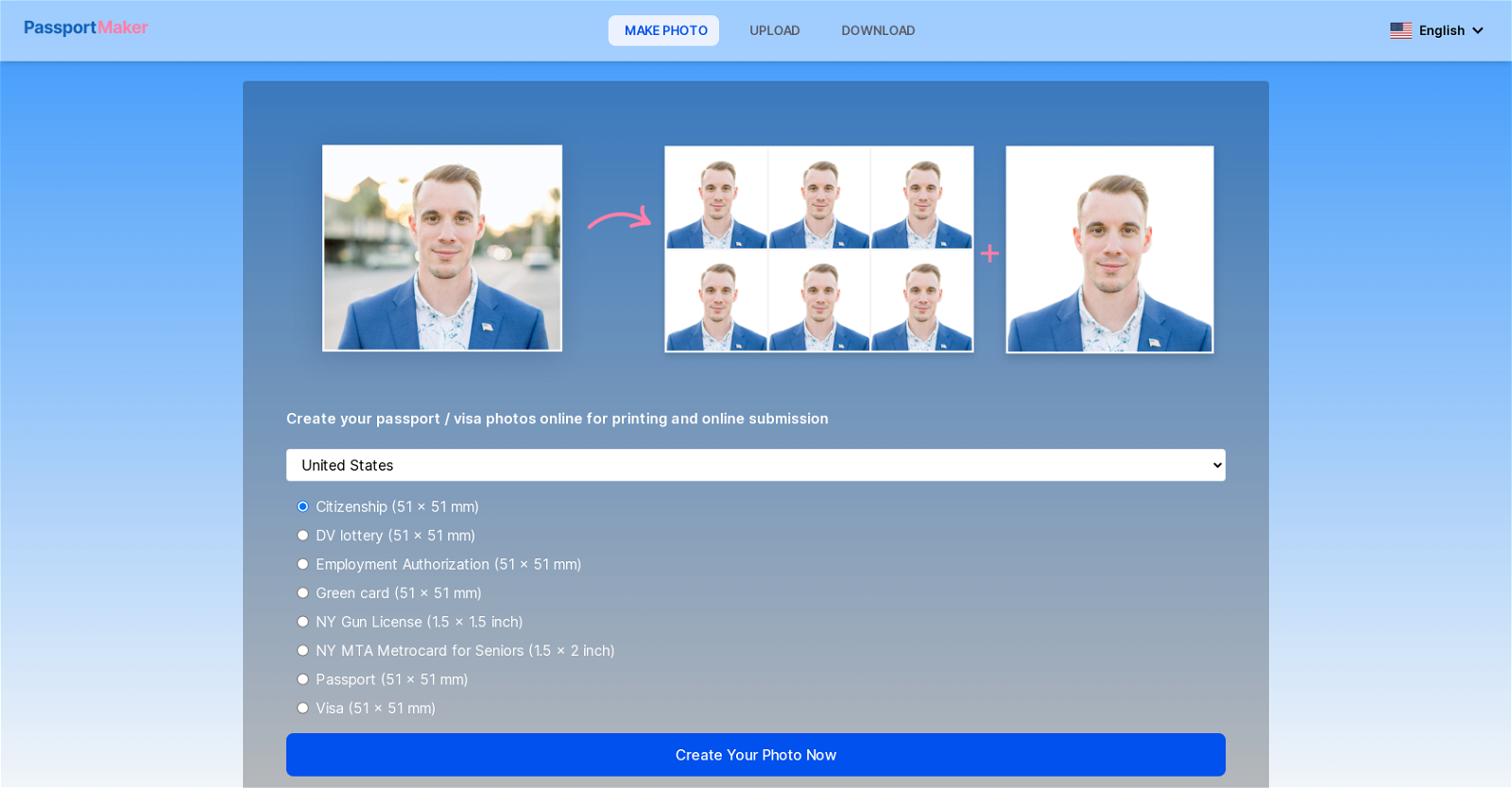How does PassportMaker use AI to create passport photos?
PassportMaker uses advanced AI algorithms to automate the creation of official document photos. These algorithms can critically analyze a user-uploaded portrait, and perform tasks such as background removal, image clarification, and size standardization in accordance to the specific requirements of the selected country and document type.
How does PassportMaker handle tasks such as background removal and image clarification?
PassportMaker uses AI-powered capabilities for background removal and image clarification. When users upload a self-portrait, the AI tool takes over, effortlessly removing the photo background and clarifying the image to ensure it meets official guidelines. It uses complex algorithms to determine and separate the background from the individual, ensuring accurate background removal. Clarity enhancements are executed by selectively focusing on essential aspects of the image.
Can PassportMaker adjust the size of my photo to any specific requirements?
Yes, PassportMaker will adjust the size of your photo to meet specific requirements. The tool ensures the photo meets the defined requirement such as 51x51mm or 40x60mm, depending on the selected country and document type. The size standardization process is automated and relies on the information provided when choosing the country and document type.
What additional document types besides passports can PassportMaker standardize photos for?
PassportMaker can standardize photos for several types of documents. Apart from passports, other documents include visas, travel cards, driving licenses, and ID cards. It relies on the user's input of country and document type to properly adjust and standardize the photo.
Can I edit my own photo background with PassportMaker?
Yes, with PassportMaker, you can edit your own photo background. After the AI tool finishes initial image processing for background removal, image clarification, and size standardization, you can further edit the photo background as required by the document guidelines. This allows for flexible customization to meet specific requirements.
How do I download the photos created with PassportMaker?
After you've uploaded your portrait and PassportMaker has performed necessary edits like background removal, image clarification, and size standardization, you can download the created photo as a single printable file or as a sheet of multiple images. The process is simple and the option to download appears once the AI has completed the processing.
Is PassportMaker user-friendly on mobile devices?
Yes, PassportMaker is user-friendly on mobile devices. In addition to its responsive web interface, PassportMaker also offers a dedicated mobile app for both iOS and Android devices. The apps carry the same functionalities as the web platform, allowing users to create standardized photos conveniently from their mobile devices.
What measures does PassportMaker take to ensure data security?
To ensure data security, PassportMaker operates on a no-account requisite policy. This means users don't need to sign up to use the service. Along with this, PassportMaker does not save users' personal information or photos, which means your data doesn't stay on their servers beyond your active session.
Does PassportMaker require any personal information or photos to be saved?
No, PassportMaker doesn't require any personal information or photos to be saved. All the photo processing is done in real-time during your active session and nothing is stored. You don't need to sign up for an account and your personal information or photos aren't retained beyond your current usage of the tool.
Does PassportMaker offer a mobile app for both iOS and Android?
Yes, PassportMaker offers a mobile app for both iOS and Android devices. These apps are available for download on the App Store and the Google Play Store respectively. They offer compact functionality and a user-friendly interface optimized for mobile devices.
How do I select the country and document type in PassportMaker?
When creating a passport photo with PassportMaker, you first need to choose your country and document type from the given options on the user interface. The tool supports a large number of countries and various types of documents such as passports, visas, travel cards, driving licenses, and ID cards.
Can PassportMaker handle different sizes of passport photos like 51x51mm or 40x60mm?
Yes, PassportMaker can handle different sizes of passport photos like 51x51mm or 40x60mm. The AI tool ensures your photo meets the size requirement for the chosen country and document type. It standardizes the size of the photo in accordance with the official guidelines of the respective document.
Can PassportMaker clarify my image to meet the official guidelines?
Yes, PassportMaker uses AI capabilities for image clarity enhancements. Upon uploading the portrait, the PassportMaker tool will analyze and amplify essential aspects of the image to meet official guidelines, ensuring that the image is sharp, well-lit, and clear.
Can I use PassportMaker to create photos for a driving license or ID card?
Yes, you can use PassportMaker to create photos for driving licenses or ID cards. The dropdown menu for document selection includes various options for documents like driving licenses and ID cards. You just need to select the desired document type, process your photo, and download the final product adjusted to the necessary specifications.
Does PassportMaker charge for creating passport photos?
No, PassportMaker does not charge for creating passport photos. The tool is a free-to-use service that enables you to conveniently create official document photos without any charges. It produces high-quality results without requiring any payment.
Does PassportMaker automatically make my ID photo background transparent?
Yes, PassportMaker can automatically make your ID photo background transparent. After the photo is uploaded, the smart AI in the tool isolates the person in the image from the background and removes it, creating a transparent backdrop which can be replaced with a color of choice.
Can PassportMaker generate a sheet with multiple perfectly sized pictures?
Yes, PassportMaker can generate a sheet with multiple perfectly sized pictures. After completing image editing and adjustments, users are given the option to download their passport photo as a single printable file or a sheet with multiple images, adhering strictly to government guidelines.
Is PassportMaker able to meet the regulations of the document type I choose?
Yes, PassportMaker uses advanced AI algorithms to analyze and adjust your photo so that it meets the regulations of the document type and country you chose. This includes performing tasks such as background removal, image clarification, and size standardization.
What file format are the downloaded photos from PassportMaker in?
The file format of the downloaded photos from PassportMaker isn't specified on their website.
What should I do if I encounter any technical issues while using PassportMaker?
While the site does not provide specific instruction for technical issues, users typically are recommended to reach out to the company or support service for assistance with any technical issues encountered while using PassportMaker.