PG's Insights
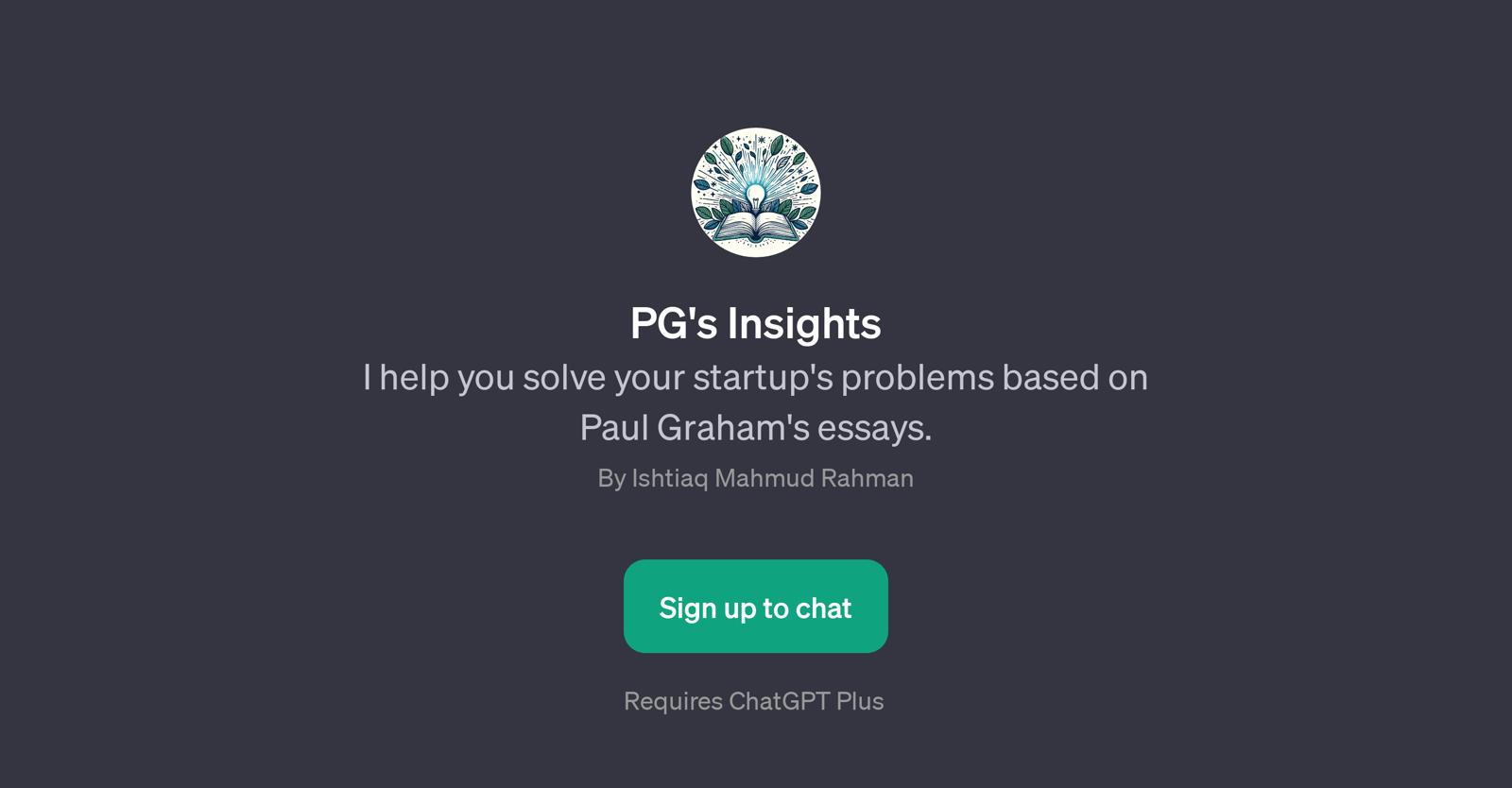
PG's Insights is a GPT designed for solving problems related to startups based on Paul Graham's essays. Specifically, it leverages the teachings and philosophies provided in these insightful works to aid users in navigating their startup's challenges and roadblocks.
This tool will assist in the summary and analysis of different essays written by Paul Graham, providing insightful responses to inquiries and understanding the fundamentals of his views on startup creation and management.
Examples of such essays include 'Do Things that Don't Scale' and 'Maker's Schedule, Manager's Schedule'. Moreover, the GPT also facilitates the comparison between different essays, such as 'Hackers and Painters', to provide broader perspectives on Graham's theories.
The target user base for this GPT is entrepreneurs, startup founders or anyone interested in or involved in a startup environment who seeks advice based on Paul Graham's prolific insights.
To access its services, a subscription to ChatGPT Plus is required. This is an instructive and decision-enabling tool that can potentially offer a wealth of knowledge for people in the startup ecosystem.
Would you recommend PG's Insights?
Help other people by letting them know if this AI was useful.
Feature requests



82 alternatives to PG's Insights for Startup advice
-
5.075
-
72
-
22
-
22
-
Boost your startup with LaraFast - a powerful solution for efficiency and speed17
-
 13143
13143 -
8
-
1.0
 712
712 -
 55
55 -
 52K
52K -
 Conversational expert in startups, business models, fundraising, and more.398
Conversational expert in startups, business models, fundraising, and more.398 -
 3137
3137 -
 A super-intelligent guide for solopreneurs, creators and founders.267
A super-intelligent guide for solopreneurs, creators and founders.267 -
 239
239 -
 2
2 -
 24
24 -
 Elevate your project with expert insights in the web and startup growth.244
Elevate your project with expert insights in the web and startup growth.244 -
 236
236 -
 2269
2269 -
 2
2 -
 28
28 -
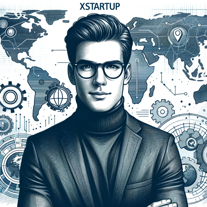 240
240 -
 229
229 -
 Emulating Paul Graham, providing insights on startups, programming, and venture capital.211
Emulating Paul Graham, providing insights on startups, programming, and venture capital.211 -
 218
218 -
 211
211 -
136
-
 11K
11K -
 111
111 -
 142
142 -
 1237
1237 -
 Helping your startup succeed with Startup School info.1156
Helping your startup succeed with Startup School info.1156 -
1
-
 1
1 -
112
-
 1113
1113 -
 1211
1211 -
 1
1 -
 17
17 -
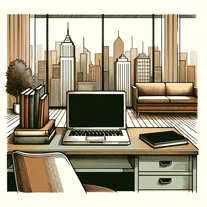 1
1 -
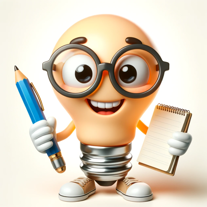 7
7 -

-
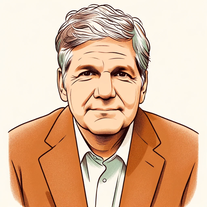 91
91 -

-

-
 28
28 -
 391
391 -

-

-
 86
86 -
-
 13
13 -
 11
11 -

-

-

-

-
 53
53 -
 19
19 -
 43
43 -
 67
67 -
 217
217 -
24
-
 16
16 -
1
-
 30
30 -
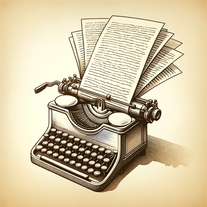 88
88 -
 32
32 -
 17
17 -
 32
32 -
 54
54 -
 82
82 -
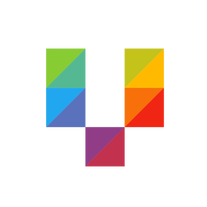 Get Instant Feedback on your Startup from Community of Founders turned Funders41
Get Instant Feedback on your Startup from Community of Founders turned Funders41 -
 54
54 -
 13
13 -
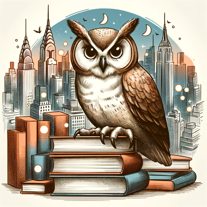 50
50 -
 99
99 -
 15
15 -
 Summarizes insights and gives advice based on YC lectures.43
Summarizes insights and gives advice based on YC lectures.43 -
 16
16 -
 21
21 -
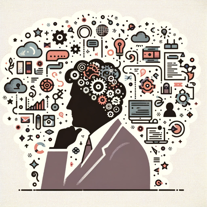
If you liked PG's Insights
People also searched
Help
To prevent spam, some actions require being signed in. It's free and takes a few seconds.
Sign in with Google








