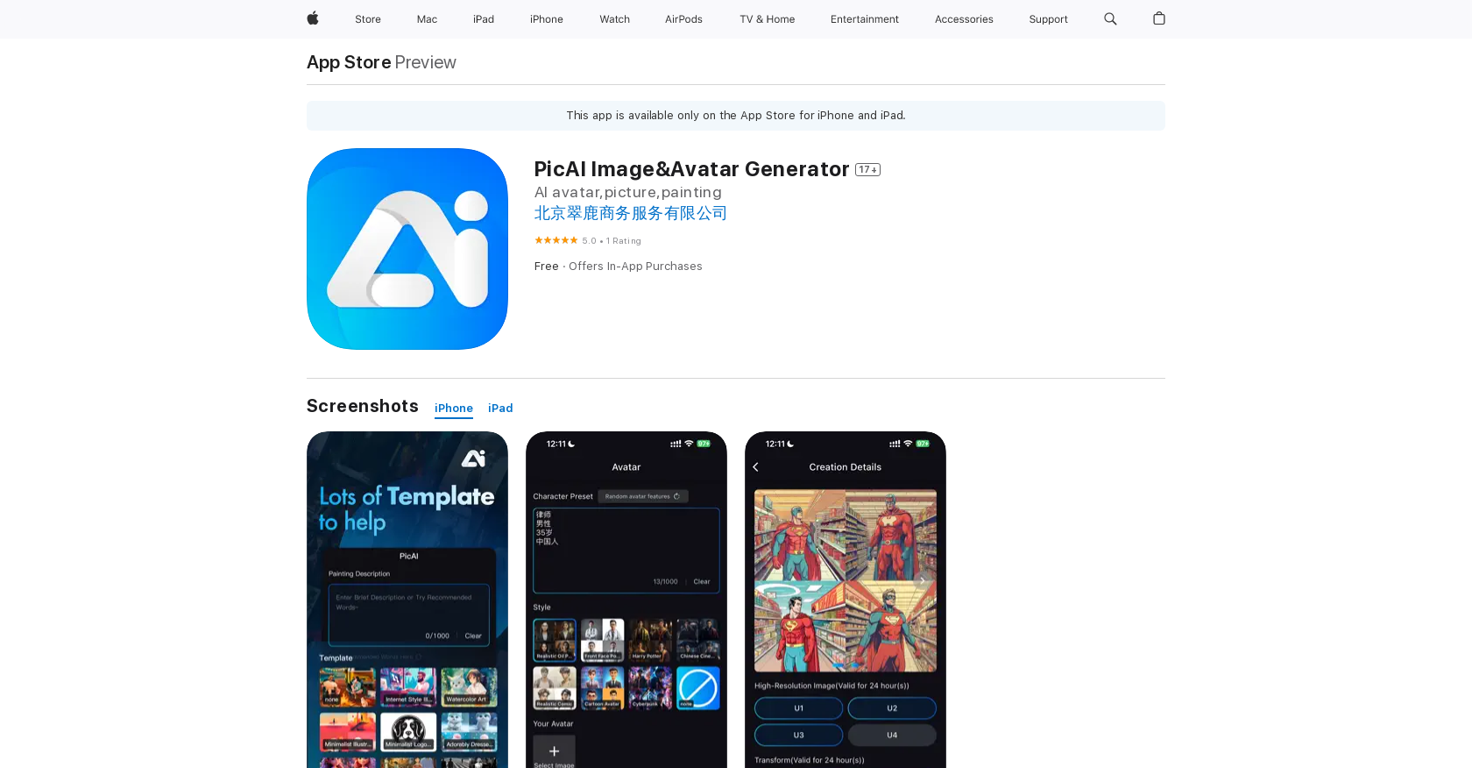Overview
PicAI Image&Avatar Generator is a tool available on the App Store. It allows users to generate images and avatars using artificial intelligence technology.
The tool is compatible with iPhone, iPad, and iPod touch devices.The description of the tool provides a quick overview of its features, such as reading reviews, comparing customer ratings, and viewing screenshots.
Users can download and enjoy the PicAI Image&Avatar Generator on their iOS devices.The text includes links to Apple's website and the Apple Store, but these are not directly related to the functionality of the tool itself.
It is important to note that the provided links are for general Apple-related content and not specific to the PicAI Image&Avatar Generator.As an AI-based image and avatar generation tool, PicAI likely uses algorithms to analyze user inputs and generate unique images and avatars.
However, this description does not provide specific information about the underlying technology or the customization options available to users.Overall, the PicAI Image&Avatar Generator is a mobile app designed to provide users with the ability to generate images and avatars using AI algorithms.
It is available for download on Apple iOS devices and offers features such as review reading, customer rating comparison, and screenshot viewing.
Releases
Other tools by Beijing Cuilu Business Services
Top alternatives
-
It's not free, it forces you to input an email before shoving a price tag in your face.
-
Freepik helps people to create better designs, faster.
-
-
-
Six months ago I was building some landing pages and found myself wasting way too much time downloading stock photos, cropping them, resizing, rehosting... the whole thing felt broken. I looked around for a tool that just let me describe the image I wanted and get it in the right format instantly—but nothing really existed. So I built Inliner AI. Now when I need an image, I just write what I want directly into a URL like this: https://img.inliner.ai/my-project/panda-playing-guitar-on-stage_1200x750.png Hit enter and boom Inliner generates an original AI image, intelligently cropped, resized for the web, and served instantly via CDN. Need a quick edit? Just append it to the URL: .../remove-the-guitar_900x750.png No uploads, no UI, no waiting. You can also upload your own products, people, or logos and compose them into generated scenes. For more control, there's a Studio web GUI where you can play with prompts and dimensions and compare variants side by side before committing. Where this gets really powerful is when you show your LLM how to use these URLs. Once it knows the pattern like: https://img.inliner.ai/my-project/xxx-yyy-zzz.png It can generate, tweak, and iterate on image assets dynamically, right inside your prompts or your code. Everything stays self contained in the link. We also include copy/pasteable instructions for Claude, GPT, Cursor, and more so you can wire this up in minutes. If you're building a product, designing a page, or just prototyping something new try it out and let me know what you think!