Podcast Pilot
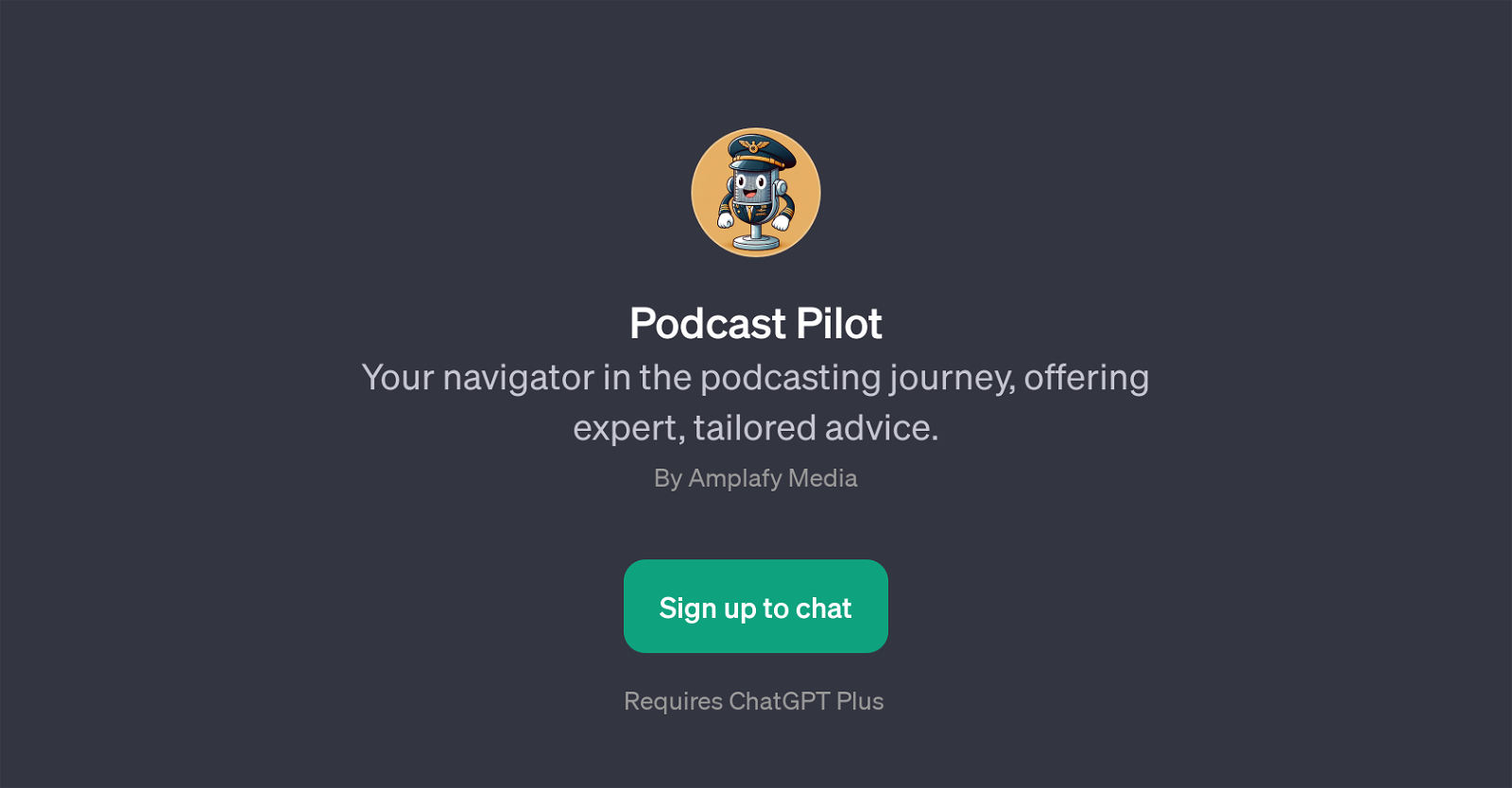
Podcast Pilot is a GPT developed by Amplafy Media, designed to provide tailored advice and strategies for podcast creation, growth, monetization, and show notes.
The tool is built on top of ChatGPT, harnessing its conversational capabilities to simplify the intricacies of podcasting for users. Key features include guidance to start a podcast, aiding users in finding their niche, developing a format, and instigating the initial setup.
Furthermore, Podcast Pilot provides actionable tips to expand the audience base and grow the podcast, suggesting tailored marketing and content strategies.
It equips users with insights for monetizing their podcast effectively, introducing them to various revenue methods while balancing the content quality and listener experience.
The GPT also assists in the creation of compelling show notes, outlining key discussion points, resources, timestamps, and more, which can boost podcast accessibility and SEO.
Users can initiate chats with prompts like 'Help me start my podcast', 'Help me grow my podcast', 'Help me monetize my podcast', and 'Help me write my show notes' to navigate through their podcasting journey.
Please note that usage of Podcast Pilot requires ChatGPT Plus access.
Would you recommend Podcast Pilot?
Help other people by letting them know if this AI was useful.
Feature requests
7 alternatives to Podcast Pilot for Podcast planning
If you liked Podcast Pilot
People also searched
Help
To prevent spam, some actions require being signed in. It's free and takes a few seconds.
Sign in with Google











