PRD Wizard
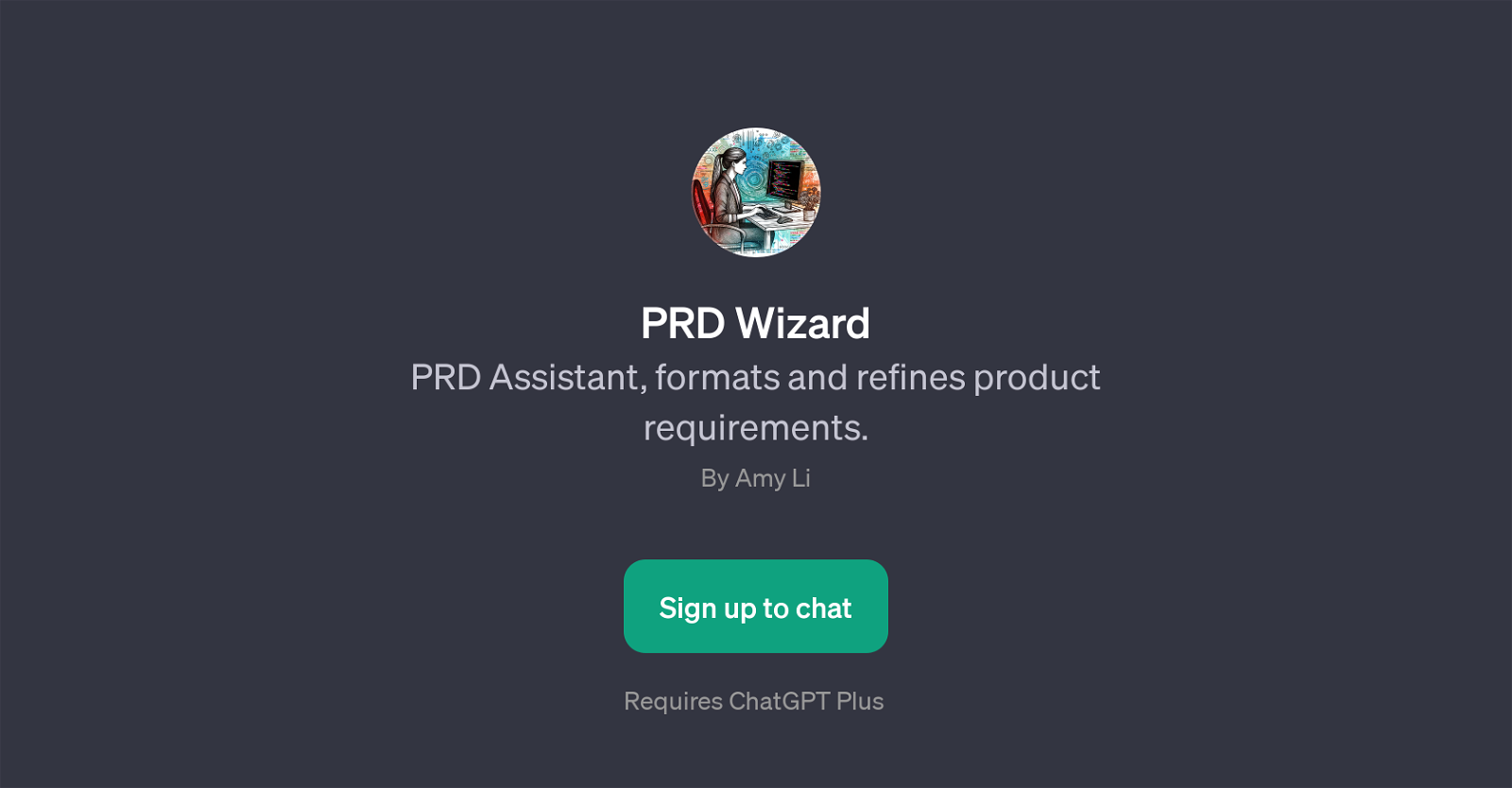
PRD Wizard is a GPT focused on supporting product management tasks, specifically in formatting and refining product requirements. The tool aims to facilitate the creation and structuring of product requirements documents (PRDs), which detail the specifications, user experience, functionalities, and other associated details of a planned product.
The tool can be utilized in various ways in product development processes, from defining the user flow for login to listing essential features and suggesting core functionalities.
Additionally, the GPT can help in drafting sections regarding security requirements. By generating customised prompts, the PRD Wizard can assist in shaping the initial concept of a product into a comprehensive and detailed product plan.
Its use can streamline the process of PRD creation by providing insight and suggestions, making it useful for product managers, developers, or others involved in product planning and development.
The PRD Wizard operates atop of ChatGPT and a ChatGPT Plus subscription may be required for use. Note: As an AI, it continues to learn and improve, so the effectiveness and capabilities may change over time.
Would you recommend PRD Wizard?
Help other people by letting them know if this AI was useful.
Feature requests



3 alternatives to PRD Wizard for Product requirements
If you liked PRD Wizard
Featured matches
-
 Transform your idea into actionable specifications, designs and architectural plans with our AI-driven tools★★★★★★★★★★129
Transform your idea into actionable specifications, designs and architectural plans with our AI-driven tools★★★★★★★★★★129
-
★★★★★★★★★★561

Other matches
Help
To prevent spam, some actions require being signed in. It's free and takes a few seconds.
Sign in with Google








