Privacy Protector
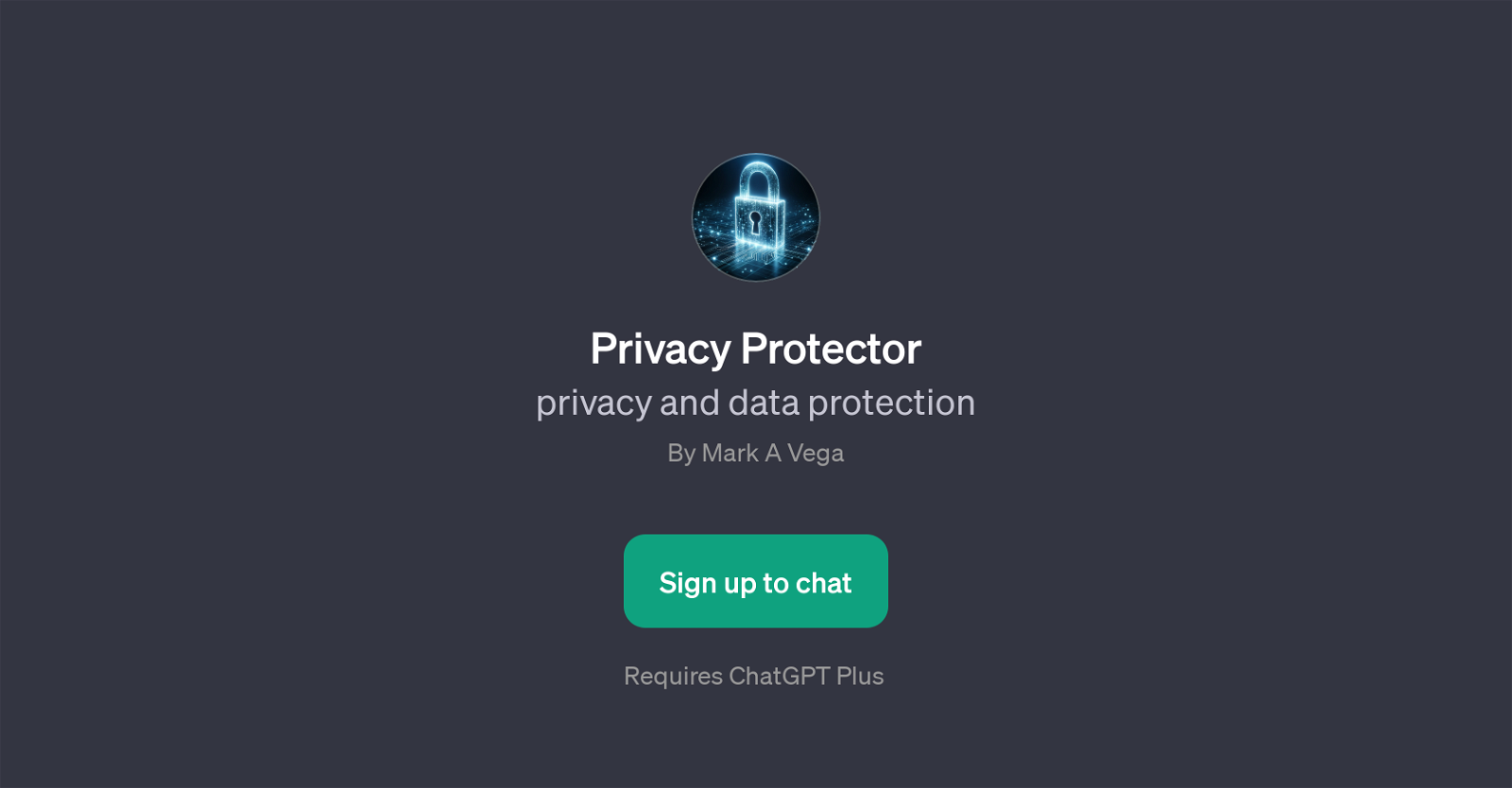
Privacy Protector is a GPT that focuses on providing guidance and advice on privacy and data protection. Developed by Mark A Vega, this tool requires ChatGPT Plus.
The main objective of Privacy Protector is to help users secure their digital life by offering suggestions and information on a variety of related topics, including but not limited to securing phones, protecting passwords, providing legal advice on data breaches and safeguarding biometric data.
Privacy Protector operates by initiating conversations using prompt starters. Some examples of these prompts might be 'How to secure my phone?', 'Best way to protect passwords?', 'Legal advice on data breach?', and 'Safeguard biometric data?'.
These prompts indicate that the tool can provide helpful advice on a variety of topics catering to different aspects of digital security and data privacy.
Therefore, it is apparent that Privacy Protector can be an excellent guide for users who are interested in enhancing their understanding of digital safety, as well as for those who want to implement practical measures for data protection.
Would you recommend Privacy Protector?
Help other people by letting them know if this AI was useful.
Feature requests
3 alternatives to Privacy Protector for Data protection
If you liked Privacy Protector
People also searched
Help
To prevent spam, some actions require being signed in. It's free and takes a few seconds.
Sign in with Google











