Re Search
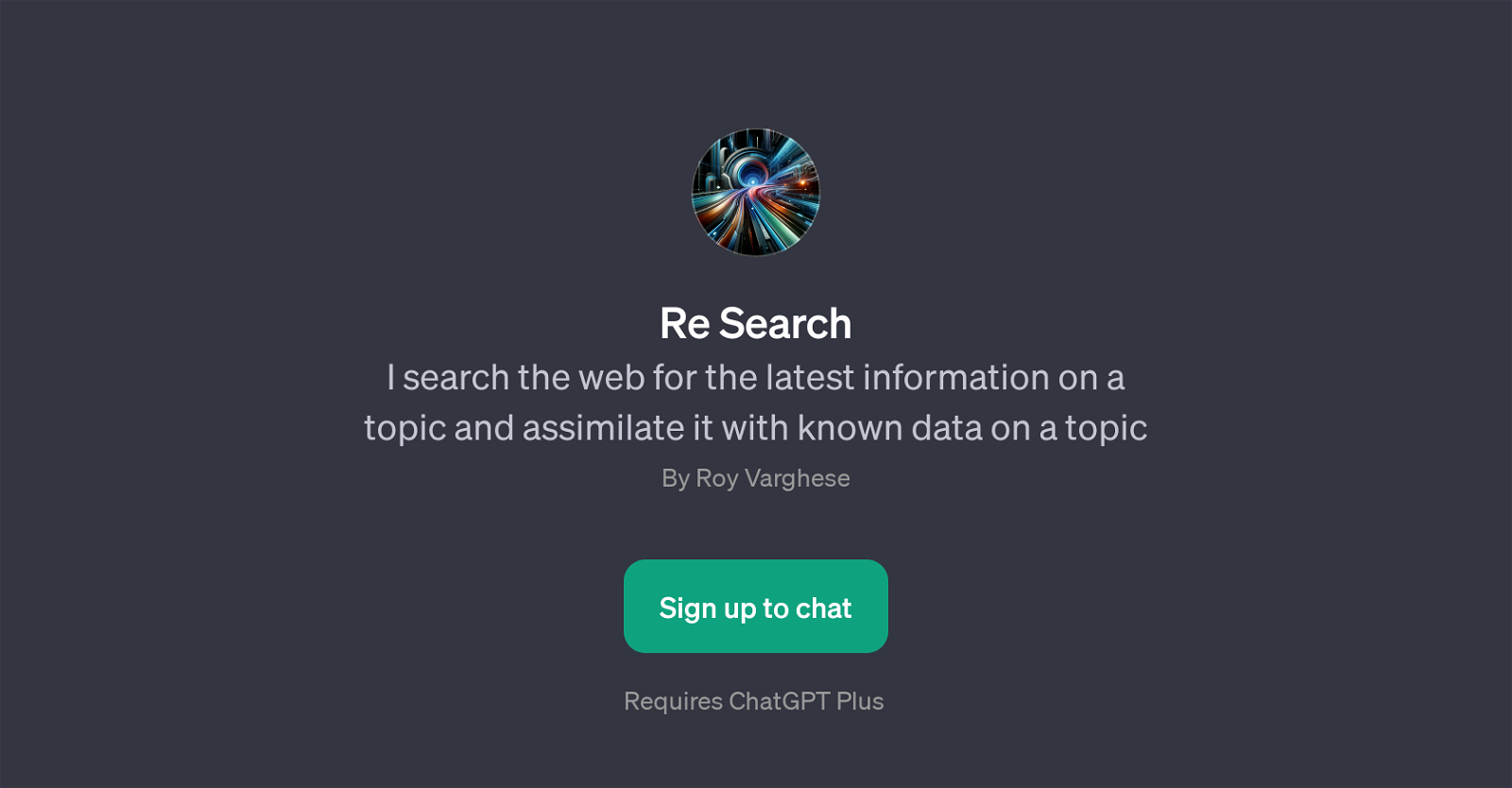
Re Search is a GPT that operates with the objective of providing the most recent information on a variety of topics by web searching and then amalgamating this newly found data with previously known data.
Built on the foundation of ChatGPT, Re Search offers users the facility to obtain the latest knowledge in multiple domains with precision and speed. Users find utility in staying updated on topics ranging from novel research in renewable energy to the continuous advancements in Artificial Intelligence.
Re Search also serves users interested in the current developments in space exploration or those following modern trends in sustainable fashion. Whether it's compiling recent insights or summarizing the state of the art, Re Search can provide current, informative and comprehensive summaries by integrating web-searched data with preexisting knowledge about a particular topic.
This tool requires a ChatGPT Plus subscription for usage.
Would you recommend Re Search?
Help other people by letting them know if this AI was useful.
Feature requests



2 alternatives to Re Search for Search summaries
If you liked Re Search
Featured matches
Other matches
Help
To prevent spam, some actions require being signed in. It's free and takes a few seconds.
Sign in with Google









