RegEx GPT
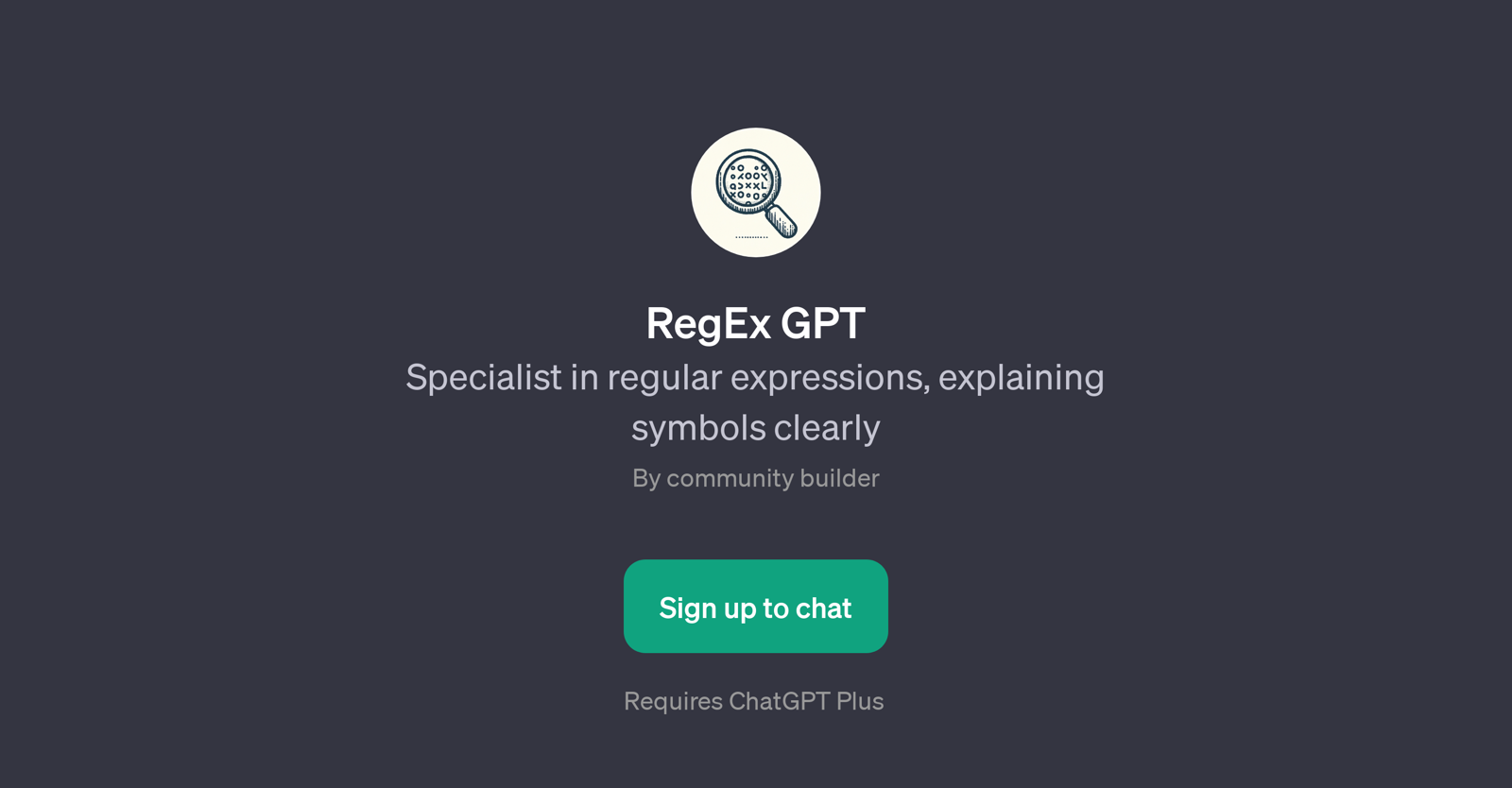
RegEx GPT is a tool designed to assist with understanding and creating regular expressions. The utility serves primarily as an interpreter of specific symbols used in regular expressions, capable of providing clear and concise explanations for each symbol.
Using the tool, users can not only understand, but also establish accurate RegEx syntax for various use cases, including validation of email addresses, phone numbers, and other data types.
When queried, such as through prompts like 'What does this RegEx mean?' or 'Help me create a RegEx for emails', the tool responds with detailed and relevant insights.
Although it operates as a service on the ChatGPT platform, it maintains a singular focus on simplifying complexities associated with regular expressions.
This readily accessible tool is curated by a community builder and is part of a broader suite of specialized databases made available via the ChatGPT Plus package.
By employing the RegEx GPT, users are afforded a thorough and essential understanding on the utilisation and interpretation of regular expressions.
Would you recommend RegEx GPT?
Help other people by letting them know if this AI was useful.
Feature requests



12 alternatives to RegEx GPT for Regex generation
If you liked RegEx GPT
Help
To prevent spam, some actions require being signed in. It's free and takes a few seconds.
Sign in with Google


