Regex Helper
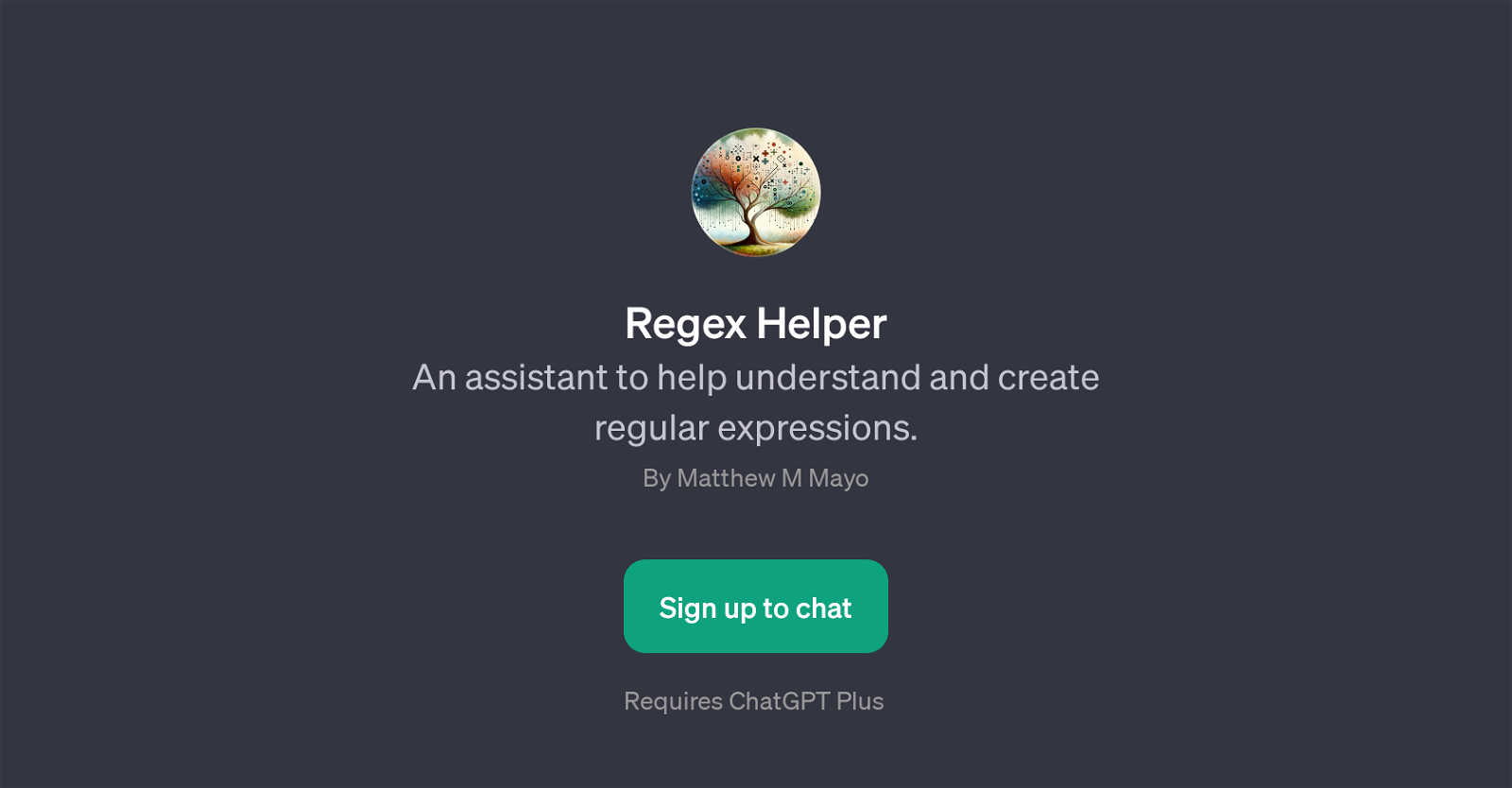
Regex Helper is a GPT designed to assist users in comprehending and generating regular expressions (regex). It aims to educate users about the various facets of regex and assists them in the creation of their own regex patterns.
Regex Helper deals with all questions or clarifications related to regex patterns, making it an extensive educational tool in the field of programming.
Users can interact with the GPT by asking it to decipher a regex pattern or requesting assistance when they face difficulties with regex. Its design also allows it to suggest regex practice problems for users to solve and improve their proficiency.
The warm welcome message indicates an interactive and friendly environment, encouraging users to freely explore regex. This GPT is innovative in its purpose, catering largely to individuals involved in computer programming, web development, data science and other professions that require work with regex.
It functions as an immediate and continuous support for users to clarify their regex related queries. To use Regex Helper, users must have a ChatGPT Plus account.
It is important to note that the Regex Helper GPT is built on top of the main ChatGPT technology.
Would you recommend Regex Helper?
Help other people by letting them know if this AI was useful.
Feature requests



12 alternatives to Regex Helper for Regex generation
If you liked Regex Helper
People also searched
Help
To prevent spam, some actions require being signed in. It's free and takes a few seconds.
Sign in with Google


