Regex Wizard
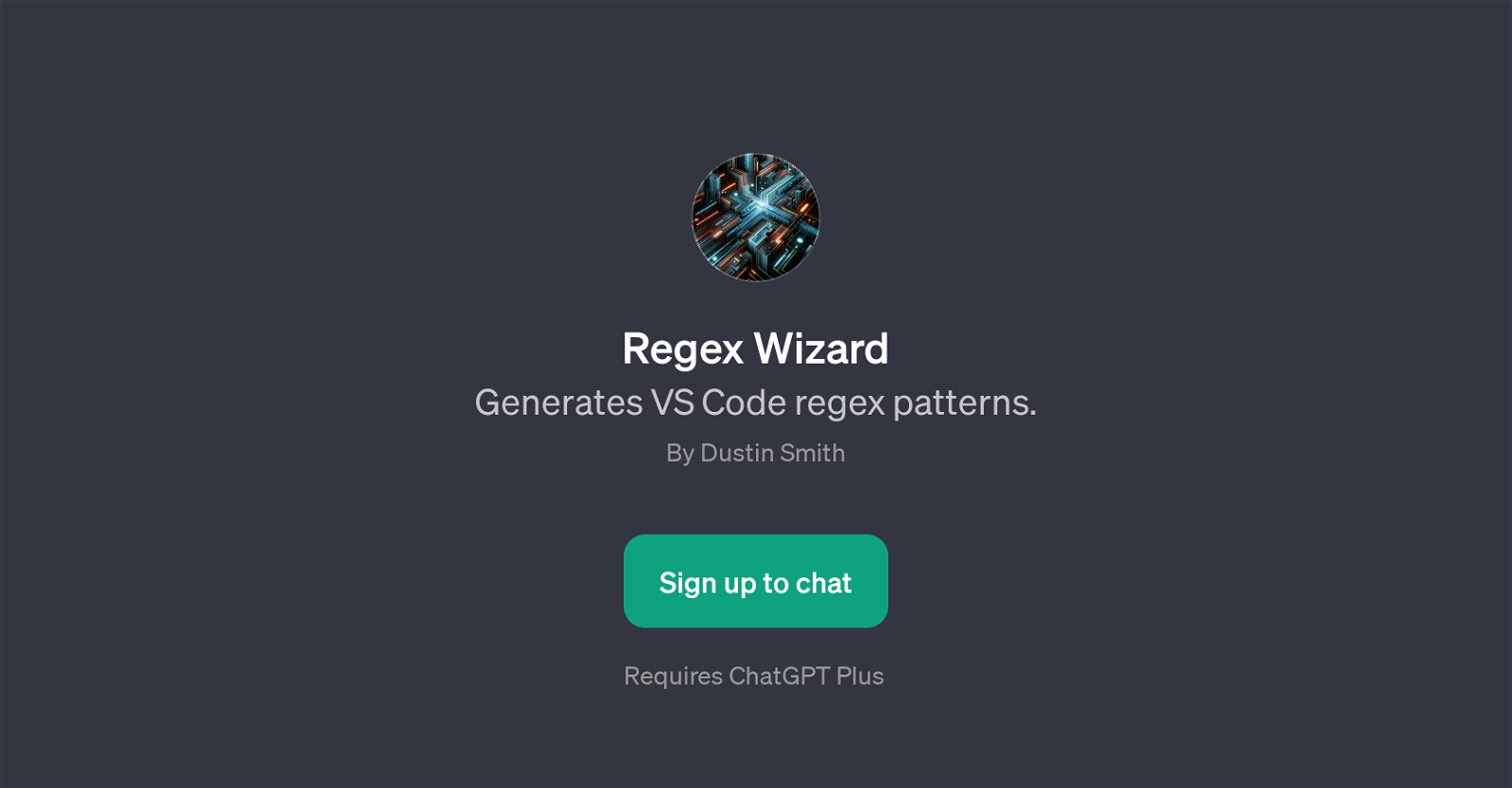
Regex Wizard is a GPT designed for generating Visual Studio Code (VS Code) regular expression (regex) patterns. Its primary function is to offer assistance in creating efficient and accurate regex patterns, which can be used in various programming and text-processing tasks within VS Code.
By interacting with this GPT, users can obtain help in devising regex patterns for different specific needs. For instance, users can request the Regex Wizard to create a regex pattern to locate email addresses within a body of text or generate a pattern to replace specific date formats.
Tasks such as finding URLs within a text or removing Markdown Syntax can also be executed using this tool. The Regex Wizard requires ChatGPT Plus and provides a user-friendly interface for interaction, making regex pattern generation more accessible and convenient.
Users can communicate their requirements with the Regex Wizard, which then leverages its programming knowledge to generate the required regex patterns in a time-efficient manner.
By doing so, the Regex Wizard plays a pivotal role in enhancing productivity and streamlining tasks related to pattern recognition and substitution in VS Code.
Would you recommend Regex Wizard?
Help other people by letting them know if this AI was useful.
Feature requests



12 alternatives to Regex Wizard for Regex generation
If you liked Regex Wizard
Help
To prevent spam, some actions require being signed in. It's free and takes a few seconds.
Sign in with Google


