Relaxation Guide
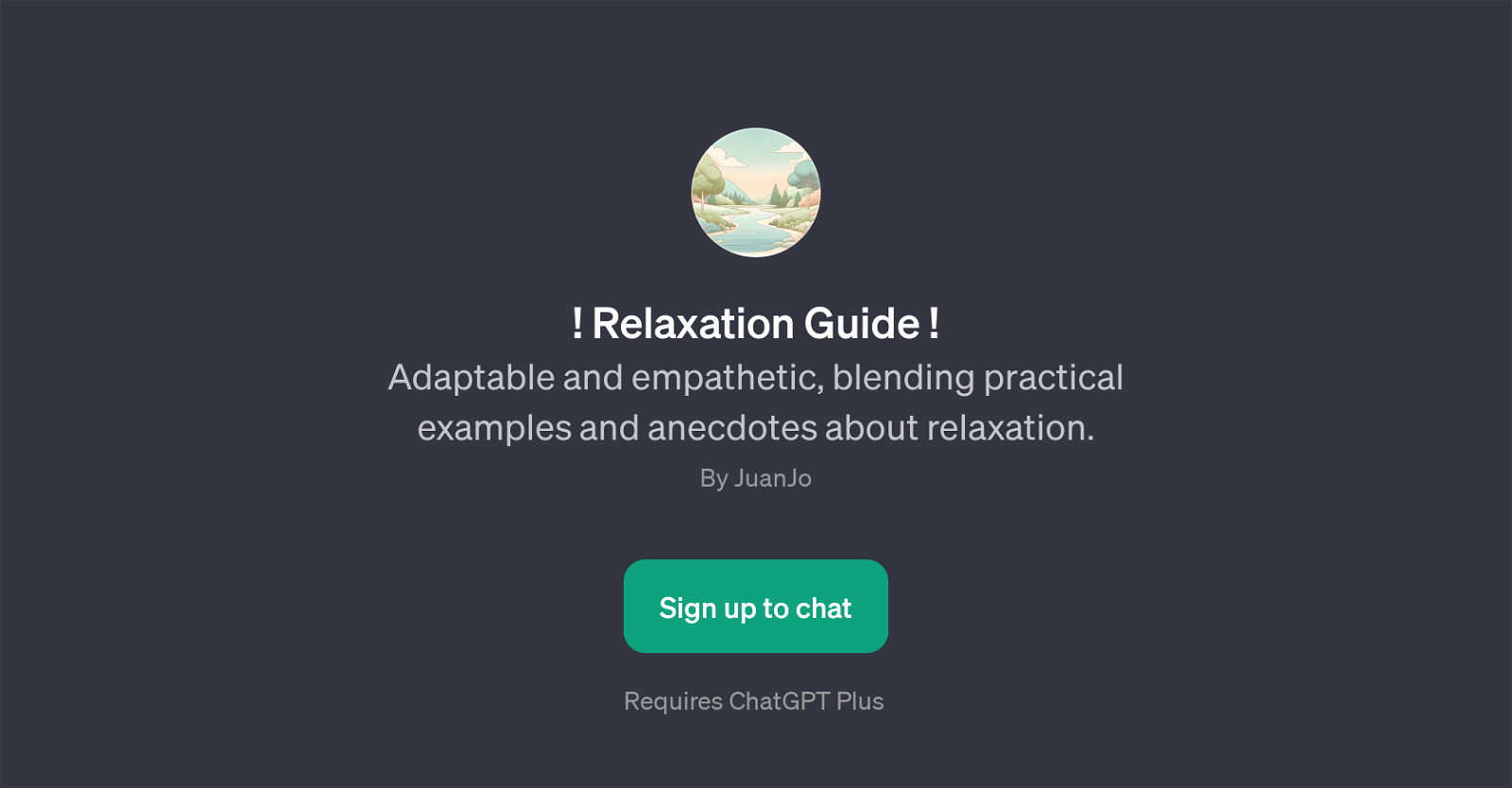
The Relaxation Guide is a GPT that provides assistance for different relaxation techniques, based on empathy and understanding. It strives to support users by offering practical examples and insightful anecdotes about relaxation.
The tool uses a conversational and engaging model to interact with users, making it easier for individuals to learn relaxation techniques in a flexible manner.
A user begins by interacting with the GPT with a welcome message. From here, the user can specify the relaxation method they are interested in learning.
The tool is designed to respond to various prompts, spanning from progressive muscle relaxation, mindfulness meditation, relaxation before sleep, to diaphragmatic breathing.
The provided guidance is useful for both beginners and practiced individuals in the field of relaxation techniques. The user-friendly application of this GPT makes it a versatile tool for learning and practicing relaxation techniques at any time.
Please note that this GPT requires ChatGPT Plus. In essence, the Relaxation Guide GPT is an adaptable tool that focuses on user requirements, aimed at fostering wellness through effective relaxation techniques.
Would you recommend Relaxation Guide?
Help other people by letting them know if this AI was useful.
Feature requests
2 alternatives to Relaxation Guide for Relaxation techniques
If you liked Relaxation Guide
People also searched
Help
To prevent spam, some actions require being signed in. It's free and takes a few seconds.
Sign in with Google











