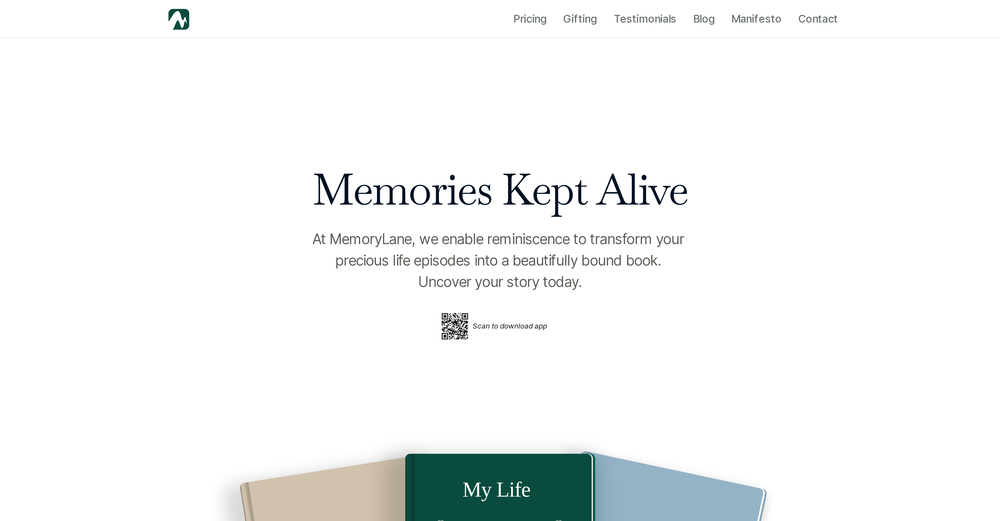What is Shine by Sunshine?
Shine by Sunshine is an application developed by Sunshine Products Inc. that enables simplified and intuitive group photo sharing. The app is designed to be particularly effective for photo sharing during events, trips, gatherings, and similar group activities. A distinguishing feature of Shine is its integration of artificial intelligence for photo curation. Shine uses an AI algorithm to sift through user's photos and choose the ones considered most worth sharing based on metrics like location, time, the individuals present, and the context of the photo.
How does Shine by Sunshine's AI-driven photo curation work?
Shine's AI-driven photo curation works through a smart AI algorithm that sifts through your photos to identify the most share-worthy ones. The AI curation considers parameters such as the time and location of the photo, the people present in the photo, and the broader context of the photo. It uses these parameters to determine the best photos for sharing in the communal album.
How does Shine choose the most share-worthy photos?
Shine selects the most share-worthy photos by using its AI algorithm to evaluate various parameters. These parameters include the location and time the photos were taken, who is present in the photos, and the broader photographic context. The algorithm then uses these parameters to filter and select the photos that are most suitable to be shared in a group album.
How does Shine exclude unwanted photos like screenshots or personal selfies from shared albums?
Shine's AI system prevents unwanted photos like screenshots or personal selfies from being shared by recognizing and filtering out these types of photos during the curation process. The system can discern between various types of photographic content, allowing it to exclude certain photo types from the communal album.
How does Shine suggest albums based on clusters of photos?
Shine suggests albums based on clusters of photos it identifies as potentially shareworthy. The AI algorithm analyzes patterns in the user's photo library, looking for groups of photos that were taken at the same event or during the same time frame. It then proposes these clusters to the user as potential albums for sharing.
How does Shine enable frictionless sharing by allowing album access via code, link, or QR code?
Shine facilitates frictionless sharing by allowing users to share album access via code, link, or QR code. This variety of sharing options makes it convenient for users to repeatedly share with the same group of people or to easily share with a new group. This process does away with the need for each individual participant to upload or download photos personally.
How is Shine tightly integrated with event sharing?
Shine is closely integrated with event sharing. When an event is created on Shine, an associated album is automatically generated based on the event's time and place. Attendees who RSVP to the event are then automatically added into the shared album. This feature enables smooth, simultaneous event and photo sharing.
What happens once an event is created on Shine?
Once an event is created on Shine, the system automatically forms a shared photo album associated with the event. This album is linked to the event's designated time and location. Attendees who RSVP yes to the event are automatically added into this shared album.
What is the process of attendees getting added into the shared album on Shine?
Attendees are added into the shared album on Shine through automatic integration when they RSVP to the associated event. Once an attendee confirms their participation in the event, the application promptly includes them in the event's shared album.
How are event photos shared with participant's consent on Shine?
Event photos are shared on Shine with the consent of the participants. After RSVPing to an event, attendees' photographs taken at the event are shared in the group album either automatically (in Magic mode) or after personal selection (in Manual mode). This ensures convenience while respecting the participants' privacy and preferences.
How are the photos organized and presented in the shared album on Shine?
In Shine, photos shared within an album are intelligently organized and presented in high resolution. The AI system clusters photos from the same scene or moment together, curating share-worthy, full-resolution photos and smart-filtering duplication. This makes browsing the shared album for specific photos easy and provides an engaging photo viewing experience.
How can I generate a new album tag with time and place on Shine?
To generate a new album tag with time and place on Shine, the user needs to go through a few simple steps built into the app. Initially, an album is created by defining a time and location. Following this, the user can select the mode - Magic or Manual, to decide how photos are selected for sharing. Invitations can then be sent to others to join the album.
What parameters do Shine's AI algorithm consider for photo curation?
The Shine's AI algorithm considers a range of parameters for photo curation. These parameters include the location where the photo was taken, the point in time the photo was captured, the people who are present in the photo, and the broader context of the photographic content.
Can Shine filter photos based on people present in them?
Yes, Shine can filter photos based on the people present in them. Utilizing facial recognition technology, it discerns the individuals in each photo as part of its curation process. This helps the AI understand which pictures are shareworthy for a group album, improving its ability to suggest album-worthy photos.
How can Shine prevent my personal selfies from being shared with the group?
Shine prevents personal selfies from being shared with the group using its AI technology. The AI system can differentiate between different types of photos, allowing it to recognize and exclude unwanted pictures, like personal selfies, from albums shared within a user's social circle.
How does Shine ensure easy album sharing with the same group of people repeatedly?
For easing the process of sharing, Shine stores information regarding previous shares. When a user intends to share another album later on, Shine makes it easy to share with the same friends again. So, by preserving memory of previous shares, Shine aids in the smooth, recurrent distribution of albums.
Can I restrict album access to a specific group of people on Shine?
Yes, Shine does offer options to restrict album access to a specific set of individuals. Albums can be shared using discrete codes, links, or QR codes, ensuring that only those invited have access. Hence, it ensures the user has control over who can view their shared albums.
How can I be reminded of group photos that I may have overlooked to share on Shine?
Shine reminds users of group photos that may have been forgotten through its suggested albums feature. The AI system identifies patterns in your photo library to indicate clusters of images that could form potential albums. A prompt to share these overlooked photos can then be sent out to the user.
How does Shine help in managing event-based photo sharing?
Shine helps manage event-based photo sharing with its integrated event sharing feature. For every event created on Shine, a shared photo album linked to the event's time and location is automatically created. Attendees, upon RSVP'ing to the event, automatically get added to the shared album. Taken photos at the event are shared in accordance with attendees' consent, ensuring smooth, organized photo sharing.
Is Shine only available on iOS or also on other platforms like Android?
Based on the data available, Shine by Sunshine is available on iOS devices. The app is listed on the App Store. Information about availability on other platforms such as Android is not provided.
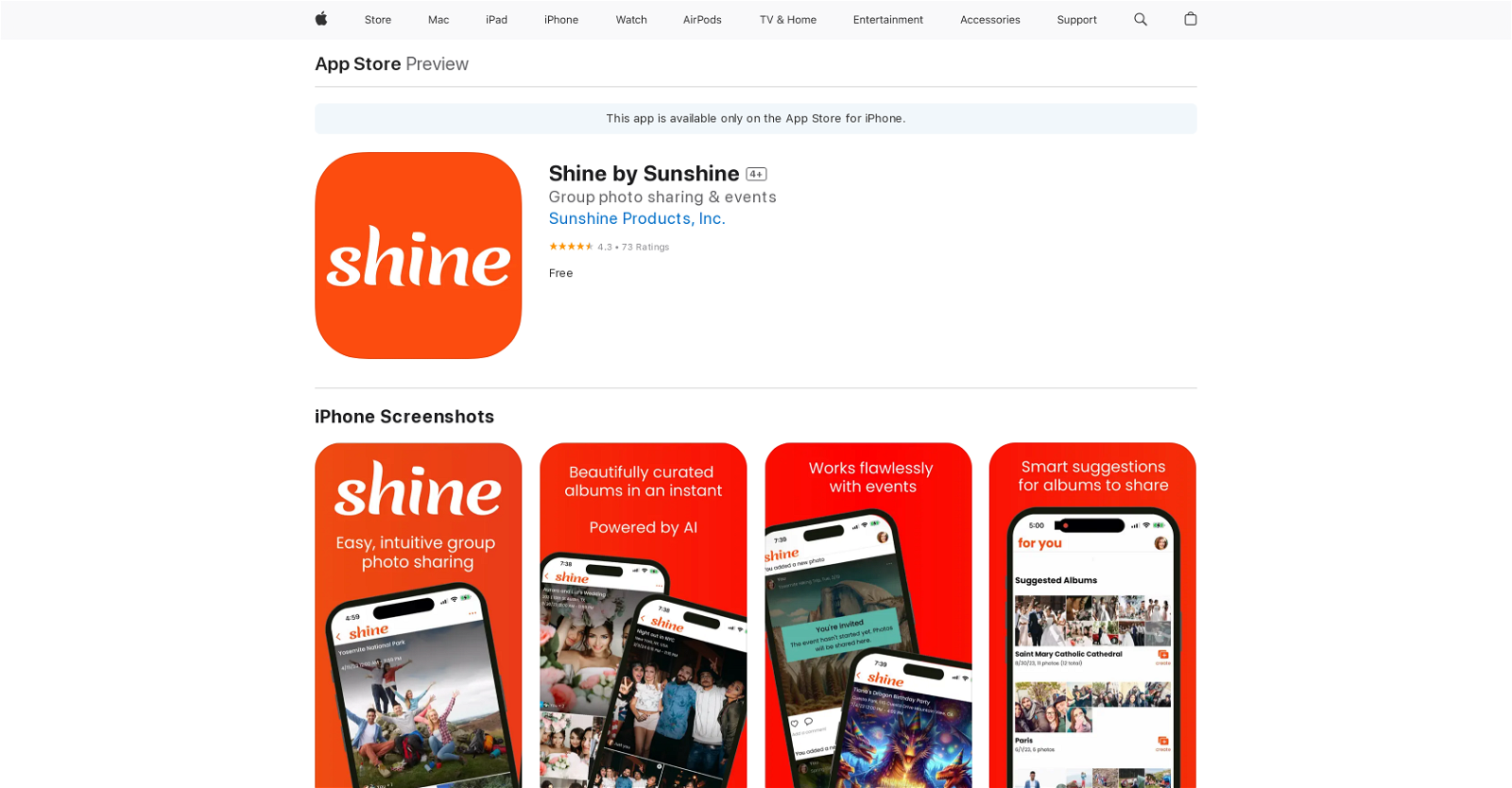



 Transform Your Memories into Cherished Stories with Genie, Your AI Confidante.★★★★★★★★★★332
Transform Your Memories into Cherished Stories with Genie, Your AI Confidante.★★★★★★★★★★332