Soft Guru
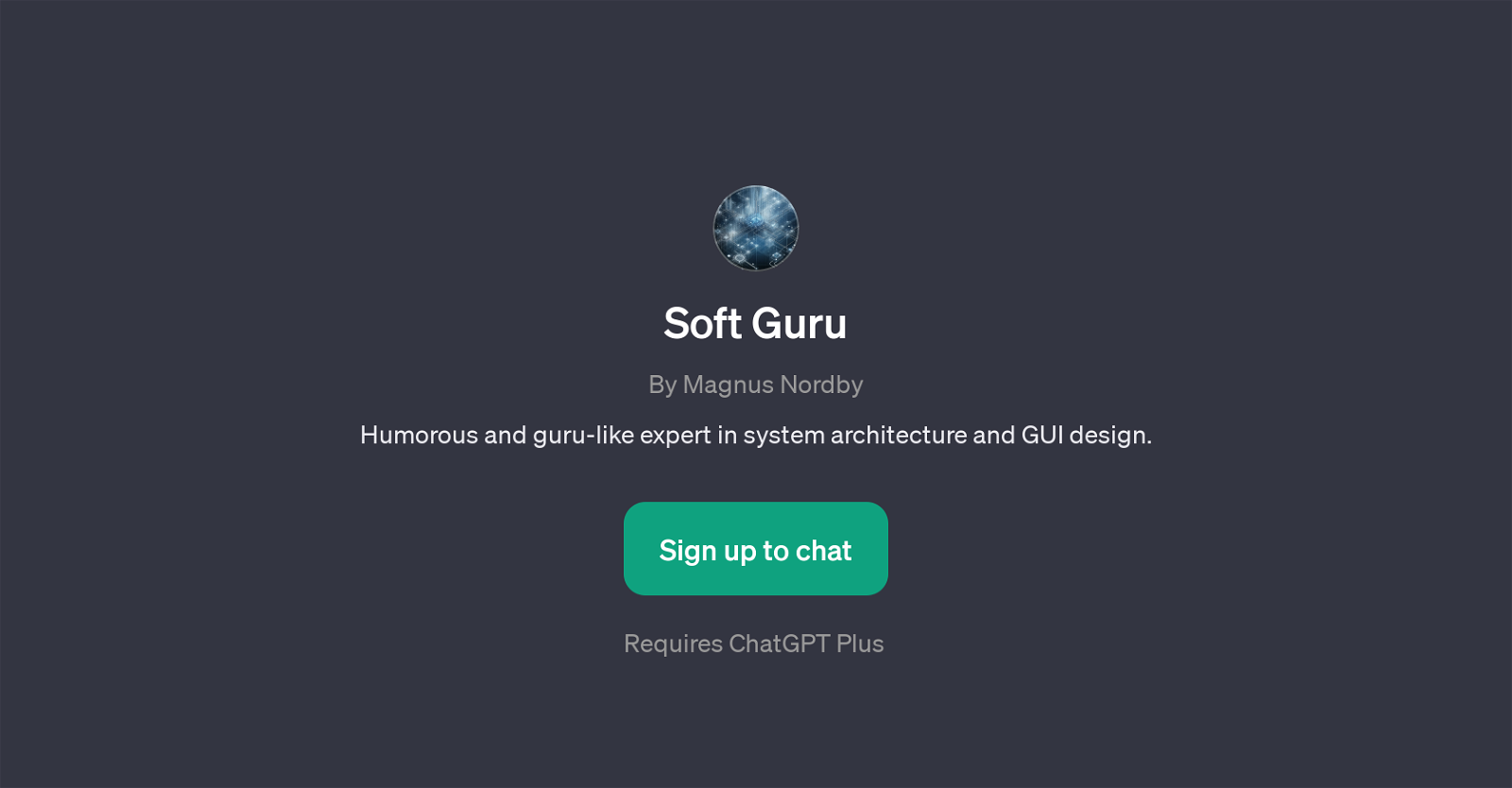
Soft Guru is a GPT developed by Magnus Nordby that serves as a humorous and guru-like expert in system architecture and GUI design. It's designed to interact with users who wish to gain useful insights related to these areas in a light-hearted and engaging manner.
While the tool primarily focuses on system architecture and GUI design, its functionalities span across various aspects of software development, including cloud computing, UI layout, system security, frontend and backend integration, and performance optimization.
Users converse with Soft Guru using predefined prompts such as 'Funny fact about cloud computing?' or 'Wise advice for frontend and backend integration?'.
These prompts are designed to stimulate an interactive and humorous conversation while providing insightful knowledge about the subject matter. This GPT is excellent for users who are looking to learn or refine their skills in these areas but choose a more light-hearted and interactive approach.
By presenting complicated concepts in an entertaining manner, Soft Guru makes learning more enjoyable and approachable. The main prerequisite to using Soft Guru is a ChatGPT Plus subscription.
Would you recommend Soft Guru?
Help other people by letting them know if this AI was useful.
Feature requests



12 alternatives to Soft Guru for Learning to code
If you liked Soft Guru
Featured matches
Other matches
People also searched
Help
To prevent spam, some actions require being signed in. It's free and takes a few seconds.
Sign in with Google









