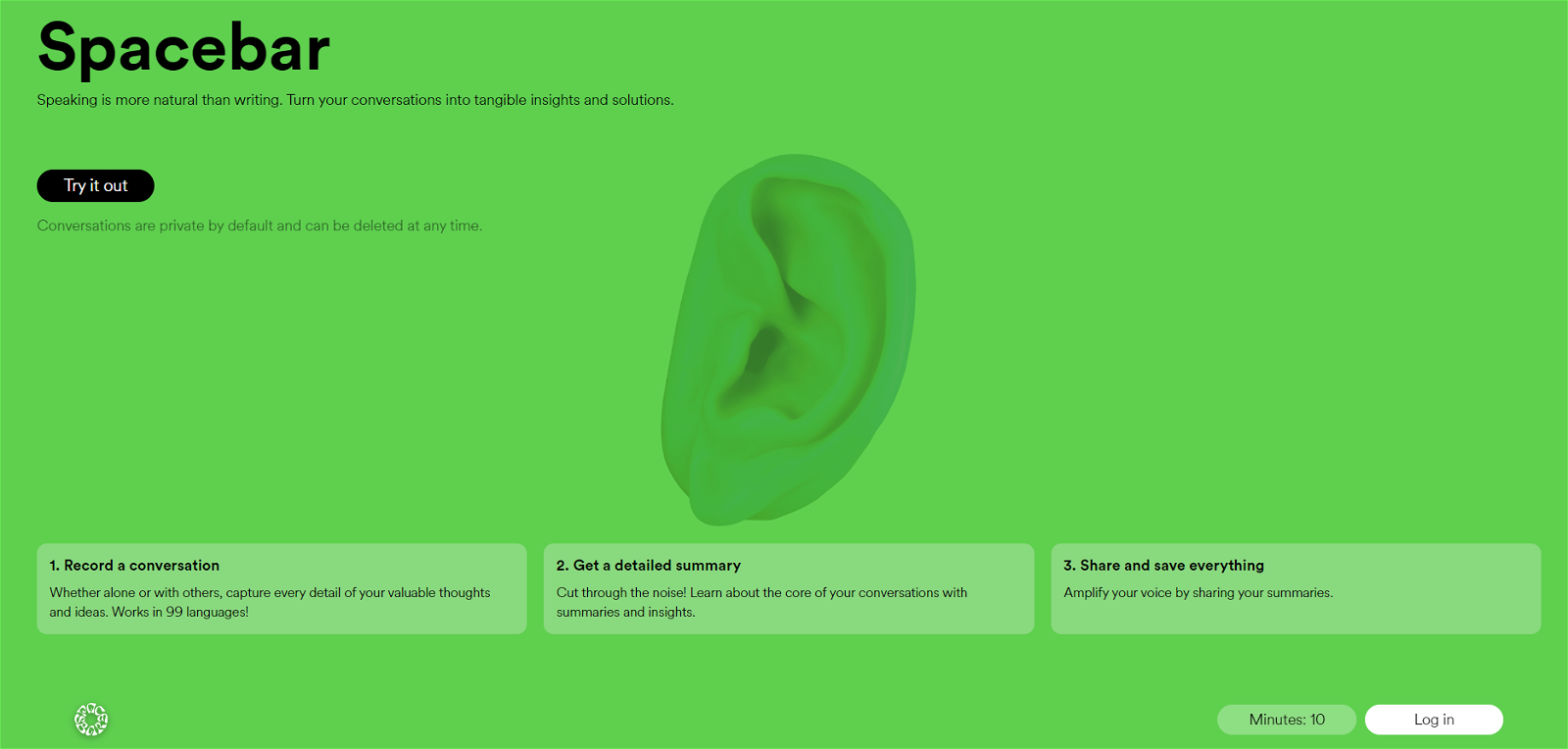What is TLDL by Spacebar?
TLDL by Spacebar is an AI tool that turns spoken conversations into tangible insights and solutions. It provides a more natural alternative to writing by allowing users to capture details of their valuable thoughts and ideas. It's essentially a voice-to-text tool made for humans, by humans.
What is the main functionality of TLDL?
The main functionality of TLDL is to transcribe and summarize spoken conversations. It helps users recognize the core content within the conversations and provides detailed summaries as well as insights.
What languages are supported by TLDL?
TLDL supports conversations in 99 languages.
How does TLDL summarize conversations?
TLDL uses advanced AI to cut through the extra noise in conversations and focuses on the main points. It provides detailed summaries and insights from the conversations, hence making it easier for users to understand and remember crucial points.
Can I share summaries of my conversations using TLDL?
Yes, you can share the summaries of your conversations using TLDL. This feature helps amplify your voice and facilitates collaboration.
Is it possible to delete conversations in TLDL?
Yes, it is possible to delete conversations in TLDL. The conversations are private by default and can be deleted at any time as per the users' privacy preferences.
Who has developed TLDL?
TLDL has been developed by Spacebar, a company operating in the intersection of AI and culture.
Is TLDL user-friendly?
Yes, TLDL is designed to be user-friendly. The focus of the design is to make it accessible and easy-to-use for the users.
Is TLDL expected to be free for usage in the future?
Yes, TLDL is expected to be free for usage in the future. As per the information on their website, they are experimenting with ways to make AI accessible to everyone.
What is the current version of TLDL?
The current version of TLDL as mentioned on their website is V0.4.8.
How can I get support for TLDL?
For TLDL support, users can connect with Spacebar through their Twitter handle or via email.
How can TLDL enhance productivity and communication?
TLDL can enhance productivity and communication by transforming spoken conversations into tangible insights and solutions. By summarizing conversations, it cut down on the time it takes to review or recap them, hence improving productivity. Also, sharing these summaries can improve communication among team members, amplifying the user's voice and improving collaboration.
Is TLDL only for transcribing or can it do more than that?
TLDL is not just for transcribing, it does more than that. It transcribes, summarizes, and provides insights from spoken conversations, turning them into actionable data.
Are my conversation records private in TLDL?
Yes, your conversation records are private in TLDL. They are private by default and can be deleted at any time according to the user's privacy preferences.
Can TLDL work with any conversation apps?
The information about TLDL's compatibility with any conversation apps is not specified on their website.
Can TLDL provide insights from my conversations?
Yes, TLDL provides insights from your conversations. It cuts through the noise and gives users the core content of their conversations as summaries and insights.
In what scenarios can I effectively use TLDL?
TLDL can be effectively used in scenarios such as team meetings, brainstorming sessions, interviews and any situation that involves spoken conversations that need to be transcribed and summarized for actionable insights.
How can TLDL turn my conversations into tangible insights and solutions?
TLDL turns your conversations into tangible insights and solutions by transcribing and summarizing them. It reduces the noise and gives users detailed summaries and insights from the conversations, enabling users to focus on important points and take necessary actions.
How does TLDL amplify my voice?
TLDL amplifies your voice by transcribing and summarizing your conversations which can then be shared with others. This helps to spread your ideas and messages more effectively.
How can I provide feedback on TLDL?
Users can provide feedback on TLDL through the option 'Leave feedback (V0.4.8)' mentioned on their website.