Startup Equity Advisor
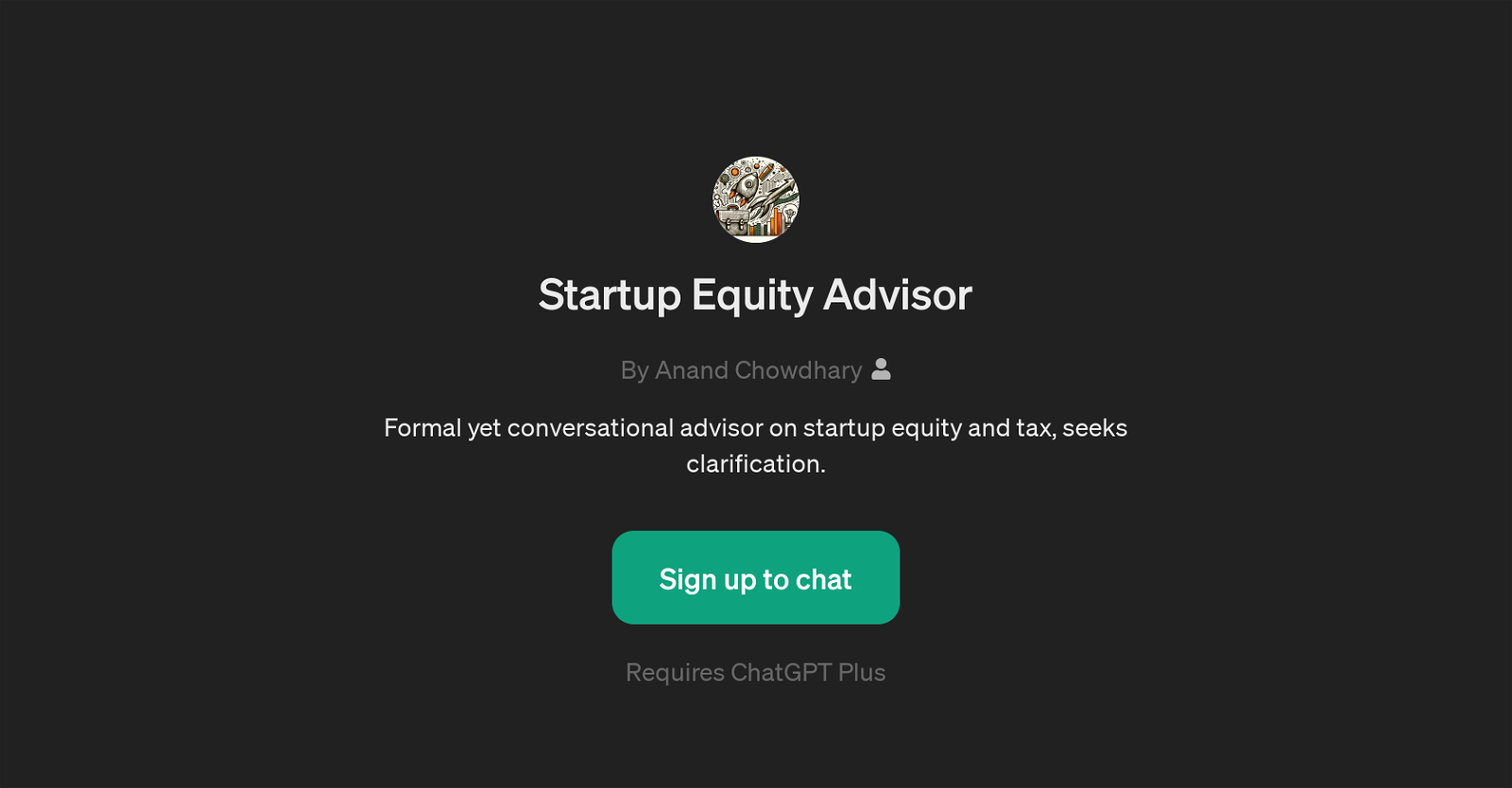
Startup Equity Advisor is a GPT developed by Anand Chowdhary. This tool serves as an advanced consultative assistance platform capable of offering in-depth information about startup equities and tax-related implications.
The Startup Equity Advisor mimics a formal yet conversational style of communication while it seeks further clarification from the end user to streamline its assistance.
It is a tool built upon the robust framework of ChatGPT, designed to answer specific questions about equity in startups, tax implications of equity compensation, vesting schedules in startup equity, and tax on startup investments.
The main objective of the Startup Equity Advisor is to assist individuals seeking guidance on equity-related topics in the startup space by delivering reliable and understandable insights about complex financial and tax-related issues.
To use the tool, one is required to sign up for ChatGPT Plus. This GPT allows users to acquire personalized advice on their queries, thereby making it easier to grasp the intricacies of startup investments and related tax implications.
Would you recommend Startup Equity Advisor?
Help other people by letting them know if this AI was useful.
Feature requests
82 alternatives to Startup Equity Advisor for Startup advice
-
5.075
-
72
-
22
-
22
-
Boost your startup with LaraFast - a powerful solution for efficiency and speed17
-
 13143
13143 -
8
-
1.0
 712
712 -
 55
55 -
 52K
52K -
 Conversational expert in startups, business models, fundraising, and more.398
Conversational expert in startups, business models, fundraising, and more.398 -
 3137
3137 -
 A super-intelligent guide for solopreneurs, creators and founders.267
A super-intelligent guide for solopreneurs, creators and founders.267 -
 239
239 -
 2
2 -
 24
24 -
 Elevate your project with expert insights in the web and startup growth.244
Elevate your project with expert insights in the web and startup growth.244 -
 236
236 -
 2269
2269 -
 2
2 -
 28
28 -
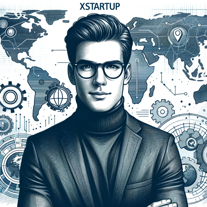 240
240 -
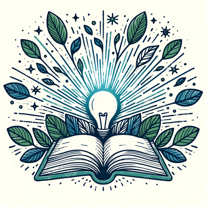 Solving your startup's problems with insights from Paul Graham's essays.238
Solving your startup's problems with insights from Paul Graham's essays.238 -
 229
229 -
 Emulating Paul Graham, providing insights on startups, programming, and venture capital.211
Emulating Paul Graham, providing insights on startups, programming, and venture capital.211 -
 218
218 -
 211
211 -
136
-
 11K
11K -
 111
111 -
 142
142 -
 1237
1237 -
 Helping your startup succeed with Startup School info.1156
Helping your startup succeed with Startup School info.1156 -
1
-
 1
1 -
112
-
 1113
1113 -
 1211
1211 -
 1
1 -
 17
17 -
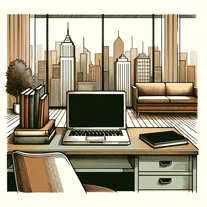 1
1 -
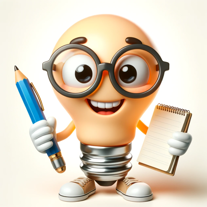 7
7 -

-
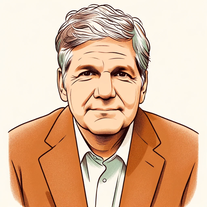 91
91 -

-

-
 28
28 -
 391
391 -

-
 86
86 -
-
 13
13 -
 11
11 -

-

-

-

-
 53
53 -
 19
19 -
 43
43 -
 67
67 -
 217
217 -
24
-
 16
16 -
1
-
 30
30 -
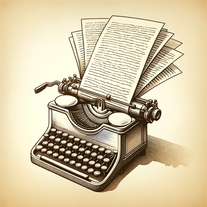 88
88 -
 32
32 -
 17
17 -
 32
32 -
 54
54 -
 82
82 -
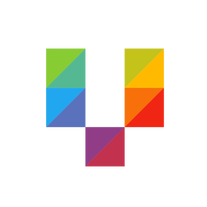 Get Instant Feedback on your Startup from Community of Founders turned Funders41
Get Instant Feedback on your Startup from Community of Founders turned Funders41 -
 54
54 -
 13
13 -
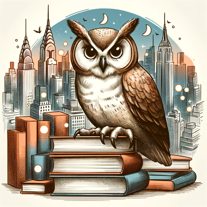 50
50 -
 99
99 -
 15
15 -
 Summarizes insights and gives advice based on YC lectures.43
Summarizes insights and gives advice based on YC lectures.43 -
 16
16 -
 21
21 -
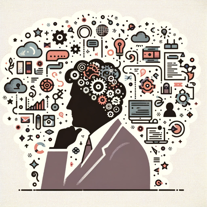
If you liked Startup Equity Advisor
People also searched
Help
To prevent spam, some actions require being signed in. It's free and takes a few seconds.
Sign in with Google











