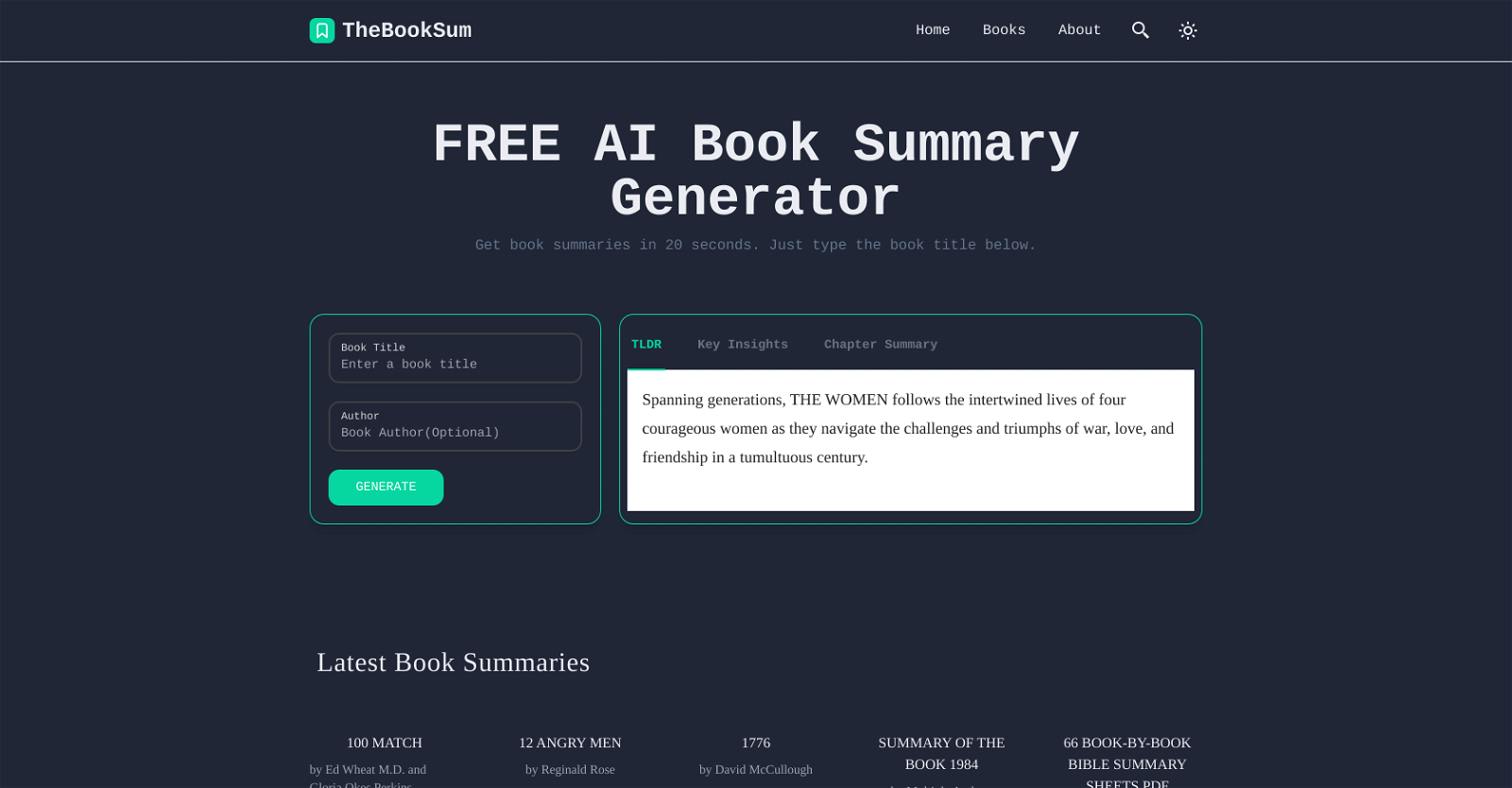What is TheBookSum?
TheBookSum is a service that utilizes AI technology to generate rapid, in-depth summaries of books. By inputting the title and author of a book, users can receive a comprehensive summary that captures the essence of the material.
How does TheBookSum work?
The user inputs the title and author of the desired book into TheBookSum's platform. Afterward, by clicking 'GENERATE', the AI-driven capabilities of TheBookSum take over to create a detailed summary of the book.
How quick is TheBookSum in providing book summaries?
TheBookSum is very quick in delivering book summaries. Users can expect to receive a summary in less than 20 seconds.
What types of books can TheBookSum summarize?
TheBookSum can summarize a wide range of book genres including academic texts, self-help guides, fiction, non-fiction, and technical guides.
Can TheBookSum provide segment-wise summaries of the books?
Yes, TheBookSum segments its summaries to facilitate easy and efficient understanding. These segments can include TLDR versions, key takeaways, and chapter overviews.
Does TheBookSum provide key takeaways from the books?
Yes, TheBookSum extracts key takeaways from books as part of its summaries. These takeaways deliver the main elements of the book's content in an accessible manner.
How does TheBookSum deal with complex and lengthy books?
TheBookSum uses AI to handle complex and lengthy books. The AI-powered tool aims to provide high-quality and accurate summaries irrespective of the complexity or length of the original text.
What kind of AI technology does TheBookSum use for book summaries?
TheBookSum uses advances in AI technology for book summaries. The AI is designed to deliver reliable, quick and insightful book summaries.
Can I save the summaries provided by TheBookSum?
Yes, TheBookSum has a feature that allows users to save the summaries for future reference.
Can TheBookSum's summaries be shared for collaborative discussion?
Definitely, TheBookSum offers the capability for users to share the summaries for collaborative discussion
Can TheBookSum extract and explain the main concepts and keywords from books?
Indeed, TheBookSum extracts and explains the main concepts and keywords from books as part of its summarization process.
Does TheBookSum work efficiently with different book genres?
Yes, TheBookSum works efficiently across different book genres. It offers summaries for a broad spectrum of books, from scientific texts through to literature and self-help guides.
Is TheBookSum reliable for providing accurate summaries?
TheBookSum endeavors to provide accurate summaries, the AI algorithms seeks to precisely capture the core essence of the book. However, as with any AI application interpreting complex human language, there may be occasional variations in interpretations.
Can I get TLDR versions of book summaries on TheBookSum?
Yes, TheBookSum provides TLDR (Too Long; Didn't Read) versions of its book summaries. This facilitates quick understanding of the key content.
Does TheBookSum work well with changes in book editions or alterations in text?
Yes, TheBookSum's AI mechanism consistently delivers reliable book summaries irrespective of changes in book editions or alterations in the text.
Can I use TheBookSum to summarize academic texts or technical guides?
Yes, TheBookSum can effectively summarize academic texts and technical guides. Its AI technology is designed to deal with a diverse range of textual genres and complexities.
How does TheBookSum enhance a reader's understanding and knowledge acquisition?
TheBookSum enhances a reader's understanding and knowledge acquisition by providing rapid and efficient access to the main elements of a book's content. Its feature of extracting and explaining main concepts and keywords further aids in the comprehension of central themes and terms from the books.
Do I need to input the title and author of a book for getting its summary?
Yes, to get a summary from TheBookSum, you need to input the title and author of the book.
Are TheBookSum summaries designed to facilitate easy understanding?
Yes, TheBookSum's summaries are designed to facilitate easy understanding. They're segmented into clear divisions such as TLDR versions, key takeaways, and chapter overviews for quick digestion.
How does TheBookSum handle the issue of content segmentation in its summaries?
TheBookSum handles the issue of content segmentation by dividing the summaries into clear sections. This allows for quick digestion and understanding of specific parts of the summaries, making the tool ideal for tutorials, guides, and educational material.