Tickets
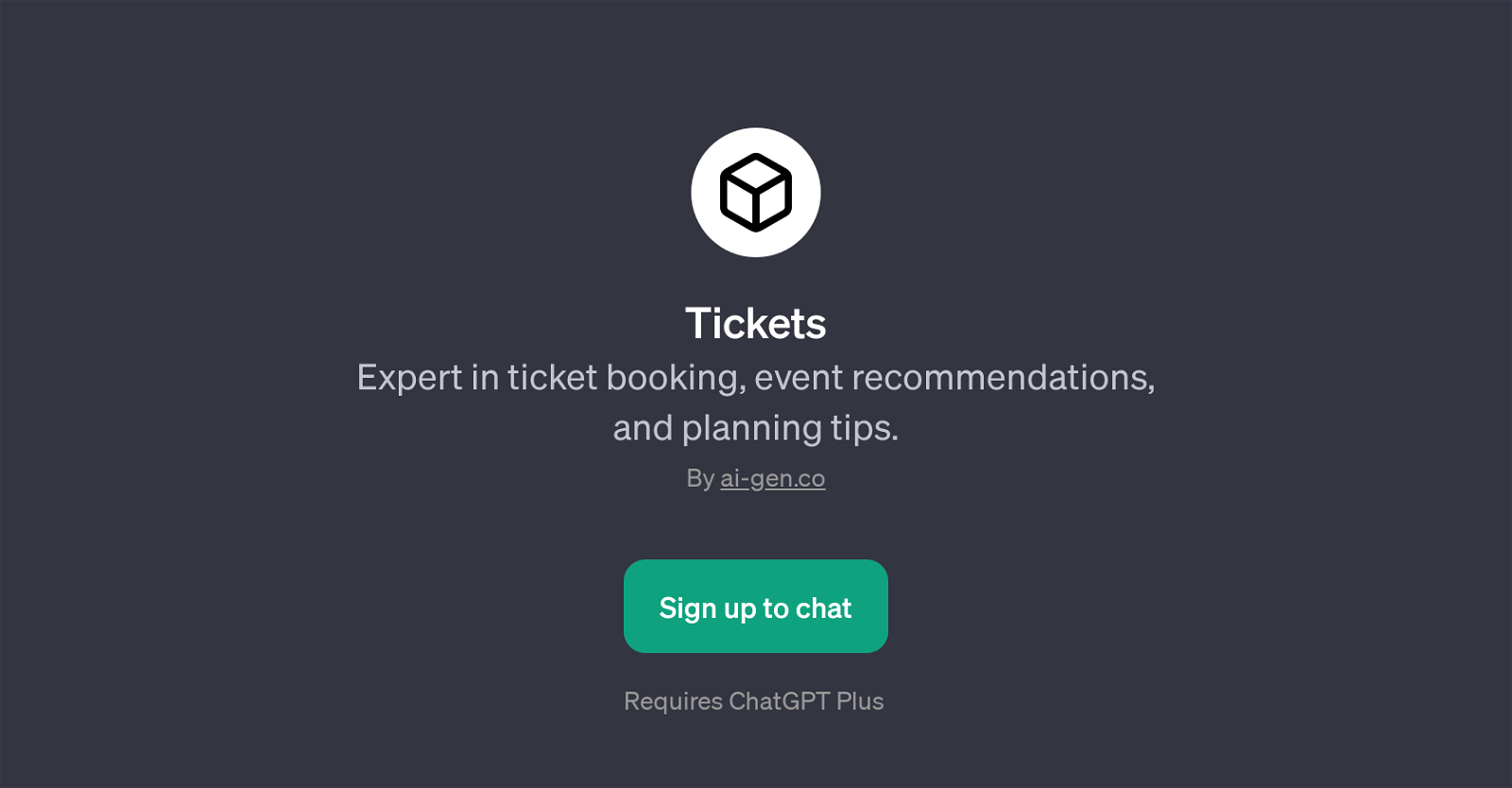
Tickets is a GPT designed to provide expert advice on event ticketing, event recommendations and planning tips. This tool leverages the capabilities of ChatGPT to engage users in insightful and focused dialogue on various event-related topics.
From music festivals to concerts, this GPT is programmed to provide suggestions tailored to your needs. Tickets GPT can assist users in understanding the logistics of purchasing event tickets and can guide them through the ticket booking process.
The tool is designed to offer tips for event attendance, such as things to carry and ways to optimize their schedules at the event. Relevant prompt starters can include queries such as 'Recommend an event for me this weekend', 'How do I buy tickets for a concert?', 'What should I bring to a music festival?' and 'Can you help me plan my day at the event?'.
By putting the features of ChatGPT to use, the Tickets GPT serves as a convenient, user-friendly tool for anyone looking to simplify their event planning process.
Would you recommend Tickets?
Help other people by letting them know if this AI was useful.
Feature requests
20 alternatives to Tickets for Event planning
If you liked Tickets
Featured matches
Other matches
Help
To prevent spam, some actions require being signed in. It's free and takes a few seconds.
Sign in with Google












