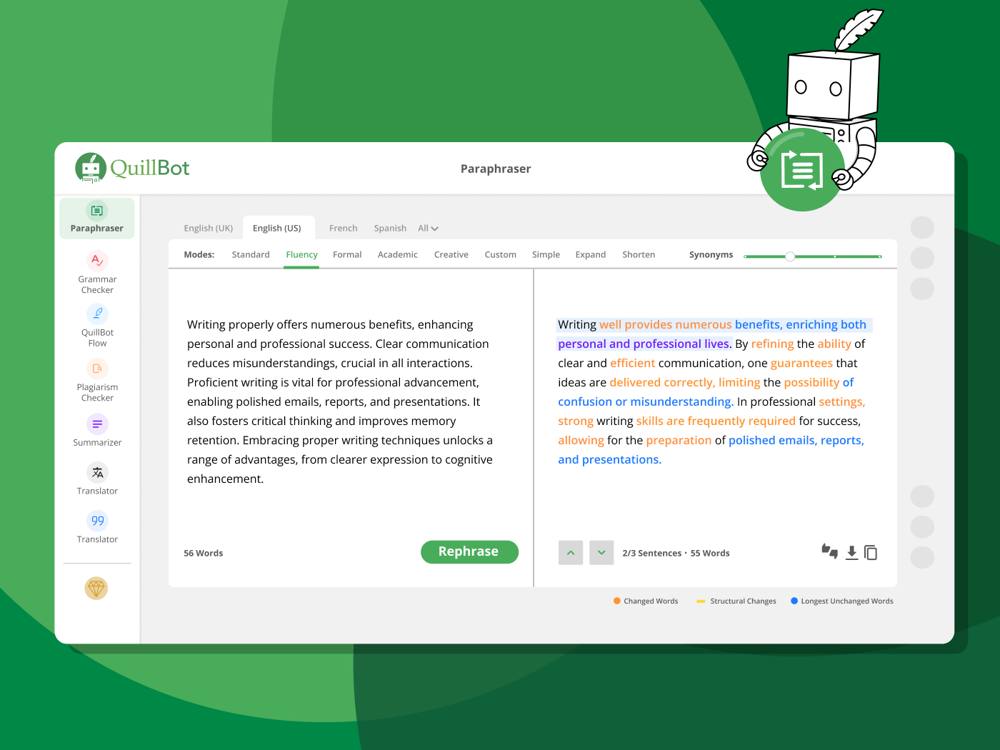What is Typper?
Typper is an AI-powered tool designed to assist designers in building projects more efficiently. Leveraging GPT-based AI technology, Typper provides an array of suggestions and improvements specializing in interface design, accessibility, and layout. It also acts as an active companion generating texts, images, and icons based on descriptive user commands thereby saving time and effort while creating content.
How can Typper assist in the design process?
Typper assists in the design process by providing real-time active suggestions on how to enhance designs and make them more user-friendly. It generates content like texts, images, and icons based on user commands, reducing the need for manual creation and saving valuable time in the design process. Additionally, Typper can be used as a brainstorming partner to explore new design ideas, layouts, and text options.
What technologies does Typper use?
Typper leverages GPT-based AI technology for its functionalities. This advanced technology powers the real-time suggestions provided by Typper, enables content generation, and assists in the brainstorming processes.
How does Typper enhance interface design and accessibility?
Typper enhances interface design and accessibility by providing active suggestions for improvements. Real-time generated ideas on interface design, layout, and accessibility aim to create user-friendly designs and optimize projects making them more efficient.
What content can Typper generate?
Typper can generate texts, images, and icons. This generation is based on descriptive commands given by the designer, thereby simplifying the content creation process and saving time.
How does Typper assist in generating design ideas?
Typper assists in generating design ideas by providing an AI-driven platform that designers can use to brainstorm. The AI functionality helps designers to explore a wide range of design concepts, layouts, and text options for their projects.
What benefits come with early access to Typper?
Early access to Typper grants designers the chance to be among the first to experience Typper's AI-driven capabilities. This provides the opportunity to streamline the design process, overcome design challenges earlier, and optimize projects effectively.
How does Typper contribute to a design workflow?
Typper enhances the design workflow by suggesting improvements, generating content based on descriptive commands, and assisting in the generation of new ideas. This results in an AI assistant that actively contributes to the workflow, saving time, and enhancing productivity.
How does Typper aim to improve productivity?
Typper improves productivity by automating tasks such as content creation via descriptive commands and providing AI-powered active suggestions in real-time. This reduces manual effort and saves time, resulting in an optimized and efficient design process.
How does Typper support creativity in designers?
Typper supports creativity by offering an AI-assisted platform for brainstorming new design ideas, concepts, and layouts. Designers can freely experiment and explore text options and designs, providing a valuable tool for innovative thinking.
How can I start using Typper?
To start using Typper, visit their website and sign up for early access. This will allow you to be among the first to experience this AI-driven design assistant.
Are there real-time suggestions provided by Typper?
Yes, Typper provides real-time active suggestions for improving interface design, accessibility, and layouts, aiming to enhance designs and make them more user-friendly.
What kind of content can Typper generate from user commands?
Typper can generate texts, images, and icons from descriptive user commands, making it easier to quickly populate designs with required content and save time on manual creation.
What makes Typper different from other design tools?
Typper stands out from other design tools through its AI capabilities. By leveraging GPT-based AI technology, Typper supports automated content generation, instant suggestions for design improvements, and an AI-assisted platform for delighting in the brainstorming process. Its stronger focus on aiding efficiency and creativity in designing sets it apart from conventional design tools.
Can Typper help me brainstorm new design concepts?
Yes, Typper can assist in brainstorming new design concepts. It provides an AI-assisted platform for exploring different design ideas, layouts, and text options, aiming to ignite creativity and innovate better designs.
How does Typper handle user interface design?
Typper handles user interface design by leveraging its AI capabilities to provide real-time suggestions for improvements. It aims to create efficient and user-friendly interfaces by suggesting enhancements based on current design industry practices and user experience principles.
Does Typper have any social media or online platforms?
Yes, Typper is available on social media. You can find them on LinkedIn, Instagram, and Twitter, and you can reach out to them via email for any queries or support.
How do I get early access to Typper?
To get early access to Typper, you can sign up through their website by clicking on the 'Early access' link. This will allow you to be one of the first designers to experience its AI-driven capabilities.
What is the aim of Typper as a designer's AI assistant?
The aim of Typper as a designer's AI assistant is to streamline and optimize the design process by leveraging AI technology. It acts as an active participant in your design workflow providing a range of suggestions for improvements in interface design, accessibility, and layouts. In addition, it generates texts, images, and icons based on descriptive user commands to save time and effort and also aids in brainstorming new ideas.
How does Typper improve the layout of a design?
Typper improves the layout of a design by providing active, real-time suggestions. Leveraging AI technology, it guides the designers in organizing elements on a page to enhance aesthetics, function, and user experience.