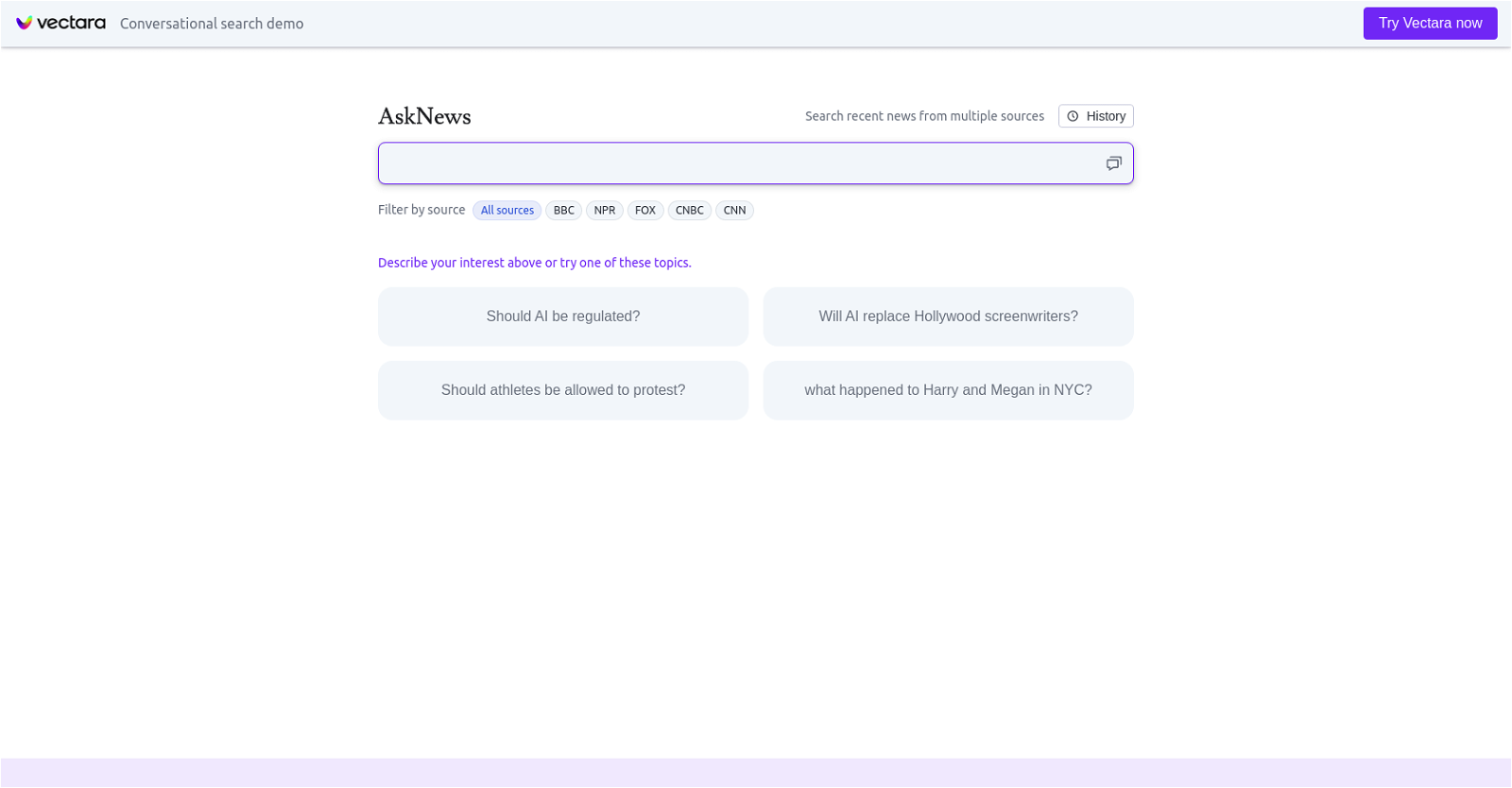What is Vectara?
Vectara is an AI tool designed for conversational search, primarily used to search recent news across multiple sources. It offers the functionality via an API, making it suitable for developers wanting to integrate its capabilities into their applications.
What are the main features of Vectara?
The main features of Vectara include conversational search, best-in-class retrieval and summarization, and grounded generation to reduce hallucinations in search results. The platform also provides an extensive documentation system, community forums, and customer support via Discord.
How does Vectara's conversational search work?
Vectara's conversational search works by allowing users to describe their interests rather than relying on keyword-based searches. This enables Vectara to tailor search results to natural language queries, improving the accuracy of the results and the relevance of the content found.
What does Vectara mean by 'best-in-class retrieval and summarization'?
'Best-in-class retrieval and summarization' refers to Vectara's superior capability to retrieve relevant content based on the search query and to summarize that content. The process is optimized using artificial intelligence, helping users get the most accurate and concise information possible.
What is the Asking News demo in Vectara?
The Asking News demo is a demonstration of Vectara's conversational search capabilities. Users can use it to explore and interact with Vectara's News search functionality, which includes filtering news by source and tailoring searches based on interests.
How does Vectara's grounded generation feature work?
Vectara's 'grounded generation' feature works by eliminating hallucinations (such as false or irrelevant information) in search results. This feature enhances the accuracy of searches, making them more reliable and trustworthy for users.
Can Vectara be used for data-related questions?
Yes, Vectara can be used to ask data-related questions. The platform is designed to aid users in discovering relevant information without the need for specific keywords or complex query language.
How can developers integrate Vectara's AI capabilities into their applications?
Developers can integrate Vectara's AI functionalities into their existing applications or services using Vectara’s API. The process is guided by an extensive documentation system provided by Vectara.
What kind of support does Vectara provide to its users?
Vectara provides extensive support to its users through a well-organized documentation system, community forums where users can exchange insights or seek advice, and a Discord channel for more immediate assistance.
Is Vectara free to use?
Yes, Vectara is free to use. Its comprehensive search functionalities can be accessed at no cost to the user.
How does Vectara's AI tool eliminate the need for keyword-based searches?
Vectara's AI tool uses natural language processing to understand a user’s search intent rather than relying solely on keyword matches. This allows the tool to interpret and respond to queries as a human would, irrespective of how the query is phrased, eliminating the need for keyword-based searches.
What is the benefit of using Vectara over other search tools?
The primary benefit of using Vectara is its conversation-based search which tailors results to natural language queries. In combination with its retrieval, summarization, and grounded generation features, Vectara provides a more accurate and user-friendly search experience than traditional keyword-based search tools.
How does Vectara reduce hallucinations in searches?
Vectara reduces hallucinations in searches using its 'grounded generation' feature. This advanced AI technology is designed to minimize or eliminate false or irrelevant information in search results, making the search more reliable and accurate.
Can Vectara's search functions be tailored to my specific interests?
Yes, Vectara's search functions can be tailored to your specific interests. The platform allows you to describe your interests, based on which it provides relevant search results.
What does the Vectara's extensive documentation system include?
Vectara's extensive documentation system includes detailed guides on how to use the tool, its features, and how developers can integrate Vectara’s API into their pre-existing services or applications. It is a resourceful tool for both users and developers.
How can Vectara help me save time in my search process?
Vectara can help save time in your search process by directly retrieving relevant content based on your interests, without the need for keyword-based queries. Its ability to not only search but also summarize information greatly speeds up the discovery process.
Can I participate in community forums provided by Vectara?
Yes, you can participate in community forums provided by Vectara. The forums are platforms for users to discuss topics related to Vectara’s services, ask questions, and exchange insights.
Where can I find Vectara's API for integration?
You can find Vectara's API for integration along with its documentation on its website. The API allows developers to incorporate Vectara's AI capabilities into their own applications or services.
Can I filter news by source on Vectara?
Yes, users can filter news by source on Vectara. This feature is demonstrated in the Asking News demo on Vectara's website.
How can I contact Vectara's support team?
You can contact Vectara's support team through Discord. The link is provided on Vectara's website.