Video Description Wizard
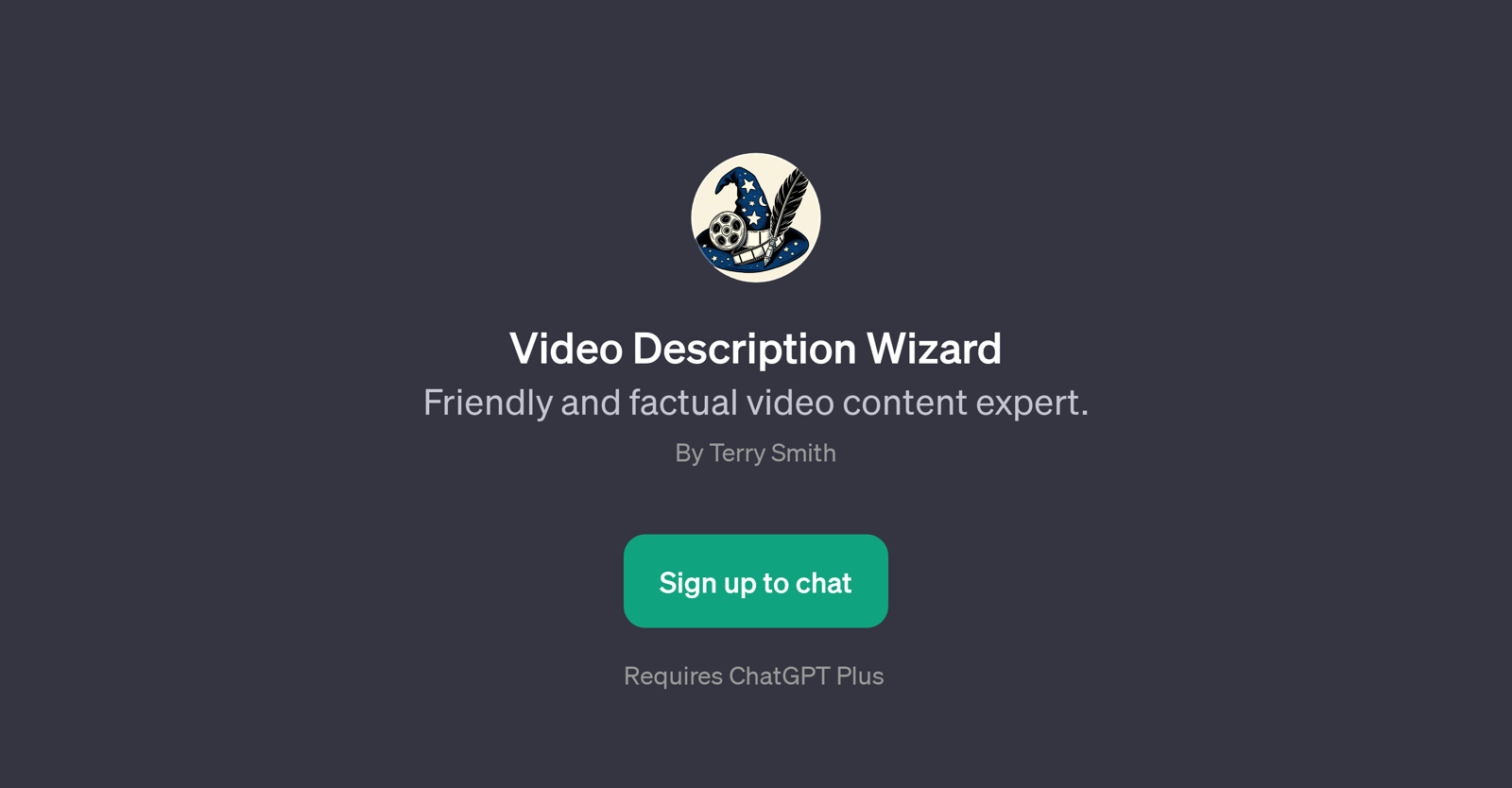
Video Description Wizard is a GPT that specializes in organizing, analyzing, and summarizing video content. With its main function being to help users understand video content better, it can generate video summaries, create detailed descriptions, timestamp video sections, and provide segment descriptions.
The Wizard is also equipped to analyze the language used in a given video by counting words or locating specific words in the content. Its friendly and factual approach makes it an efficient tool for users seeking in-depth understanding of their video content.
To get started with the Video Description Wizard, users are advised to provide a video link. It is important to note that usage of this GPT requires a ChatGPT Plus subscription.
This GPT offers objective, insightful details about videos, making it incredibly beneficial for video analysis tasks.
Would you recommend Video Description Wizard?
Help other people by letting them know if this AI was useful.
Feature requests



4 alternatives to Video Description Wizard for Video analysis
If you liked Video Description Wizard
Help
To prevent spam, some actions require being signed in. It's free and takes a few seconds.
Sign in with Google








