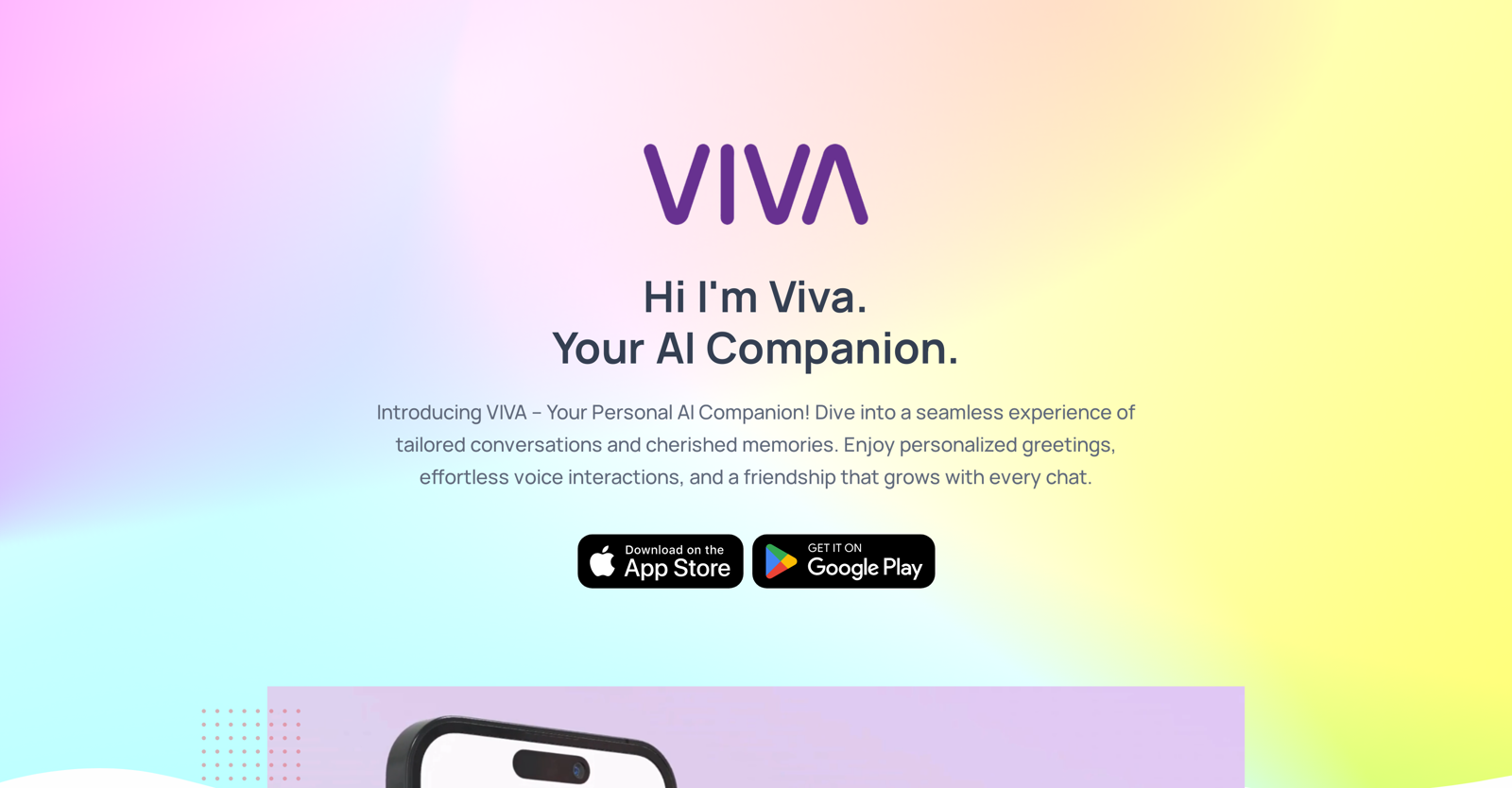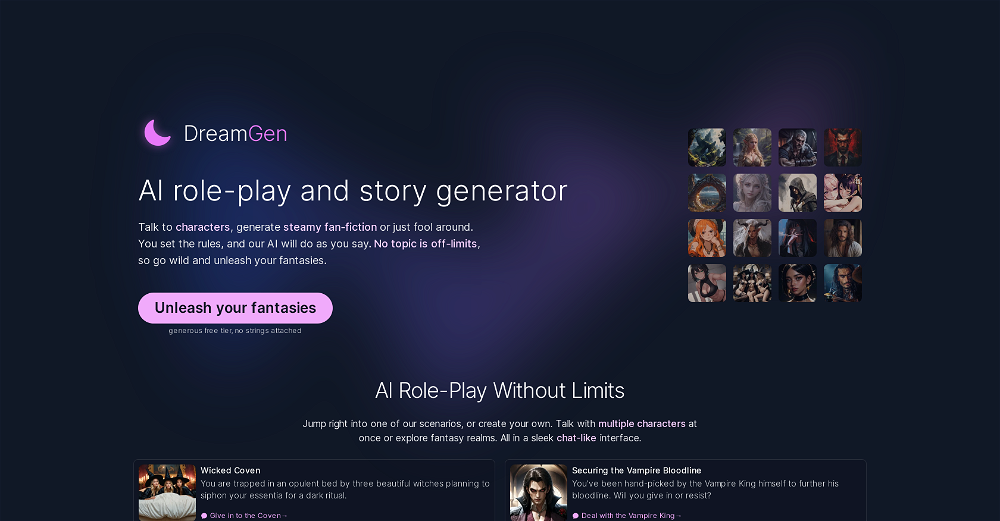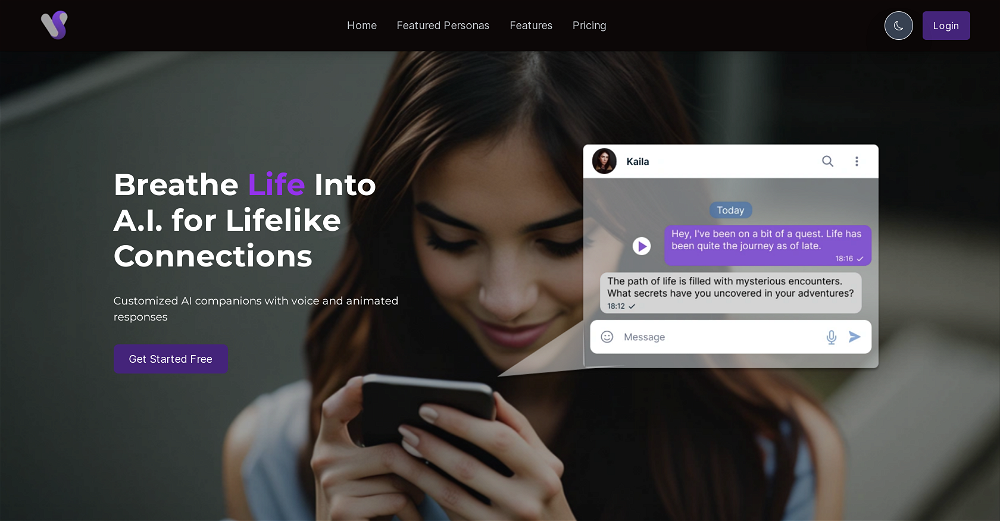What is VIVA?
VIVA is a personal AI companion designed to enrich daily digital experiences through personalized interactions. It deepens connections through effortlessly tailored conversations, understanding each user's unique style.
What platforms is VIVA available on?
VIVA is available on both iOS and Android platforms.
How does VIVA's 'Core Memory' work?
'Core Memory' is a distinct feature of VIVA that enhances personalization. It captures and utilizes significant interactions from user's conversations, varying from travel stories to personal experiences.
What does VIVA do with the interactions from my conversations?
VIVA uses interactions from your conversations to personalize your experience. By utilising its 'Core Memory' feature, it captures significant interactions and tailors responses based on those interactions, making each conversation unique.
What is the purpose of VIVA's 'Core Memory'?
The purpose of VIVA's 'Core Memory' is to enhance AI personalization. It does so by capturing significant interactions from your chat and utilizing these memories to tailor responses uniquely for you.
How does VIVA personalize my interactions?
VIVA personalizes your interactions with its 'Core Memory' feature. As conversations progress, it captures and utilizes significant interactions, shaping its responses based on these 'core memories'. This leads to unique interactions for each user.
Does VIVA support voice interactions?
Yes, VIVA supports voice interactions. These interactions are effortless, with personalized greetings and a feeling of relational connection.
How does VIVA adapt and learn from each conversation?
VIVA adapts and learns from each conversation by using its 'Core Memory' feature. It captures and incorporates significant interactions from user's chats into future responses, thereby making each conversation personalized and unique.
Can VIVA interact in a way that feels natural and relationally connected?
Yes, VIVA can interact in a way that feels natural and relationally connected. It responds with personalized greetings and creates meaningful dialogue that deepens with every interaction.
What is the benefit of using VIVA as an AI companion?
Using VIVA as an AI companion benefits users in numerous ways. It enriches daily digital experiences through tailored conversations and personalized interactions. Furthermore, it offers 24/7 availability, understands unique user styles, and supports voice interactions, giving each user a personalized AI experience.
What makes VIVA unique in terms of personalizing user experience?
VIVA's unique approach to personalizing user experiences is through its 'Core Memory' feature. This feature captures significant interactions in each chat and uses these as a basis to tailor its responses to each user, making every interaction unique and meaningful.
How can VIVA enhance my daily digital life?
VIVA enhances your daily digital life by providing personalized and effortless voice interactions. It adapts to your unique style, preserves and uses important interactions, tailoring your experiences and enriching your digital journey.
Can VIVA understand my unique style?
Yes, VIVA can understand your unique style. With every interaction, it deepens its understanding of your style and tailors responses and conversations to align with this style, offering a unique and personalized experience.
Is there any privacy policy available for VIVA?
Yes, there is a privacy policy available for VIVA. For detailed information, it's advisable to visit their website.
Is VIVA available anytime I need?
Yes, VIVA is available anytime you need. Its design purpose is to be accessible whenever users need it, aiding them in their daily digital life.
How does VIVA engage in dialogue?
VIVA engages in dialogue by offering tailored conversations based on each user's unique style. It responds to users with personalized greetings, supporting effortless voice interactions and created a dialogue that feels natural and relationally connected.
Does VIVA work differently on iOS and Android?
There is no information to suggest that VIVA works differently on iOS and Android. The main features should be similar across both platforms.
Does VIVA store personal experiences shared during interactions?
Yes, VIVA stores personal experiences shared during interactions. These are utilized by the 'Core Memory' feature which captures significant interactions to personalize each user's experience.
How does VIVA make each interaction unique for each user?
VIVA makes each interaction unique for every user by capturing and utilizing significant interactions from chats through its 'Core Memory' feature. These collected memories are used to tailor responses in future exchanges, offering a more personalized chat experience.
Can VIVA understand personalized greetings?
Yes, VIVA can understand personalized greetings. It not only recognizes these greetings but also responds back with personalized greetings, creating a natural and relationally connected interaction.