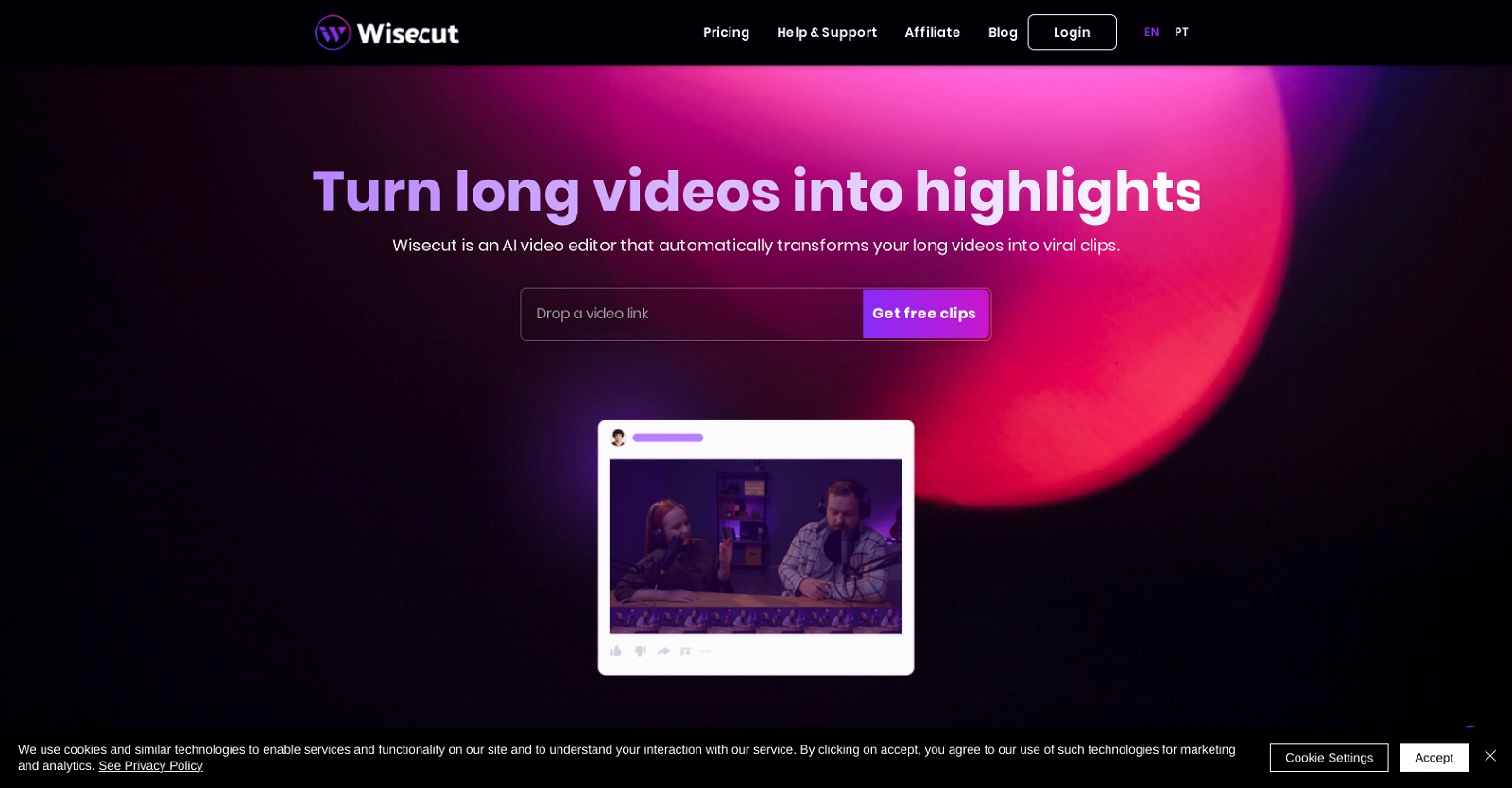What is Wisecut?
Wisecut is an AI-powered video editing tool that simplifies the process of changing long videos into short, viral-worthy clips. The tool harnesses AI to identify the highlights of a video, serving as a personalized editor. It offers a unique storyboard-based editing approach, selecting and adapting background music automatically, performing volume modulation with audio ducking, and auto-generating captions and translations for global reach. Wisecut also automatically detects and removes silent pauses for a seamless flow.
How does Wisecut select highlights in my videos?
Wisecut leverages AI algorithms to analyze your footage and identify those snippets of it that have the potential for virality. It's akin to having a personalized editor who understands exactly what parts of your video will resonate with your audience.
What is the storyboard-based editing approach in Wisecut?
Storyboard-based editing in Wisecut involves the creation of a transcribed storyboard using your spoken content. When you want to edit the video, you do so by rearranging the text and scenes in the storyboard, eliminating the need for intricate timelines and complex navigation.
How does Wisecut's audio ducking feature work?
Wisecut's audio ducking feature intelligently modulates the volume of the background music based on the presence of speech. It will lower the music volume when someone is speaking in the video and increase it in segments where there is no speech.
How does Wisecut enhance viewer engagement?
To enhance viewer engagement, Wisecut automatically generates captions that are crucial given a high percentage of videos are watched muted in public. It also allows for easy translation of your content into multiple languages, enabling creators to reach a global audience. Further, the seamless flow ensured by automatically detecting and eliminating silent pauses aids in keeping the viewer interested.
Which languages does Wisecut support for translation?
Wisecut provides the capacity to translate your content into multiple languages, but the exact languages supported is not specified on their website.
How does Wisecut's silence detection feature work?
Wisecut’s silence detection feature employs AI and auto zoom-in technology to automatically identify silent pauses in your videos and then cut these pauses out. This seamless editing results in a smooth flow for your videos.
How can Wisecut help minimize my video editing time?
Wisecut optimally minimizes editing time by using AI technology that automatically identifies and extracts video highlights, generates transcripts for easy editing, selects and adapts fitting background music, and removes silent pauses. With these automated features, creators spend less time laboring over editing and more time creating and maximizing content.
How can I use Wisecut to generate clips from my long videos?
To generate clips from your long videos, upload your video into the Wisecut platform. Wisecut's AI will then analyze and siphon the highlight snippets from your footage. In the generated transcribed storyboard, you can make further edits as needed by moving text and scenes around.
What makes Wisecut different from other video editing tools?
What sets Wisecut apart from other video editing tools is the ingenious use of AI to streamline the editing process, its storyboard-based approach to editing, and its advancement in employing features like audio ducking, automatic captions, multilanguage translations, and silence detection. By automating these often time-consuming aspects, Wisecut stands out as a highly efficient and user-friendly video editing tool.
How does Wisecut choose and adapt background music for my video?
Wisecut automatically selects a song for your video using its AI technology, then tailors the music to fit your video. Audio ducking is also used to adjust the music volume automatically, lowering it when speech is detected and raising it when there is silence.
What do users say about Wisecut?
Users express high satisfaction with Wisecut. They regard it as a remarkable tool simplifying video editing, saving plenty of their time in editing pauses and mistakes, and adding nifty features like background music and jump cuts. Companies find it a significant time saver in producing testimonial videos.
Do I need video editing skills to use Wisecut?
No, you do not need video editing skills to use Wisecut. The AI-powered tool is user-friendly, making video editing based on transcripts and storyboards free of complex timelines and keyframes. This simplicity minimizes the necessity of prior video editing skills.
Can I edit videos manually in Wisecut?
Yes, you can manually edit videos in Wisecut. While the AI automatically identifies and clips highlights from your footage, the generated transcribed storyboard allows for manual adjustments and edits by moving the text and scenes around as desired.
What features does Wisecut offer for content creators?
Wisecut offers a range of features for content creators, including AI-powered highlight detection, storyboard-based video editing, smart background music selection with audio ducking, auto-generated captions, effortless translation into multiple languages, and the automatic removal of silent pauses.
Can Wisecut automatically generate captions for my videos?
Yes, Wisecut has the capability to automatically generate captions for your videos. These captions are auto-generated from your spoken content, increasing accessibility and enhancing viewer engagement, particularly for those who watch videos muted.
What is the pricing for Wisecut?
IDK
Does Wisecut offer any free trials or demos?
Their website mentions free clips, but exact details about a free trial or demo are not specified.
How does Wisecut handle speech recognition?
While the exact details aren't specified on their website, Wisecut does transcribe spoken content to create a storyboard for video editing. It can be inferred that it employs effective speech recognition technology to analyze the spoken content in a video.
Does Wisecut offer any affiliate programs?
Yes, Wisecut offers an affiliate program, though specifics of the program are not provided on their website.