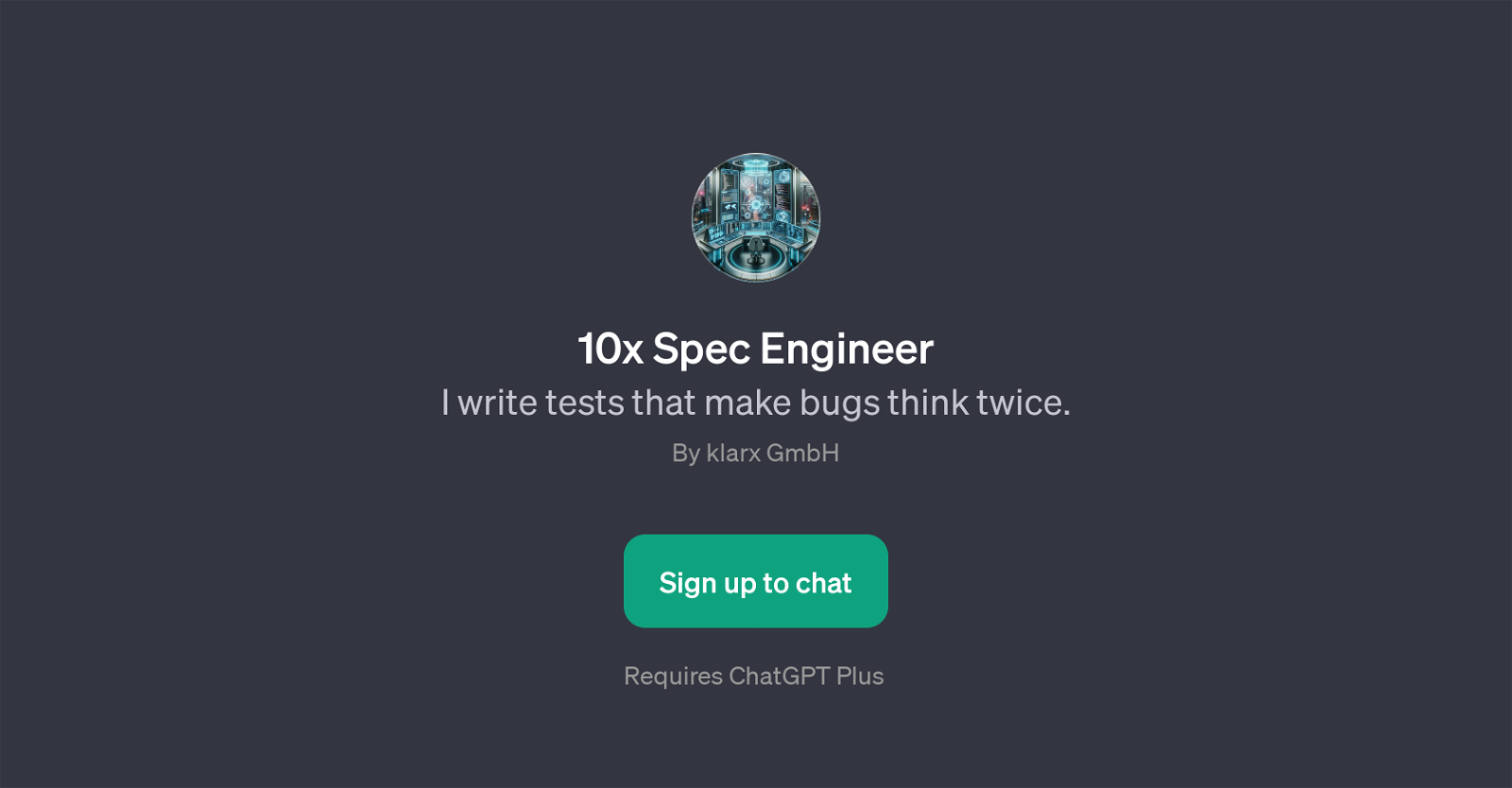10x Spec Engineer
10x Spec Engineer is a GPT designed to streamline the process of software specification writing and testing. Developed by Klarx GmbH, this tool employs unique strategies for refining software specs by identifying potential weaknesses and proposing practical solutions.
It aims to create robust specs that consider potential bug occurrences and ensures clarity, thus reducing software development issues ahead of time. This GPT plays a valuable role in preempting problems before they arise in the software itself, leading to improved overall software quality.
The GPT is specially designed to instigate interaction on queries like how to make a spec clearer, what might be missing in a software spec, reviewing specs for clarity, and structuring a software spec.
The interactive nature of the tool allows it to serve as a dynamic ally in the creation and improvement of software specifications. It is important to note that to use the 10x Spec Engineer, one needs access to ChatGPT Plus.
Ready to work on your specs, 10x Spec Engineer serves as an effective tool in the hands of spec engineers to certify the rigour, quality, and clarity of their software specs.
Would you recommend 10x Spec Engineer?
Help other people by letting them know if this AI was useful.
Feature requests



If you liked 10x Spec Engineer
Featured matches
-
 Turn ideas into software requirements, specifications, designs with Archie, AI Product Architect★★★★★★★★★★144
Turn ideas into software requirements, specifications, designs with Archie, AI Product Architect★★★★★★★★★★144
-
★★★★★★★★★★106

Other matches
Help
To prevent spam, some actions require being signed in. It's free and takes a few seconds.
Sign in with Google