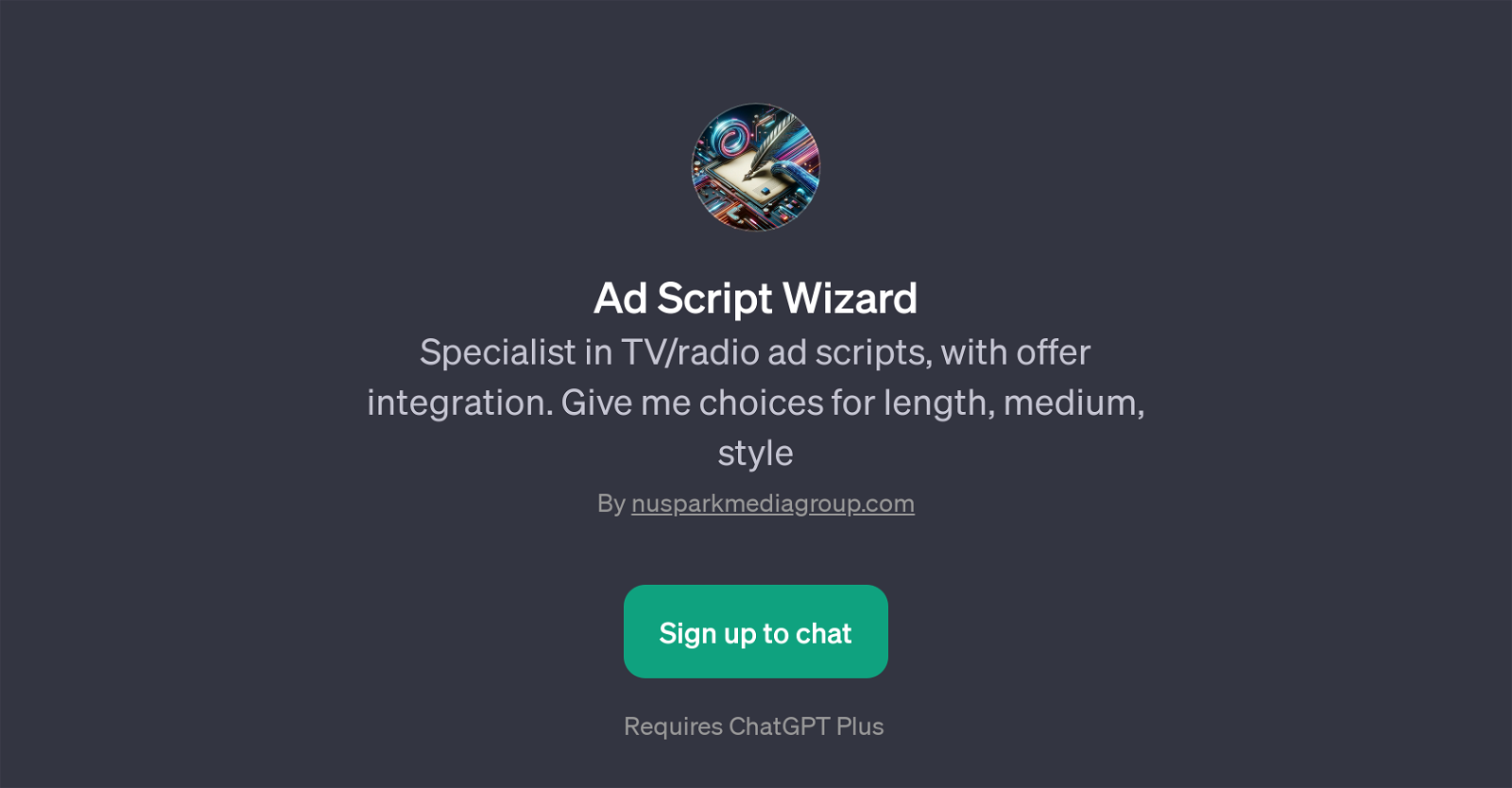Ad Script Wizard
Ad Script Wizard is a GPT designed to assist with the creation of TV and radio ad scripts, incorporating any special offers for a product or service. The tool's purpose is to streamline the advertisement writing process by providing choices for length, medium, and style of the advertisement.
Users interact with the GPT by providing specific parameters and requirements for their advertisement. For example, the user may need help with writing a catchy TV ad script or creating a radio ad that includes a special deal.
After understanding the user's needs, the GPT responds with a tailored script that aims to meet those specifications. The GPT's functionality is built on the capabilities of OpenAI's ChatGPT and requires ChatGPT Plus for operation.
The tool is useful for a variety of users such as advertisers, marketers, or even small business owners who may need help in drafting effective ad scripts.
As a result of the GPT's design, users can expect to save time on scriptwriting tasks, and focus more on other aspects of their marketing or advertising campaigns.
Please note that to access the Ad Script Wizard tool, users will need to sign up and log in. The tool is offered by nusparkmediagroup.com.
Would you recommend Ad Script Wizard?
Help other people by letting them know if this AI was useful.
Feature requests



If you liked Ad Script Wizard
People also searched
Help
To prevent spam, some actions require being signed in. It's free and takes a few seconds.
Sign in with Google