AdWizard
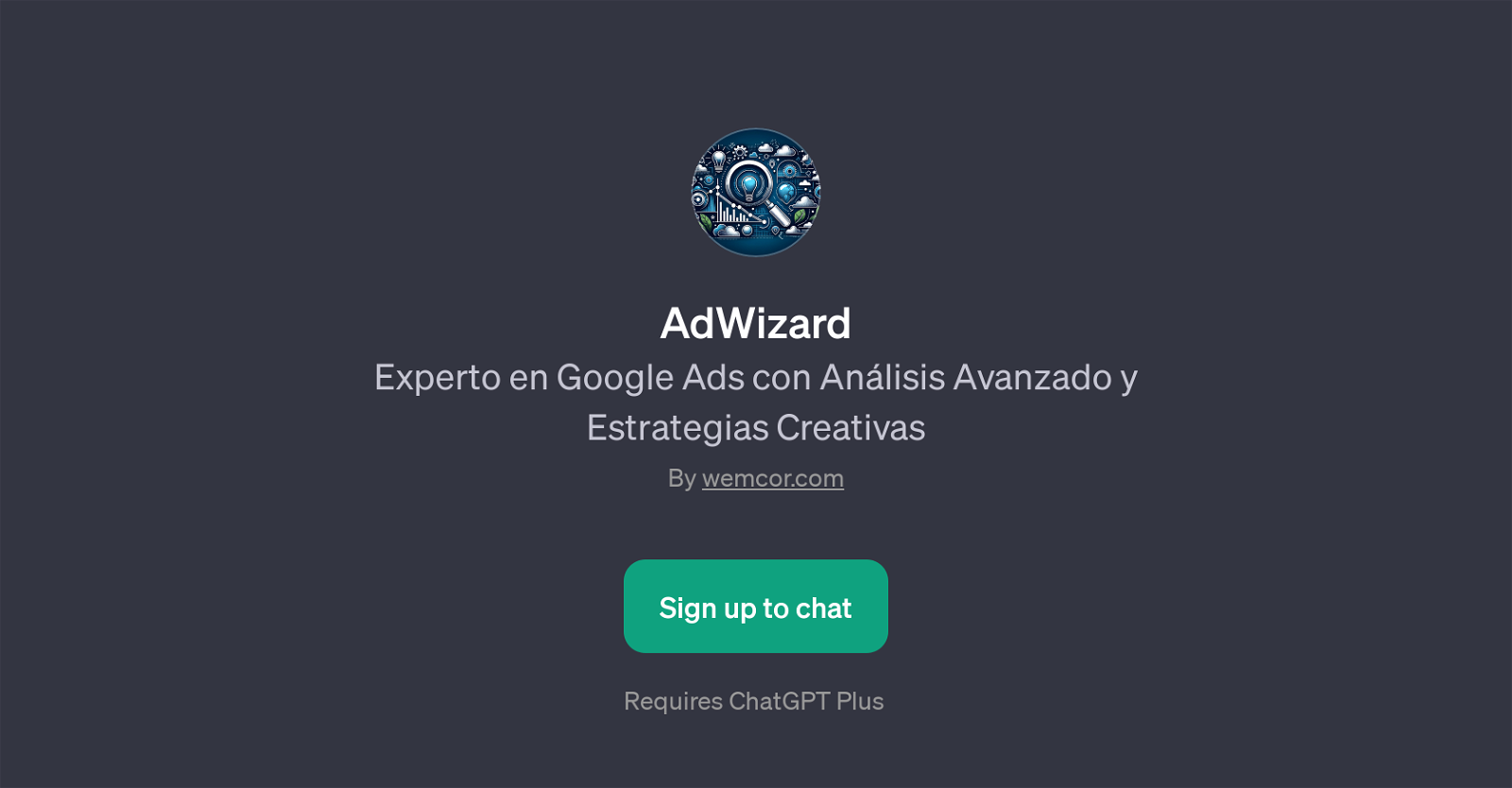
AdWizard is a powerful GPT that specializes in the area of Google Ads. One of its fundamental capabilities is performing an advanced analysis of ad data, utilizing this to create effective and creative strategies for the users.
This GPT is designed aiming to make the process of managing Google Ads as seamless and productive as possible. It provides valuable insight for users asking how to enhance the performance of their Google Ads campaign, creating more efficient campaign structures, or selecting target audiences, amongst other functionalities.
One of the value-added features of AdWizard is its prompt starters, which guide users in framing queries, making the GPT more accessible and user-friendly.
Moreover, AdWizard has a welcoming and interactive design making it easy for users to engage with it. Is important to note that using AdWizard requires a ChatGPT Plus subscription.
AdWizard's advanced support and well-oriented strategies encourage users to optimize their ad campaigns and achieve significantly improved results.
Would you recommend AdWizard?
Help other people by letting them know if this AI was useful.
Feature requests



16 alternatives to AdWizard for Ads optimization
If you liked AdWizard
Featured matches
Other matches
People also searched
Help
To prevent spam, some actions require being signed in. It's free and takes a few seconds.
Sign in with Google









