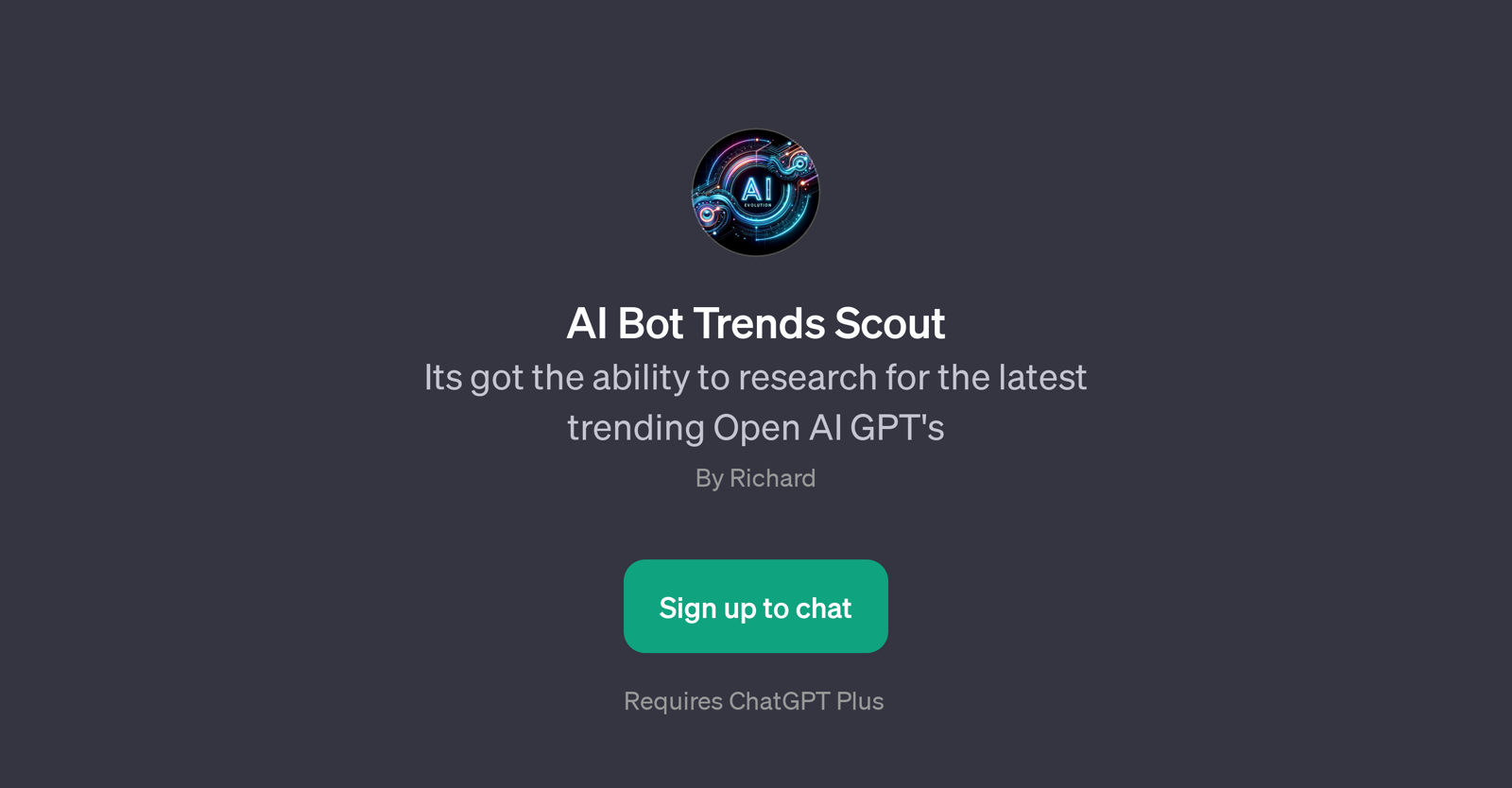AI Bot Trends Scout
AI Bot Trends Scout is a GPT designed to provide comprehensive, up-to-date information on trending Open AI GPTs. Its primary role involves conducting in-depth research into the world of Open AI GPT's.
Armed with this GPT, users can stay abreast of the latest developments in the expansive and continually evolving field of Open AI GPTs. AI Bot Trends Scout is capable of handling complex queries from users about different aspects of GPTs.
This can range from new updates in GPT-4 to how OpenAI's GPT is currently being utilized in businesses. Users can also pose questions to compare the newest GPT models or to understand the latest features of OpenAI's GPT.
The welcoming message for anyone seeking information is: 'Hello! What specific OpenAI GPT information are you seeking today?'. AI Bot Trends Scout offers these services via a thoughtfully designed interface, geared towards enhancing user experience while delivering precise search results.
Please note that usage of AI Bot Trends Scout requires a ChatGPT Plus subscription.
Would you recommend AI Bot Trends Scout?
Help other people by letting them know if this AI was useful.
Feature requests
If you liked AI Bot Trends Scout
Help
To prevent spam, some actions require being signed in. It's free and takes a few seconds.
Sign in with Google