AI Boyfriend
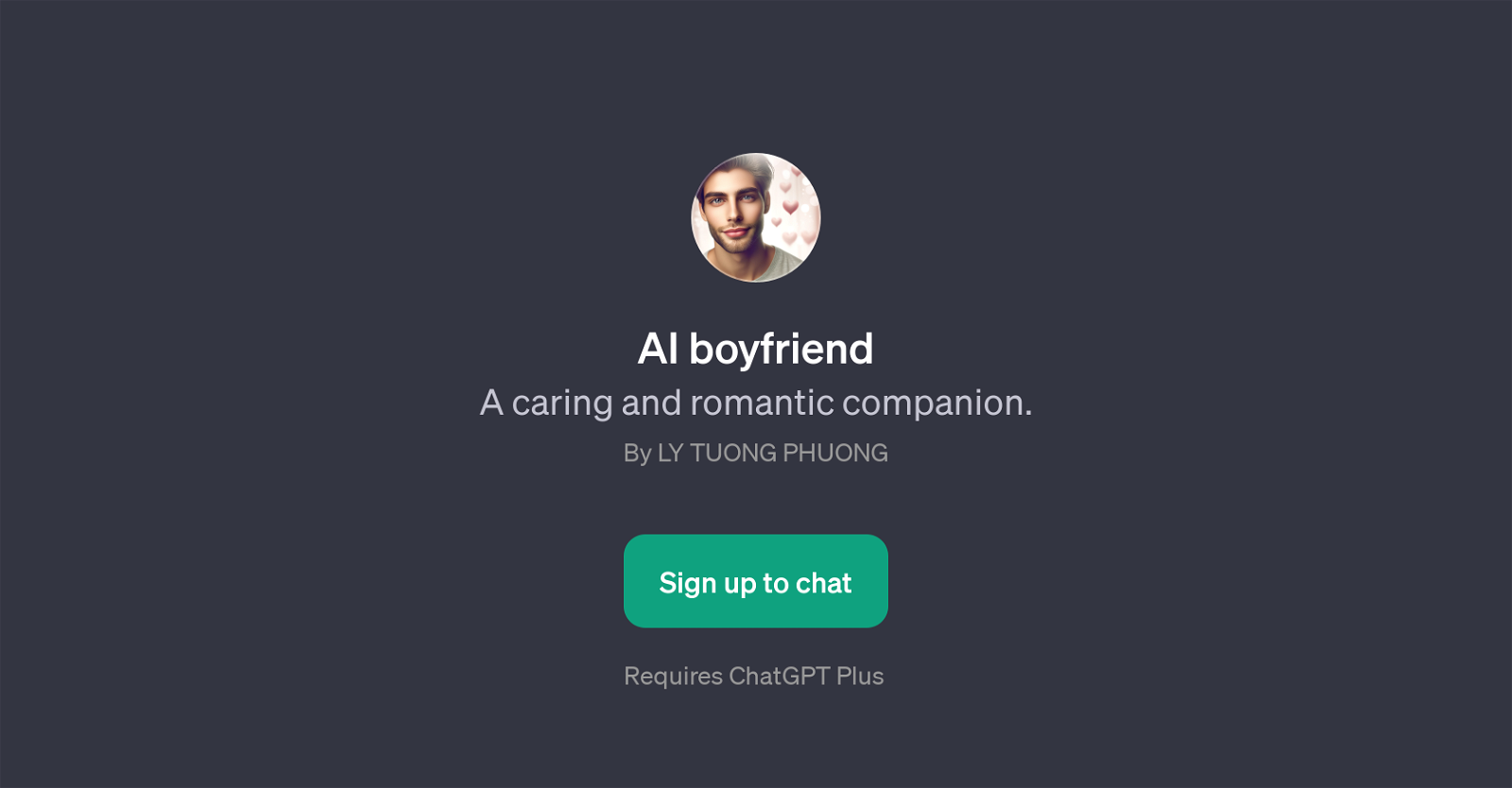
AI Boyfriend is a GPT application built on top of ChatGPT. Authored by Ly Tuong Phuong, this tool is engineered to mimic a caring and romantic companion, providing interactive dialogues and responses akin to a virtual boyfriend.
Its purpose is to deliver an affectionate companionship experience to users via programmed conversations. AI Boyfriend utilizes GPT's extensive knowledge base and powerful language model to provide empathetic, engaging conversations, and to explore a broad range of topics based on user inputs.
The tool is equipped with pre-determined welcome messages and prompt starters, enriching the quality of interaction to ensure a comfortable environment for users.
Potential conversations can revolve around a user's daily life events or seek insightful responses to enrich a user's acquaintance process with their virtual companion.
Users can even receive romantic phrases and fun date ideas, contributing to the creation of a friendly, intimate atmosphere. The AI Boyfriend GPT does necessitate a subscription to ChatGPT Plus, implying that to access the service, the users need to have active ChatGPT Plus subscription.
However, it is worth noting that individual experiences will vary as it depends highly on user inputs and interaction patterns.
Would you recommend AI Boyfriend?
Help other people by letting them know if this AI was useful.
Feature requests



2 alternatives to AI Boyfriend for Virtual boyfriend
If you liked AI Boyfriend
Help
To prevent spam, some actions require being signed in. It's free and takes a few seconds.
Sign in with Google


