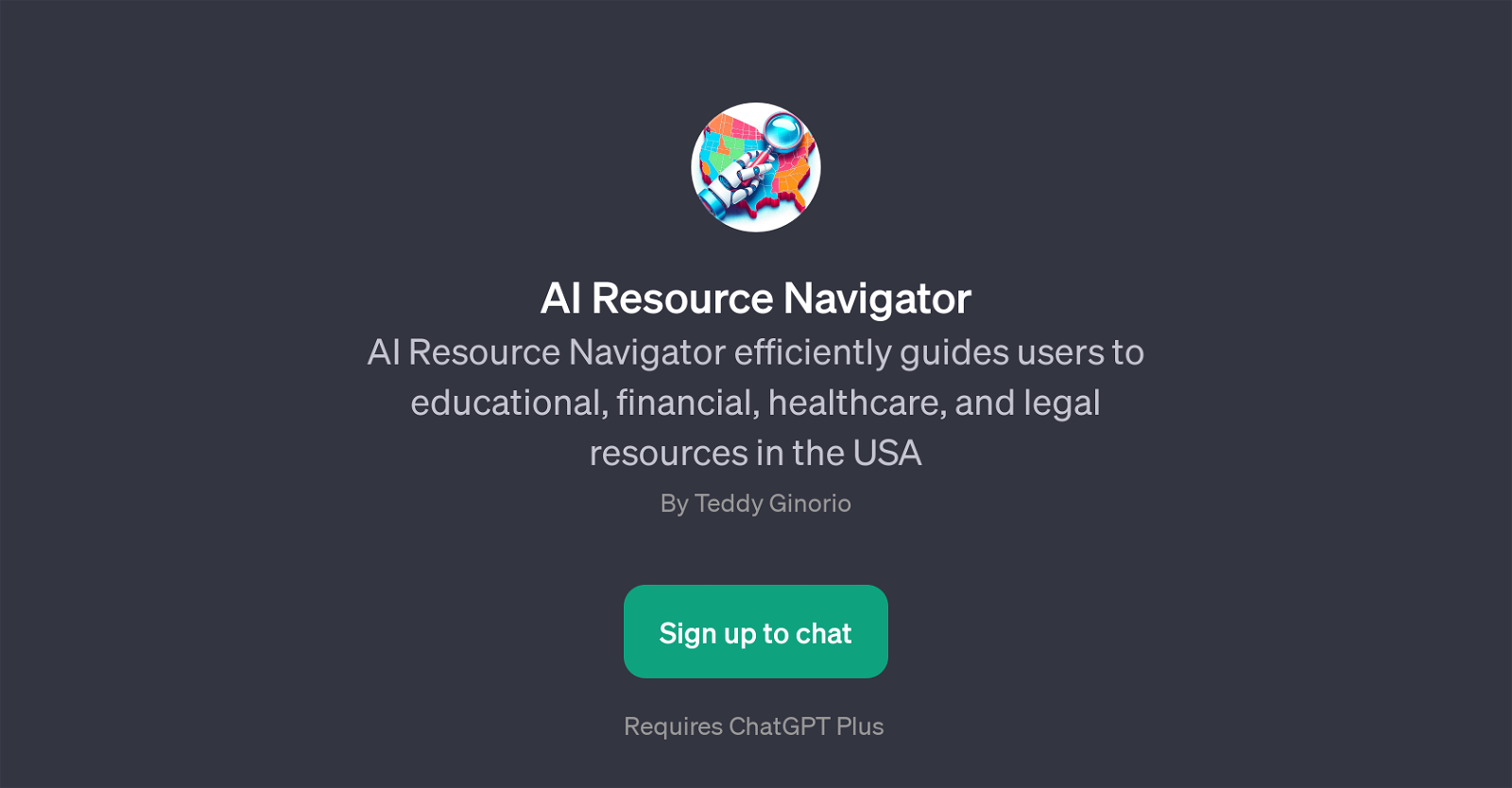AI Resource Navigator
AI Resource Navigator is a Generative Pretrained Transformer (GPT) developed as an aid in finding educational, financial, healthcare, and legal resources within the United States.
This AI-based assistant is designed to guide its users towards the resources they need, offering information and guidance in a variety of fields. Its core function includes compliance with users' requests such as how to apply for student loans in a specific state, finding local job training programs, offering assistance with medical bills, and providing guidance on obtaining small business grants.
One of the fundamental operations of this tool is its ability to understand and provide resources based on the geographic location in the U.S. indicated by the user.
It requires an account with ChatGPT Plus to access this GPT. Users communicate with AI Resource Navigator through text-based conversational input, and the tool responds with relevant, helpful information and suggestions.
This GPT's main philosophy is to assist people seeking resources to improve their lives in an efficient and streamlined manner.
Would you recommend AI Resource Navigator?
Help other people by letting them know if this AI was useful.
Feature requests



If you liked AI Resource Navigator
People also searched
Help
To prevent spam, some actions require being signed in. It's free and takes a few seconds.
Sign in with Google