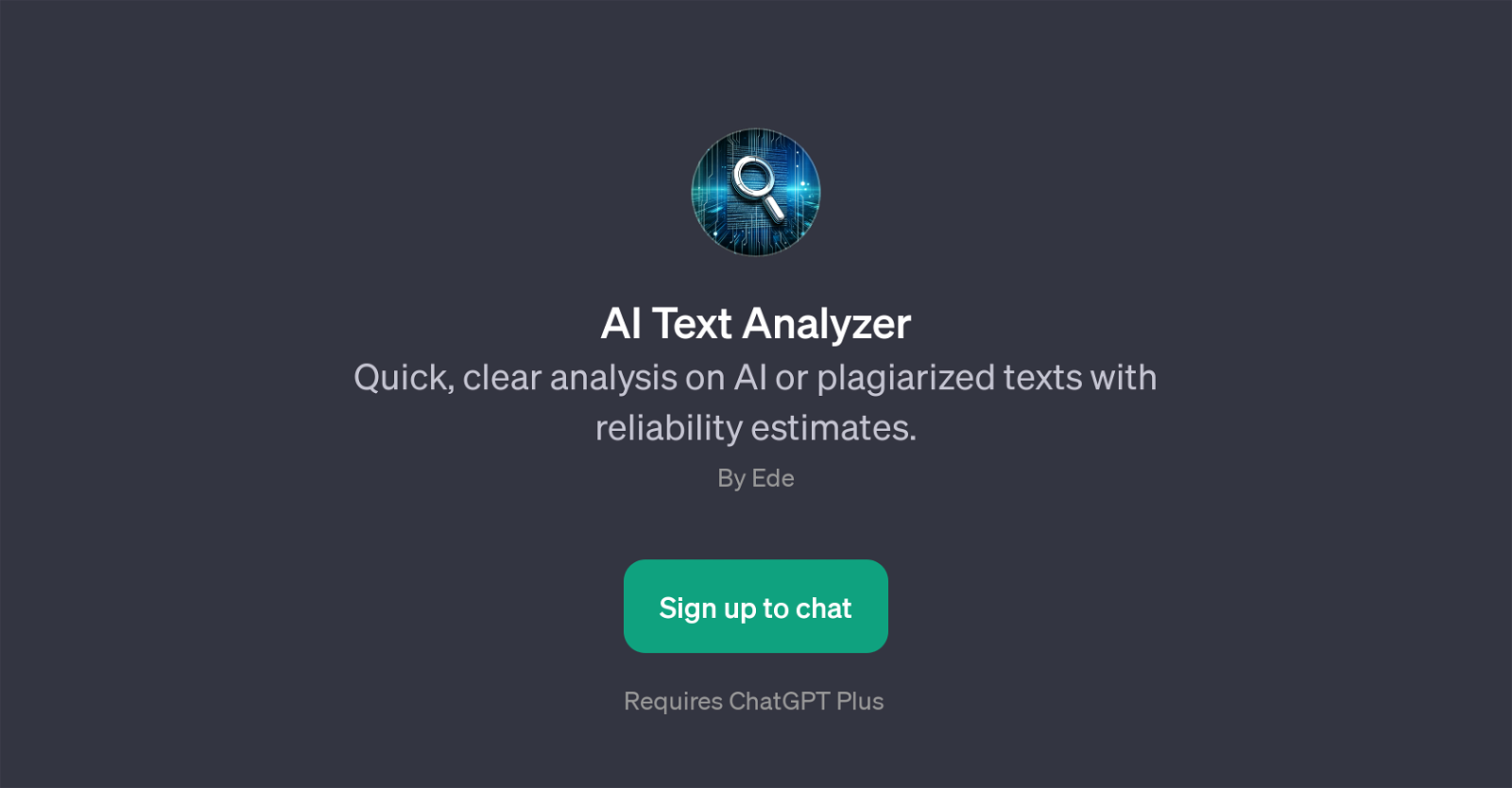AI Text Analyzer
AI Text Analyzer is a GPT that facilitates fast and considerable analysis of texts for possible AI origin or plagiarism. This tool is designed to provide assessments with accompanying reliability estimates, which gives it an edge when it comes to accuracy and objectiveness.
AI Text Analyzer works by examining the text in question, determining whether the content could be AI-generated or possibly plagiarized from another source.
As part of its functionalities, it offers various prompt starters such as 'Is this text AI-generated?', 'Can you check this text for plagiarism?', 'Is this an original writing or AI-created?', and 'Does this text show signs of being copied?'.
These particular prompts make it a versatile tool that can be configured to provide user-specific text analysis solutions. The tool requires ChatGPT Plus, implying that it leverages the robust capabilities of ChatGPT to deliver its services.
To utilize this GPT, users need to sign up for access, after which they can benefit from its value-added text analysis services. The tool is potentially beneficial for writers, editors, researchers, and digital content enthusiasts who often deal with volumes of content and require a reliable tool to certify content authenticity.
Would you recommend AI Text Analyzer?
Help other people by letting them know if this AI was useful.
Feature requests



If you liked AI Text Analyzer
Help
To prevent spam, some actions require being signed in. It's free and takes a few seconds.
Sign in with Google