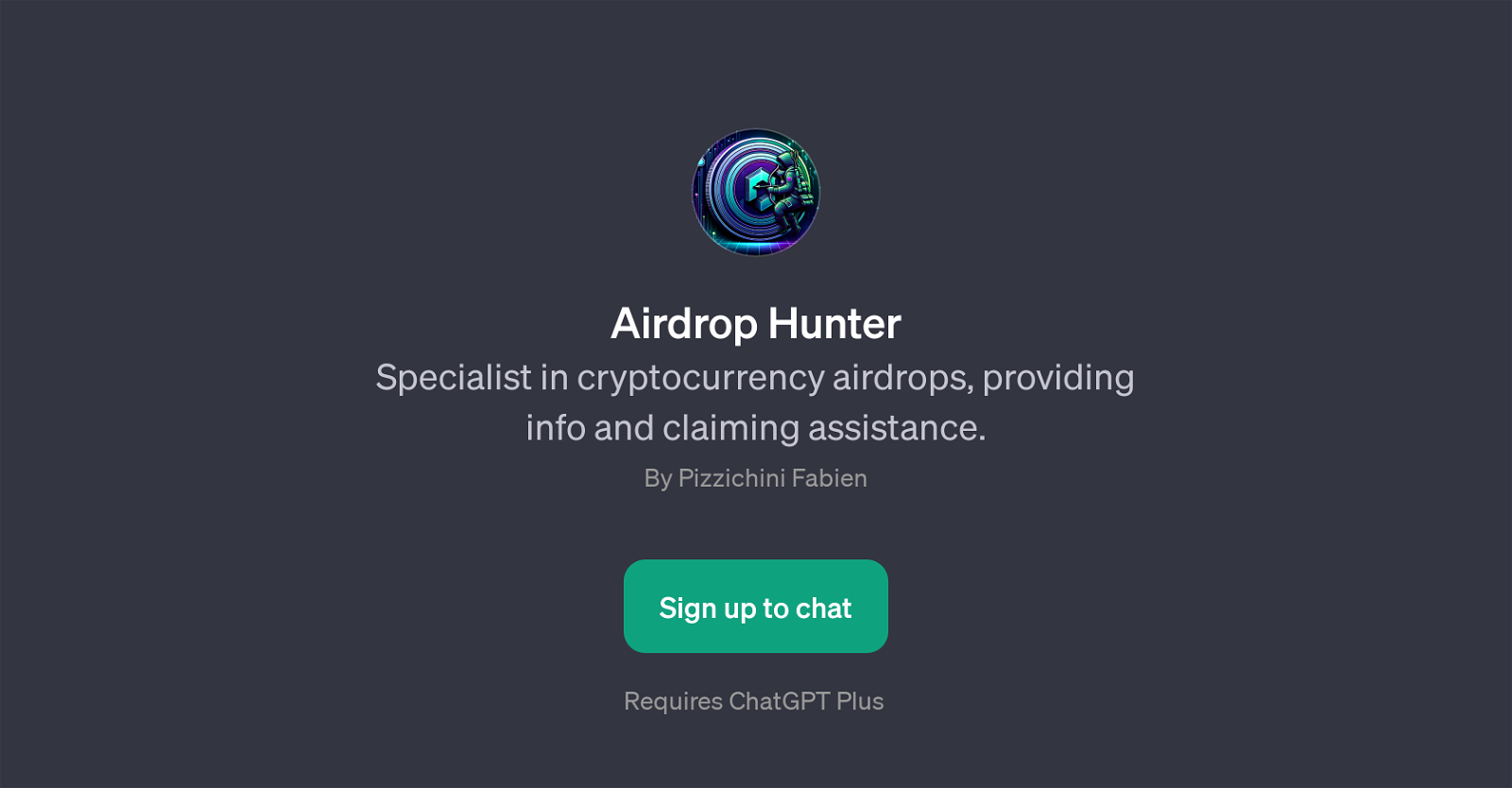Airdrop Hunter
Airdrop Hunter is a GPT designed to specialize in the field of cryptocurrency airdrops. Its fundamental function is to provide users with relevant information about existing and upcoming cryptocurrency airdrops, and give direction on how to claim them.
Through this GPT, users have access to expert insights in the ever-changing crypto airdrop landscape. This bot can saddle a broad range of inquiries, for example, details about recent crypto airdrops, guidance on how to participate in future airdrop events, and specific requirements for noteworthy upcoming airdrops.
It can also assist users step-by-step through the process of claiming a cryptocurrency airdrop. The tool is designed to be user-friendly and interactive, initialized with a welcome message that directly queries how it can offer assistance.
Its prompt starters provide a user-focused path to access the info they need. Airdrop Hunter serves as a valuable tool for anyone keen on exploring the world of cryptocurrency airdrops, whether they are newcomers or seasoned veterans in the field.
Would you recommend Airdrop Hunter?
Help other people by letting them know if this AI was useful.
Feature requests



If you liked Airdrop Hunter
People also searched
Help
To prevent spam, some actions require being signed in. It's free and takes a few seconds.
Sign in with Google