API Docs
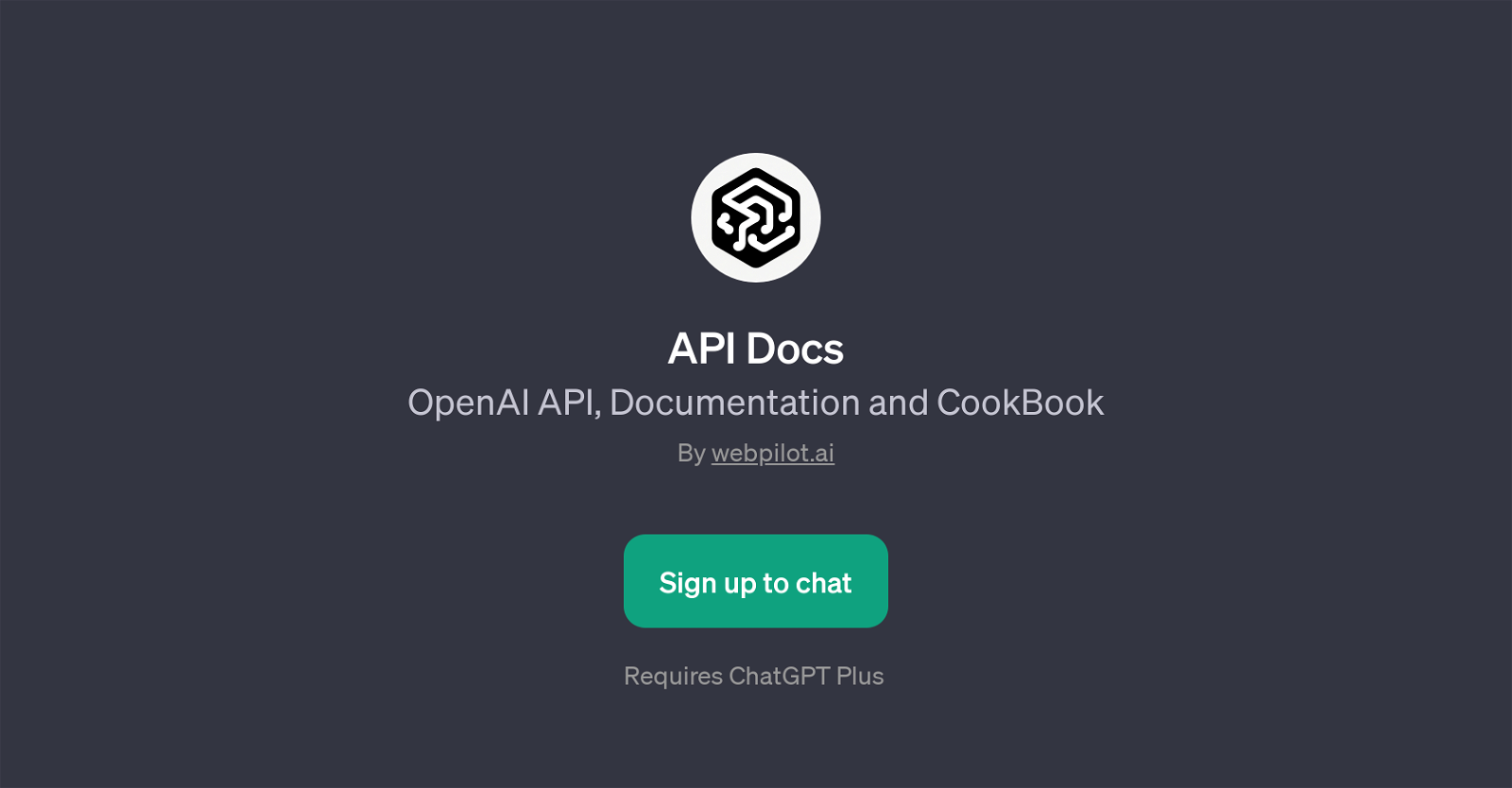
API Docs is a GPT designed to assist users in navigating and effectively utilizing the OpenAI tools. It is a specialized GPT built on top of ChatGPT, taking advantage of ChatGPT's language understanding and generating capabilities to provide in-depth, specific information about OpenAI's APIs, documentation, and other related details.
This GPT incorporates an interactive interface to facilitate effective dialogues, thus aiding users in accessing required information. It answers questions such as 'How to use OpenAI API?', 'What does 'top_p' mean in the API?', 'How do I use the function call?', and elaborates on 'How to do fine-tuning'.
API Docs is designed to provide comprehensive assistance with OpenAI tools, enhancing the user's experience and understanding of these tools and their functionalities.
It requires ChatGPT Plus for operation. API Docs makes it simpler to interact with OpenAI tools, breaking down complex processes into understandable steps.
With its quick, efficient, and detailed responses, it acts as a robust resource for all users interested in OpenAI's tools, regardless of their prior knowledge or technical skills.
Would you recommend API Docs?
Help other people by letting them know if this AI was useful.
Feature requests
3 alternatives to API Docs for Api q&a
If you liked API Docs
Featured matches
Other matches
People also searched
Help
To prevent spam, some actions require being signed in. It's free and takes a few seconds.
Sign in with Google












